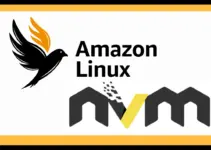collectd is a small but robust system monitoring daemon in the open source category that collects system information periodically and provides mechanisms to store and monitor the values in a variety of ways. It doesn’t matter whether you are managing a small infrastructure or a large cloud on Amazon Linux, Collectd can provide valuable information about the system’s health, enabling the administrators to make proactive decisions to manage and optimize the systems.
Here in this article, we learn the commands used to install Collectd on Amazon Linux 2023 (AL20203)…
Installing Collectd on Amazon Linux 2023:
1. Update Amazon Package Repositories:
First, access your Amazon Linux 2023 command line via SSH either using the local terminal or web-based SSH client available on the Amazon Management console page. Once you have the CLI access, execute the system update command to make sure our system is up to date…
sudo dnf update2. Install Collectd on Linux 2023
Collectd is already available in the Amazon Linux 2023 repository along with all its plugins, therefore, we just need to run the DNF package installation command along with the package name, here is that:
sudo dnf install collectd To install various plugins of collectd, you can search them:
sudo dnf search collectdWhereas to enable or disable plugins, we can edit the Collectd configuration file:
sudo nano /etc/collectd.confScroll down and find the list of plugins, now enable any of them by removing the “#” and to disable them again put “#” in front of the plugin. Also, the configuration for each plugin will be available inside the same configuration file.
3. Start and enable Collectd service
The service of Collectd will not be started automatically on Amazon Linux, therefore, we need to do that manually using the given commands:
sudo systemctl enable --now collectd4. Check the Service Status
Confirm the Collectd service is running in the background…
sudo systemctl status collectd