One of the most intuitive open-source desktop environments, that is KDE, has released its latest of version Plasma i.e 5.17 with overhauled system settings, display configuration and other improvements.
As per the press release public by the KDE, Plasma 5.17 is now faster than the previous version because of the optimization that has been done by the developers. They have converted the bash start scripts into C++, which also start asynchronously.
Furthermore, pop-up notifications are now come with “Do Not Disturb” mode which turns-off notifications automatically when the user running a presentation on the system. Also upon getting any new notifcation a bell icon will show on the screen instead of numbers. See: how to install KDE Plasma 15 on Ubuntu.
Now onwards, both Krunner and the Kickoff Start Menu can be used to quickly convert units to floating-point fractions in the search box. “1/2 inch” automatically becomes “1.27 centimetres (cm)”. This means if you are using Wayland, the Plasma will allow to manually adjust and configure the size of the display that indicates one can scale all screen content such as desktop elements, windows, fonts and panels perfectly to your HiDPI monitor.
Moreover, the Linux systems running with X11, the latest KDE Plasma 5.17 desktop environment now offers a night mode. To save our eyes fuel, the desktop adopts a light yellowish or brownish tint in the evenings to filter blue light.

Under X11 can also be the super (or Windows key) configure so that you can switch between the open windows.
Plasma’s System Monitor – KSysGuard in Plasm 5.17 now can display Cgroup details to keep eye on container limits and network usage statistics for each process.
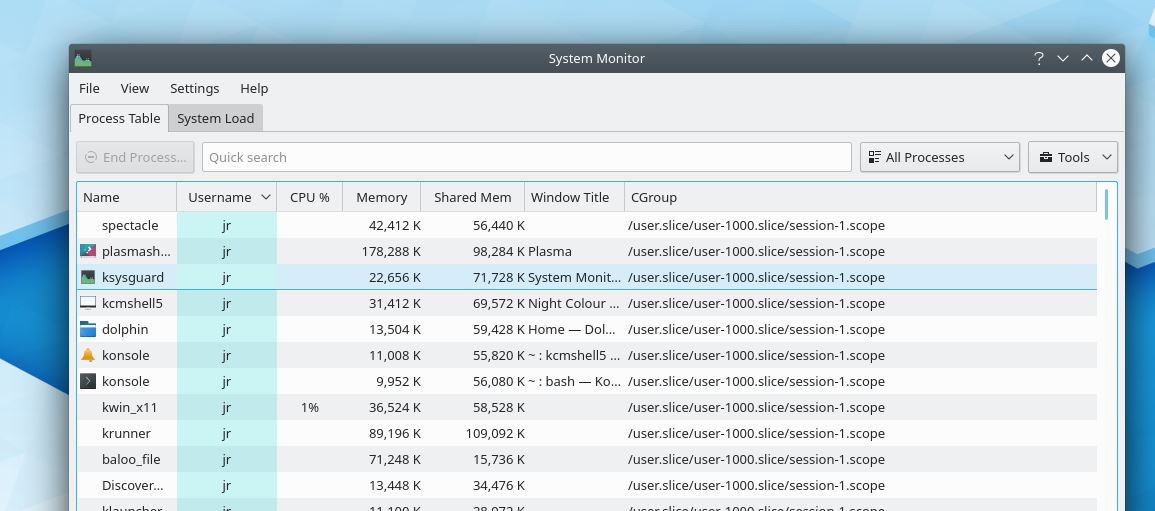
The login manager SDDM can also show the same settings which are applied on the desktop icons, background and other elements to show a look consistent with the desktop.
The Discover package manager of Plasma now can tell a person about the progress of installing and uninstalling of applications in real-time using a progress bar. Icons for Snap apps are also added.
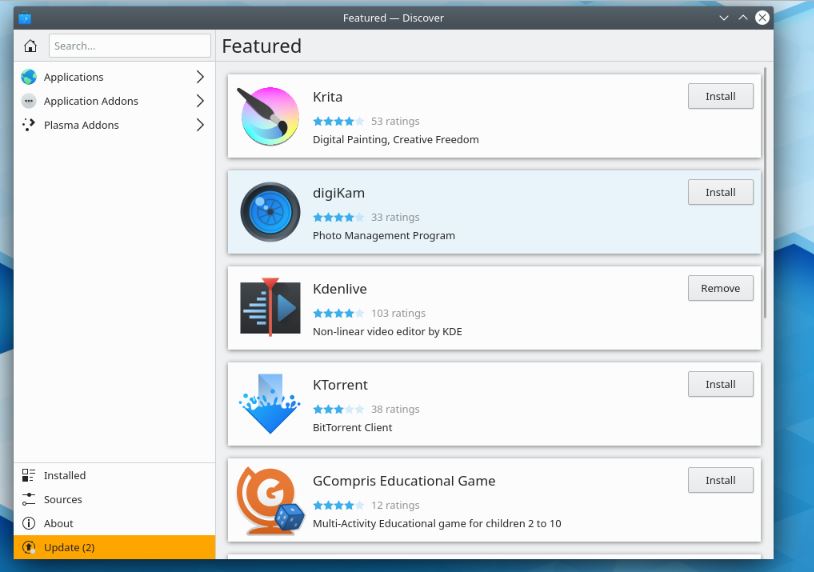
The system settings have once again been optimized by the developers. One of the new features is the possibility to manage Thunderbolt devices. The mouse pointer can be controlled via the keyboard, if the Libinput method is used.
The developers of the KDE has dedicated this new Plasma 5.17 edition to one of their stalwarts, Guillermo Amaral, KDE developer, who died this summer because of cancer.
For more info about Plasma 5.17, see the official press release.

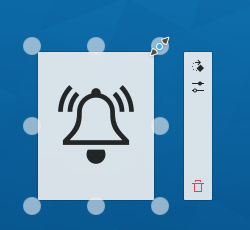
Related Posts
15 Best Linux Based OS for Raspberry Pi
Rufus for linux? Not available, Use these best alternatives
How to install Anaconda on WSL Windows 10/11 using Ubuntu Linux App
10 Top Most Beautiful Linux Distros or Operating systems
How to install Adminer on Windows 10 or 11?
How to install Nextcloud server on Windows 10