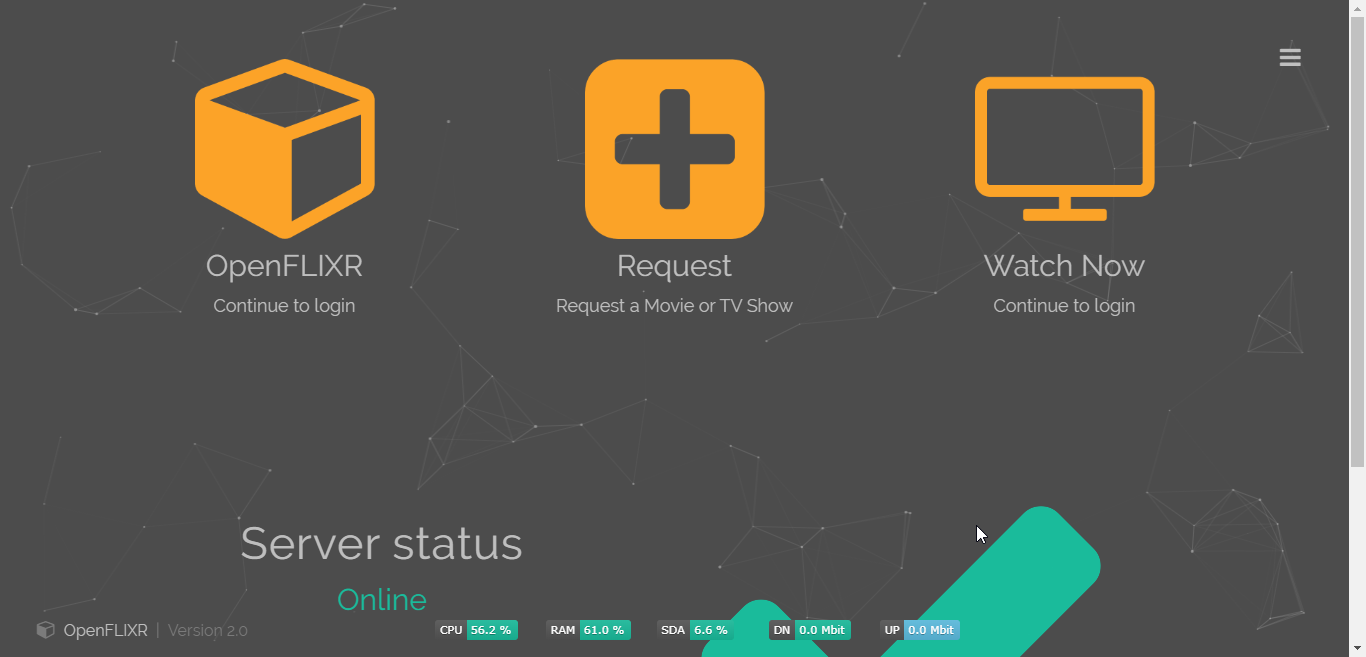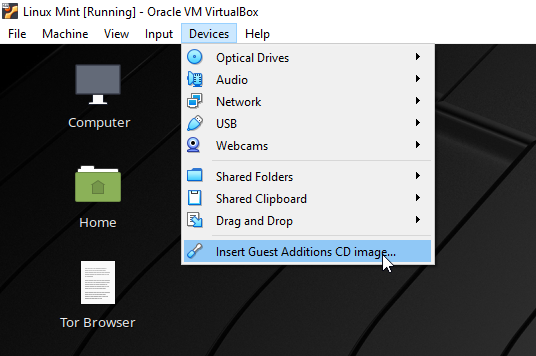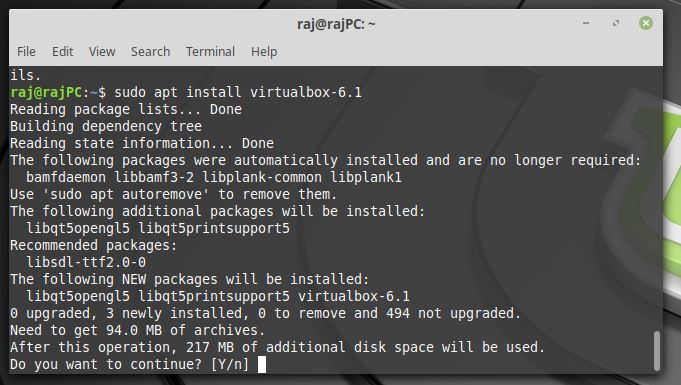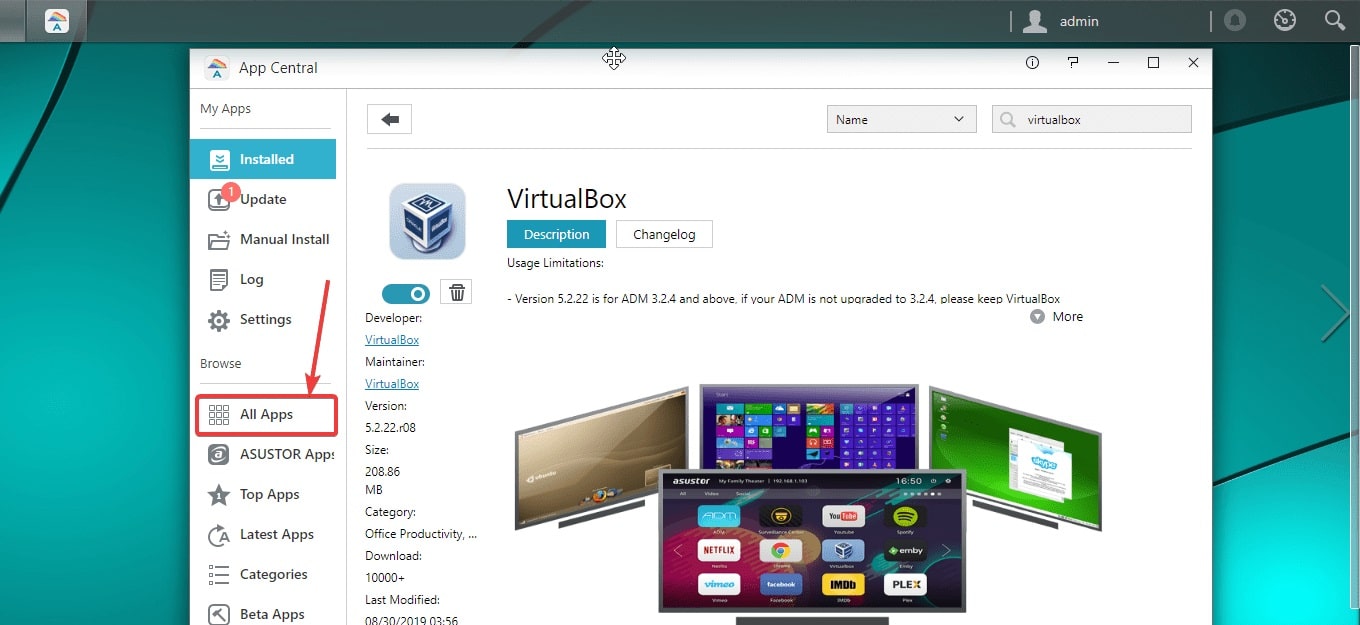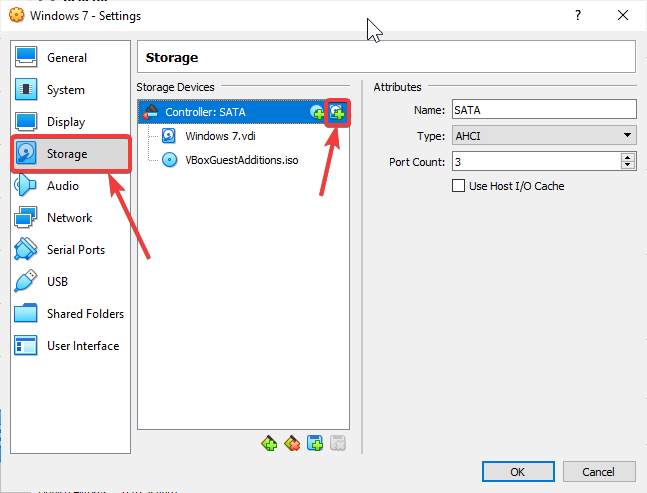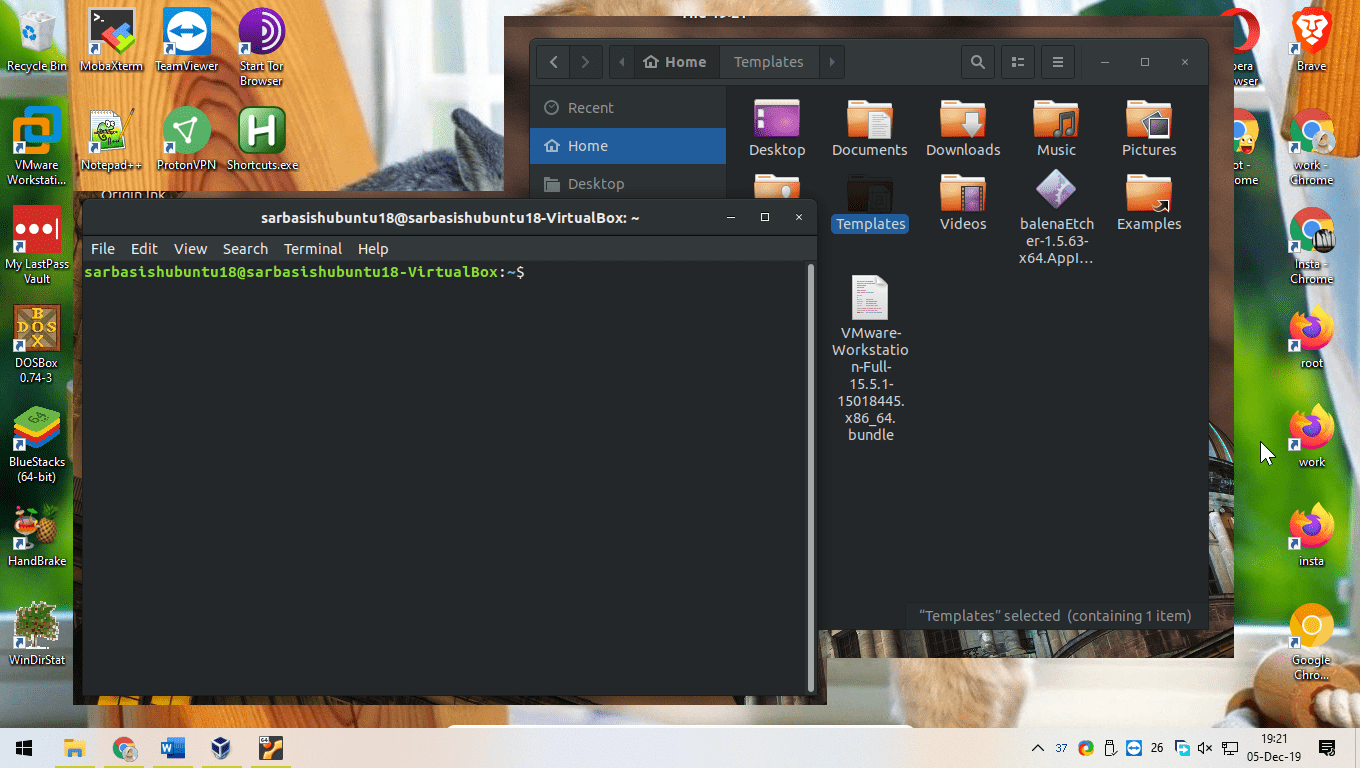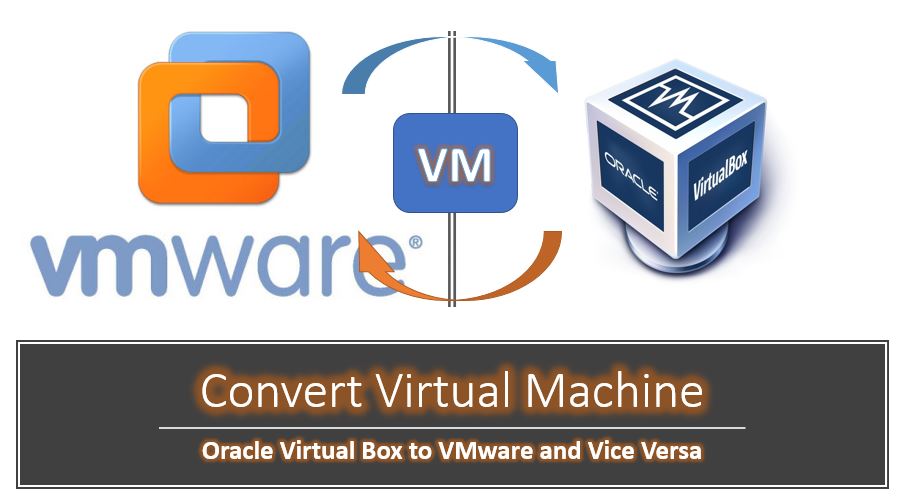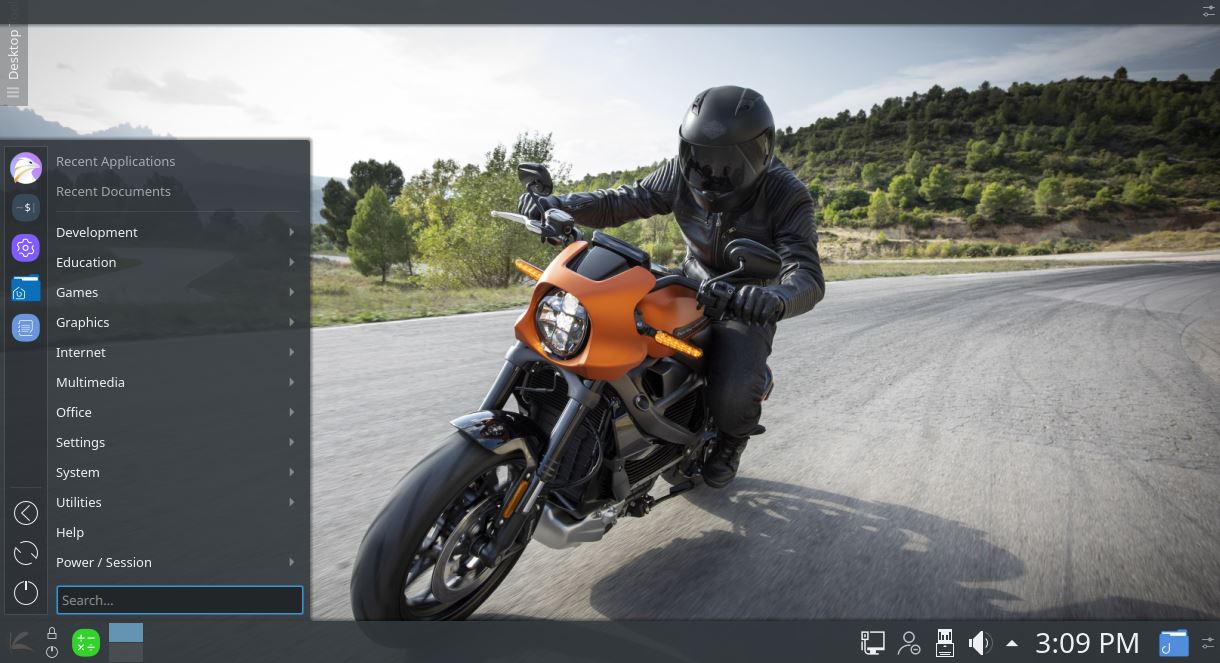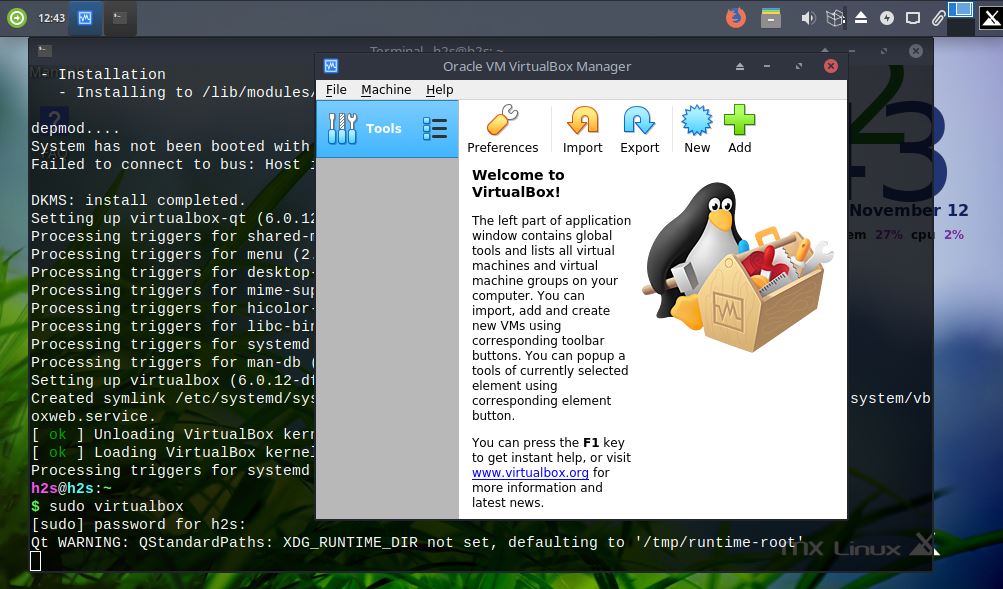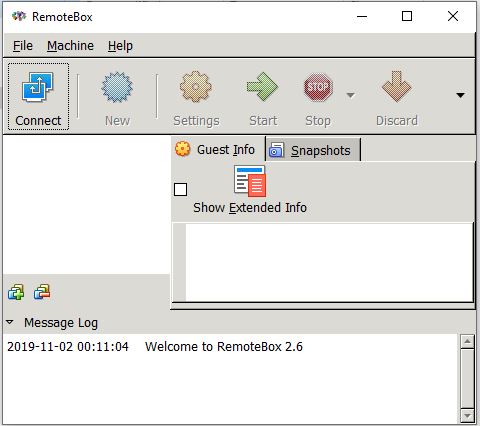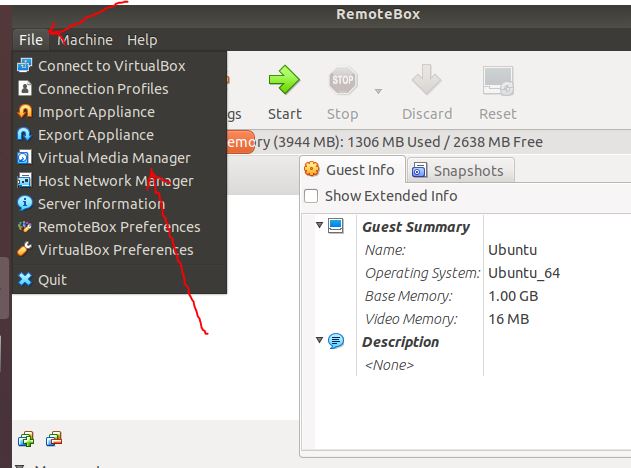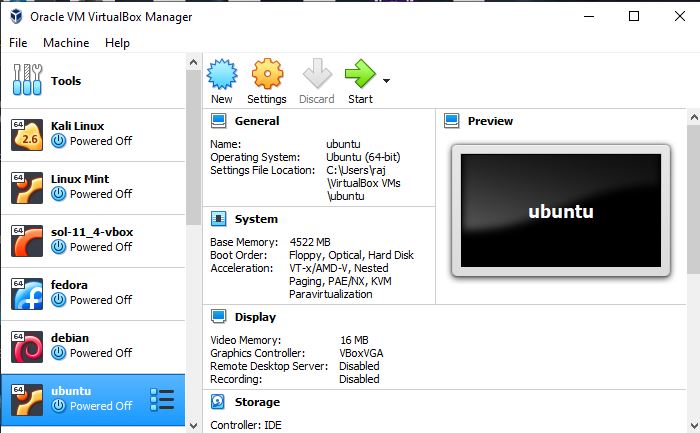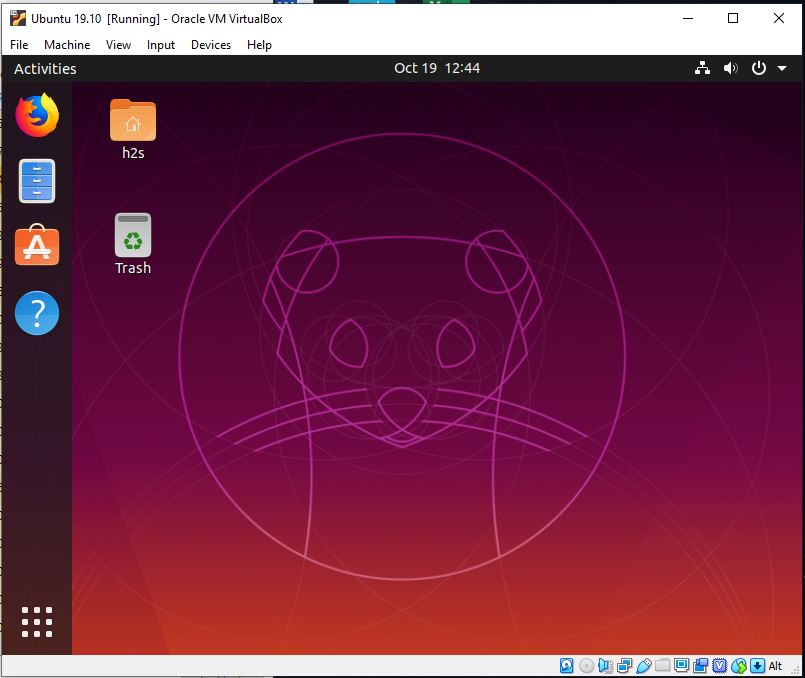How to install OpenFLIXR Media server on VirtualBox VM
OpenFLIXR is a free and open-source virtualized media server that can be installed and run on any operating system such as Windows, macOS, Linux, FreeBSD using virtual machines. Yes, you just need to have a Virtualization platform to use the pre-built virtual image of OpenFLIXR media server. It is available for VirtualBox (Open Source), VMWare … Read more