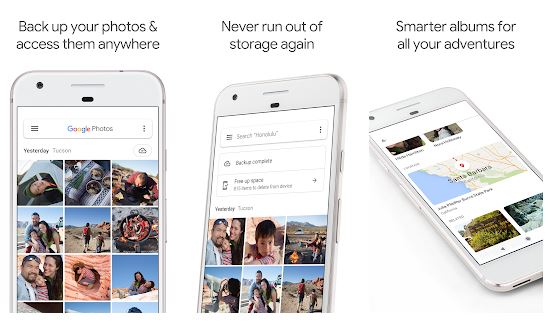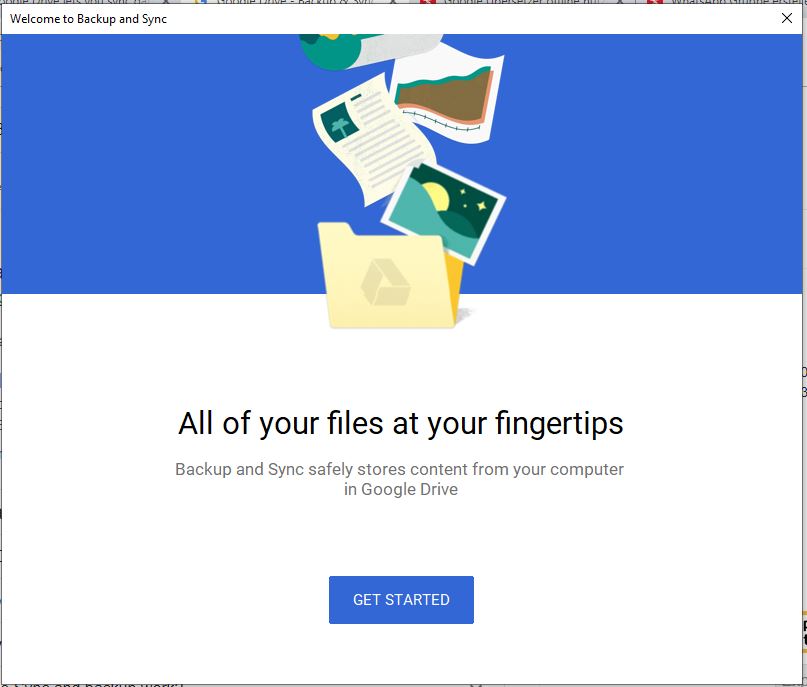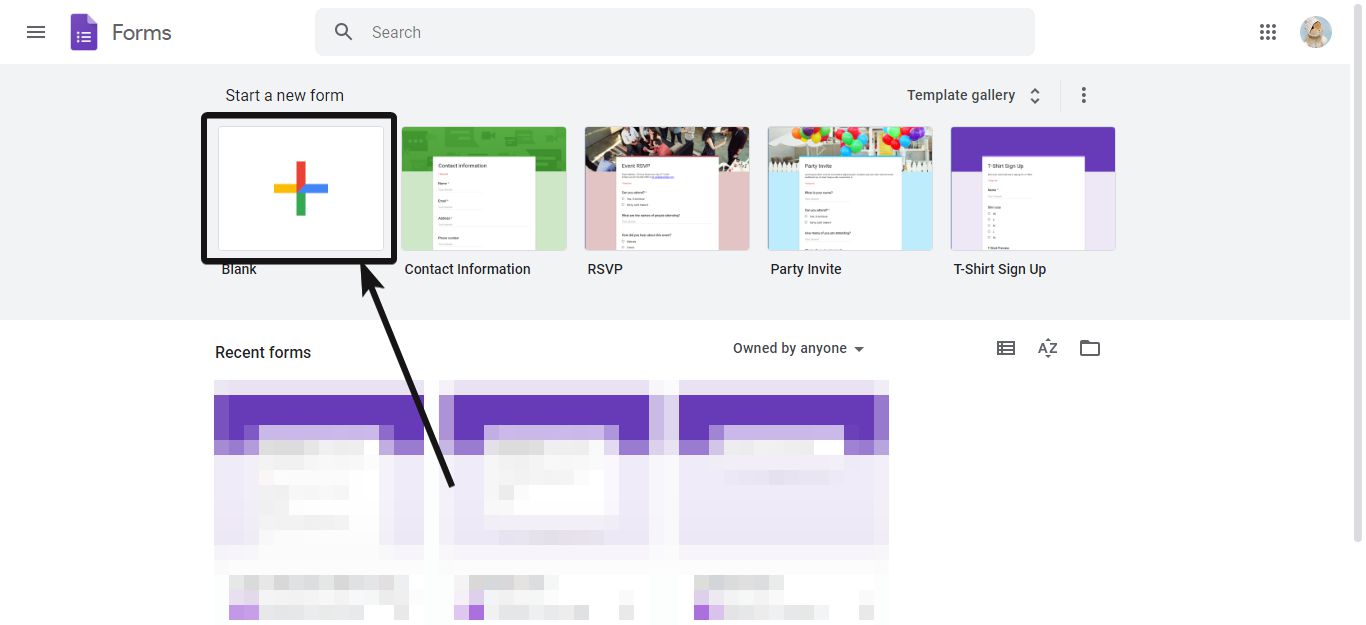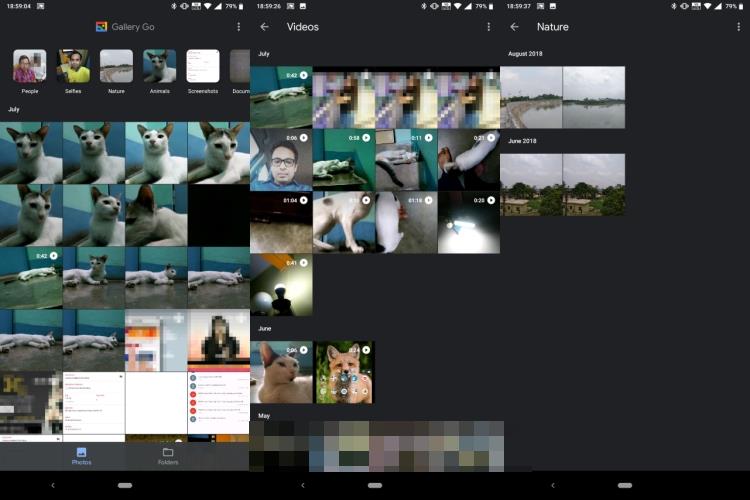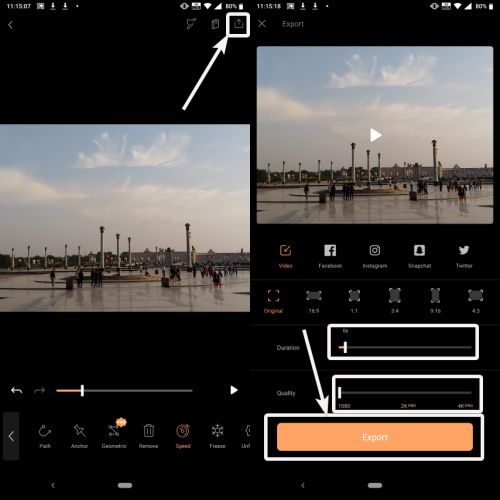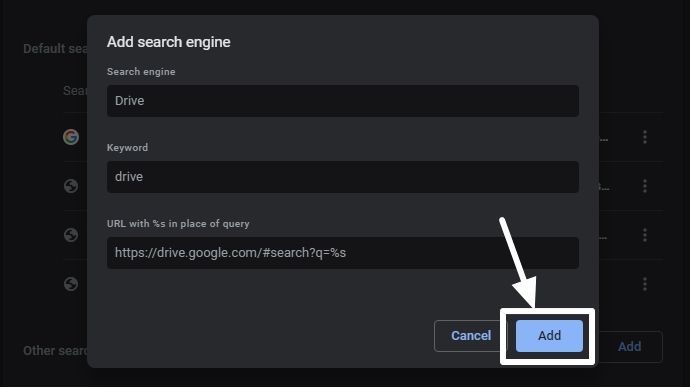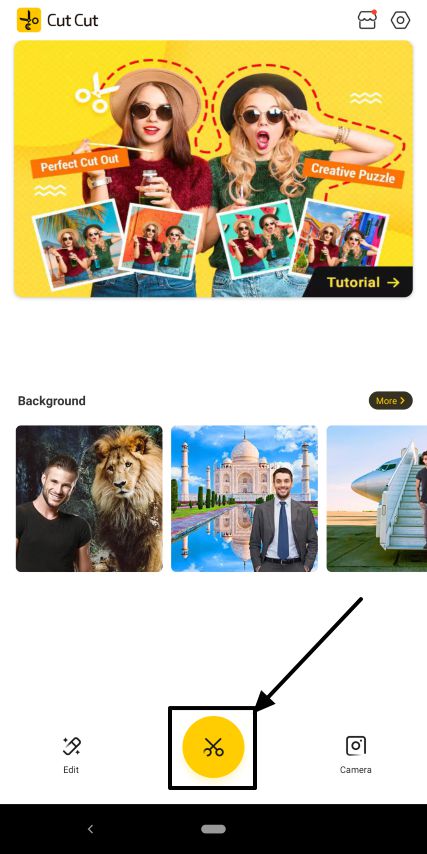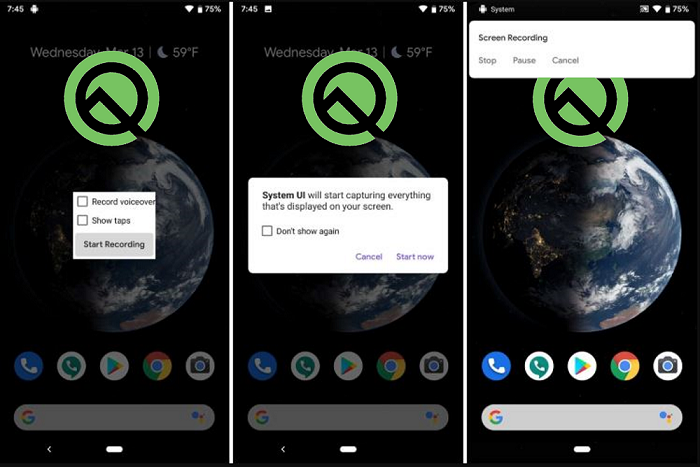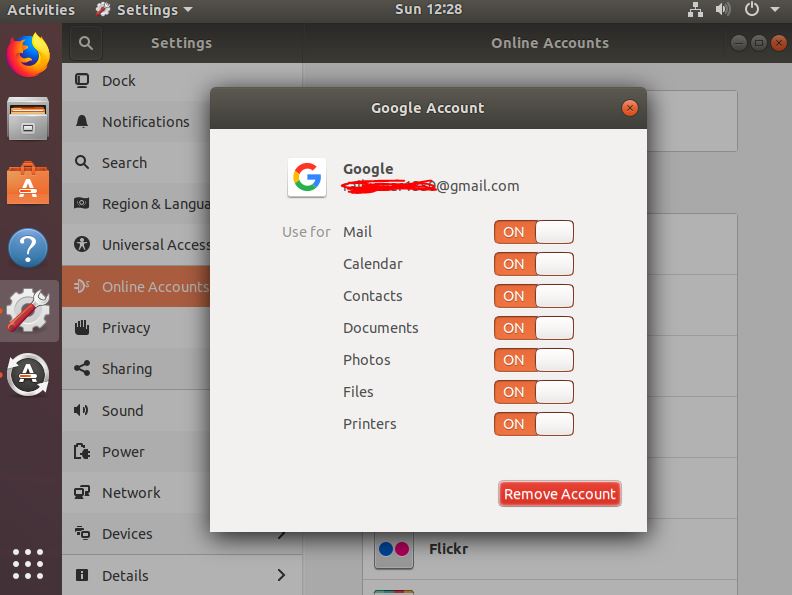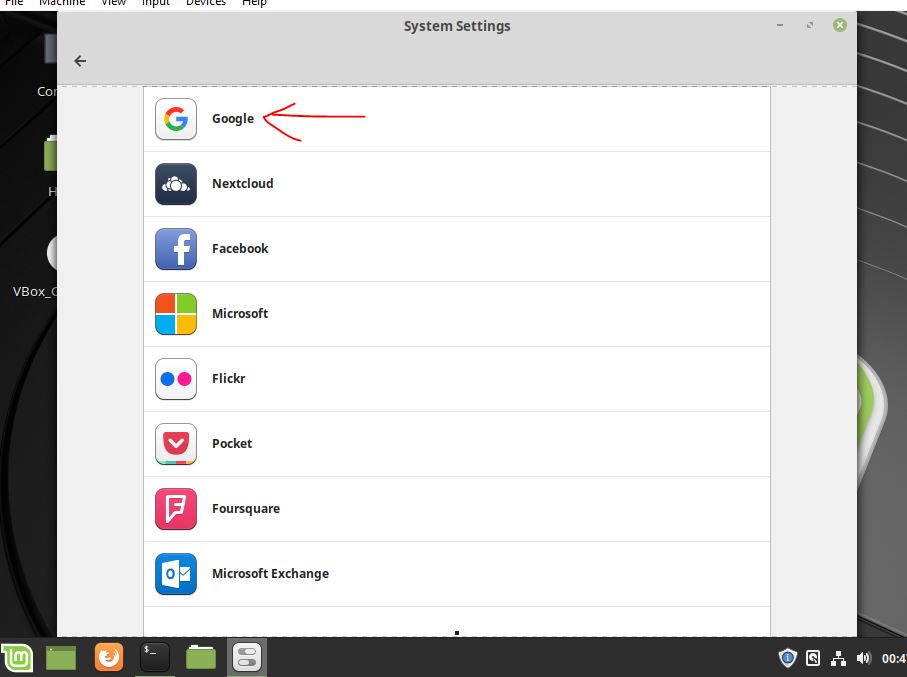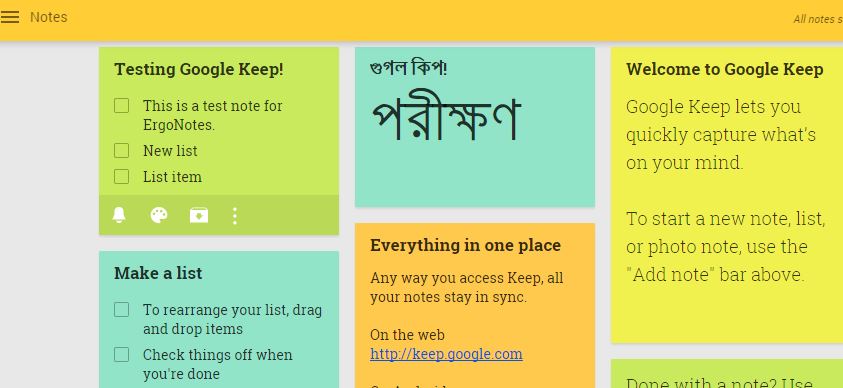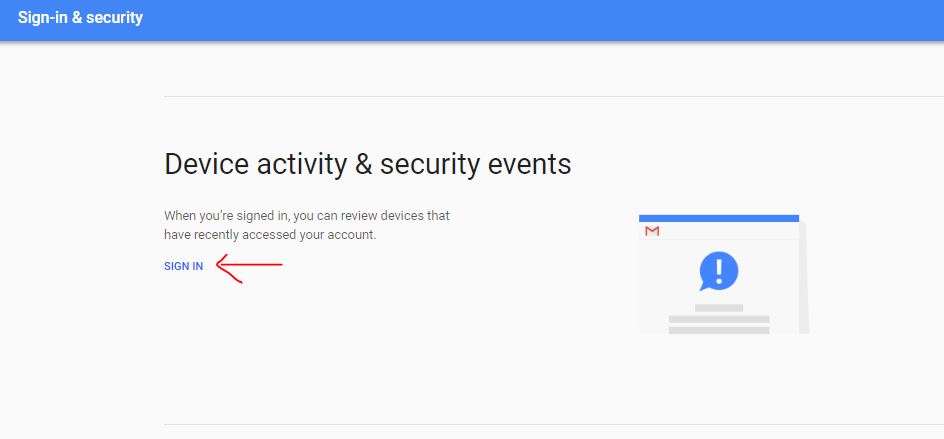Top 3 free ways to upload and back up photos and videos on internet
From the videos of beautiful pets to quality time with family and friends, videos can capture it all. Nowadays, capturing a full HD video isn’t climbing the Mt.Everest and even the dirt-cheap smartphones nowadays have support for recording FullHD or 1080p videos, thanks to today’s technology. But if you capture videos a lot, it can … Read more