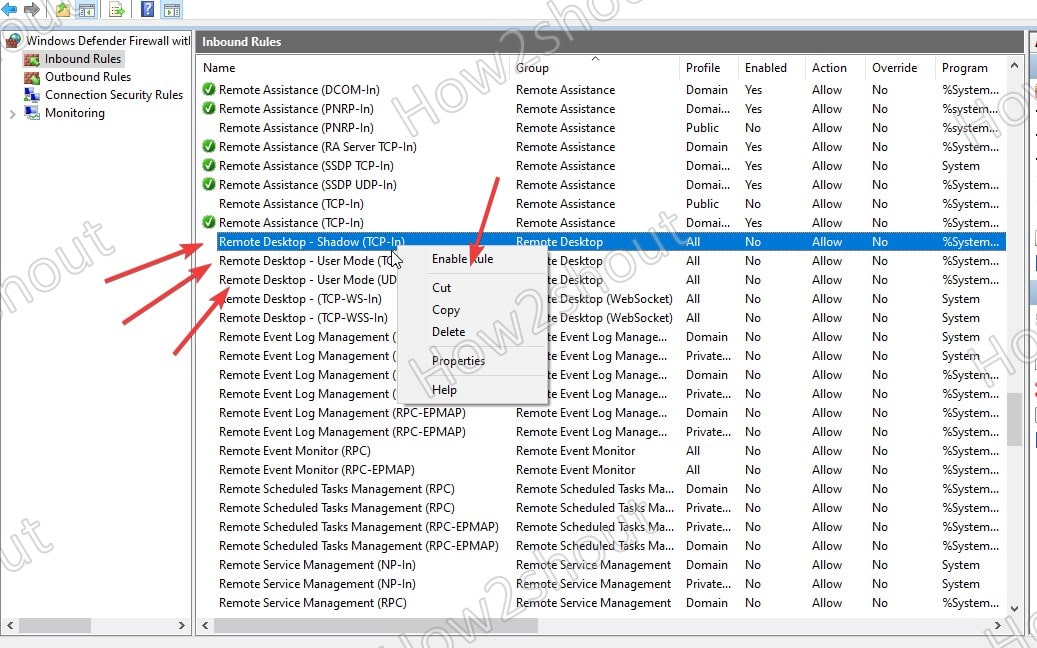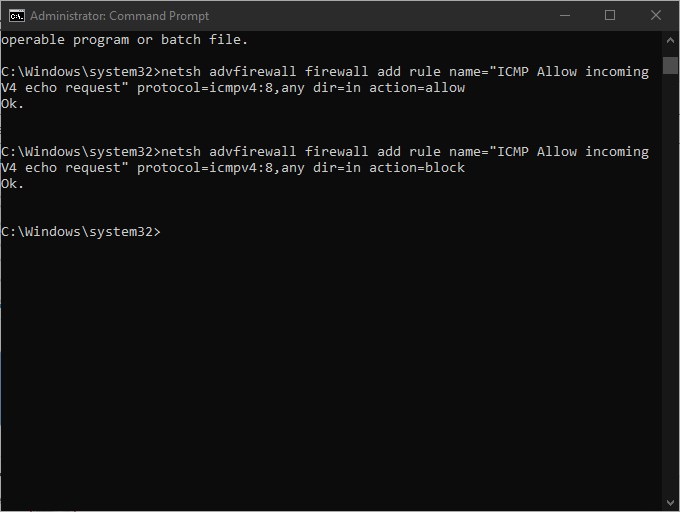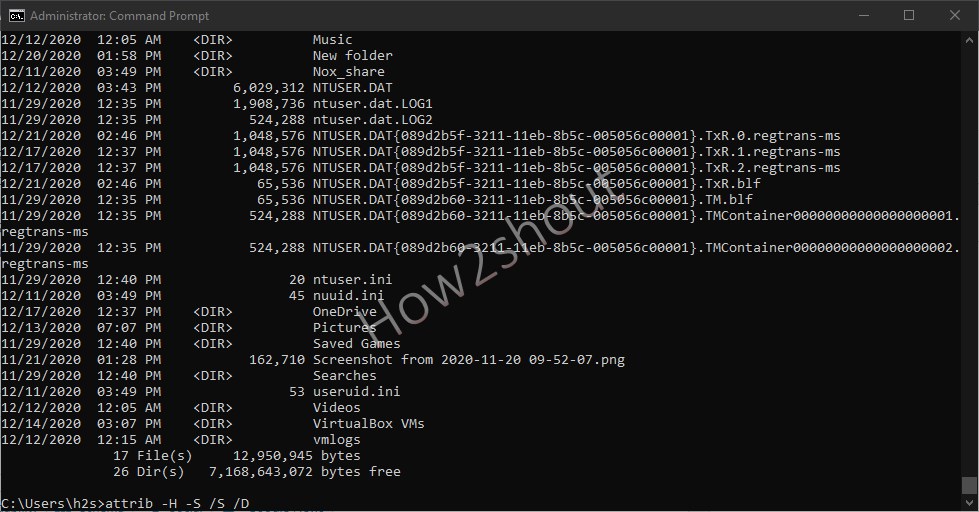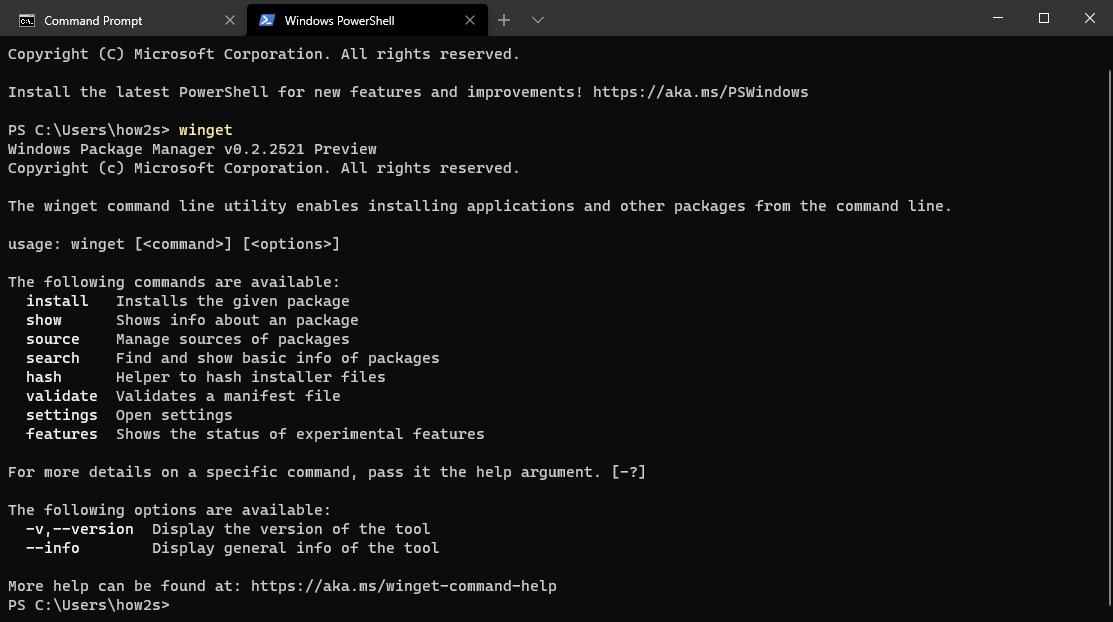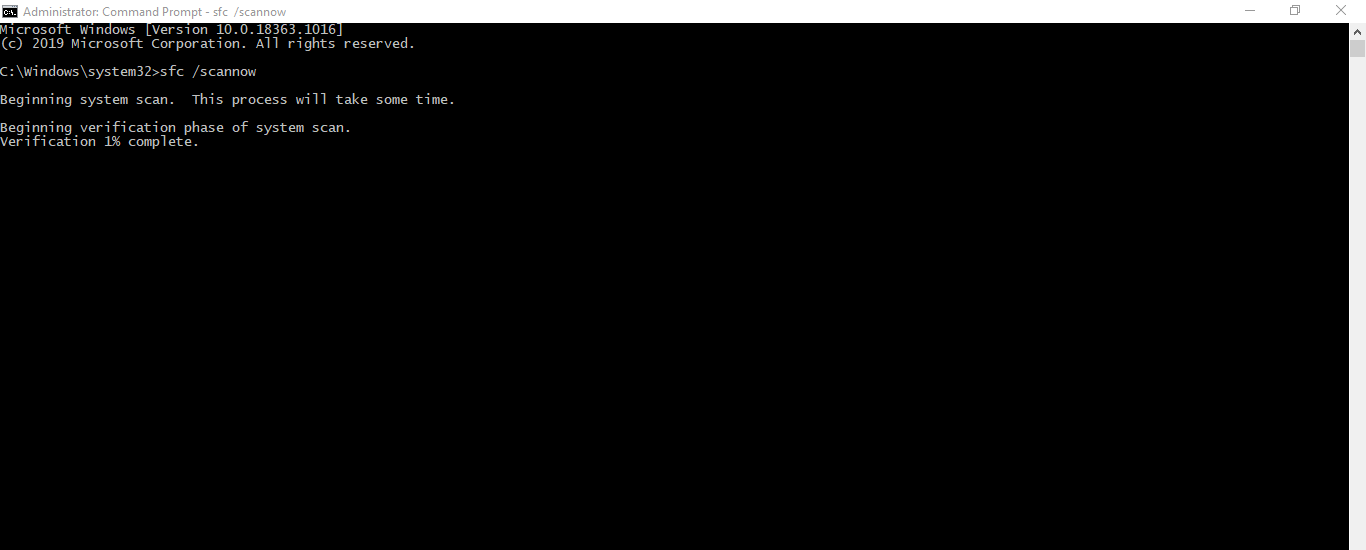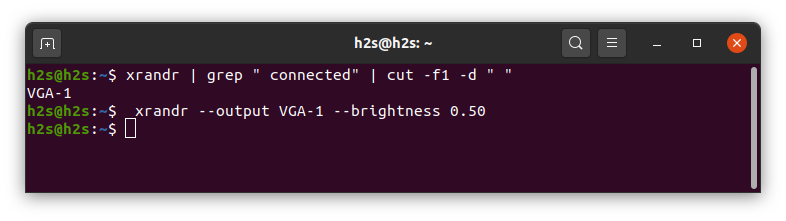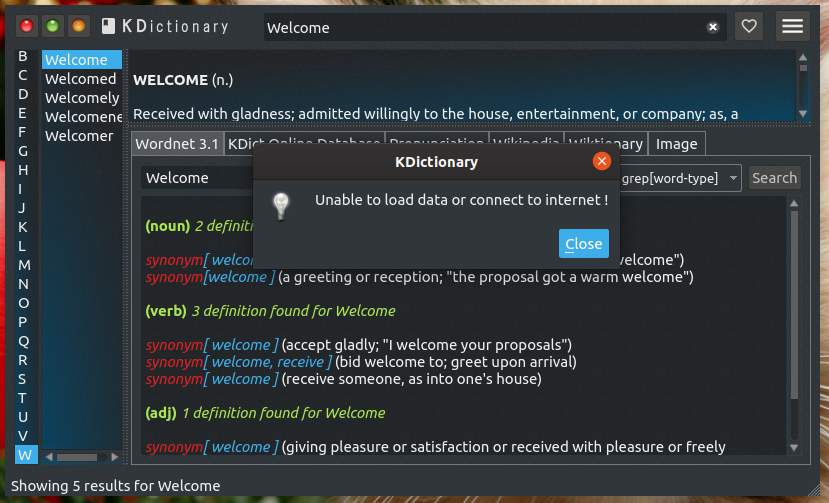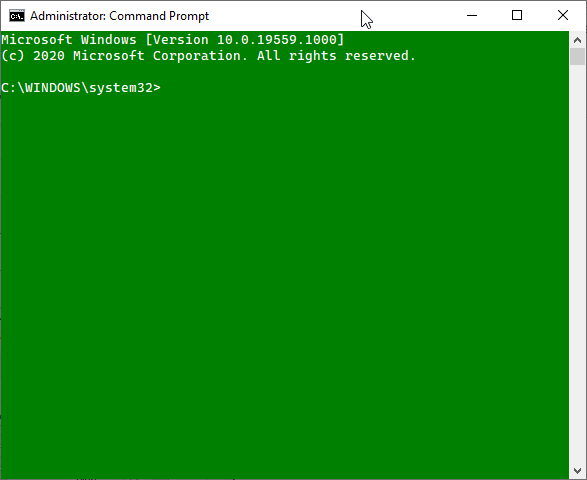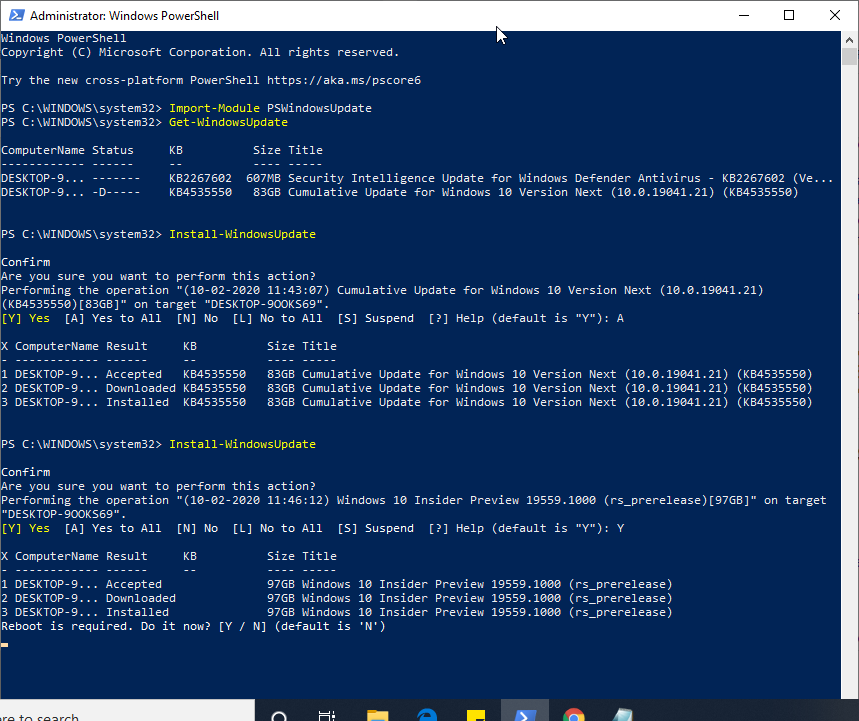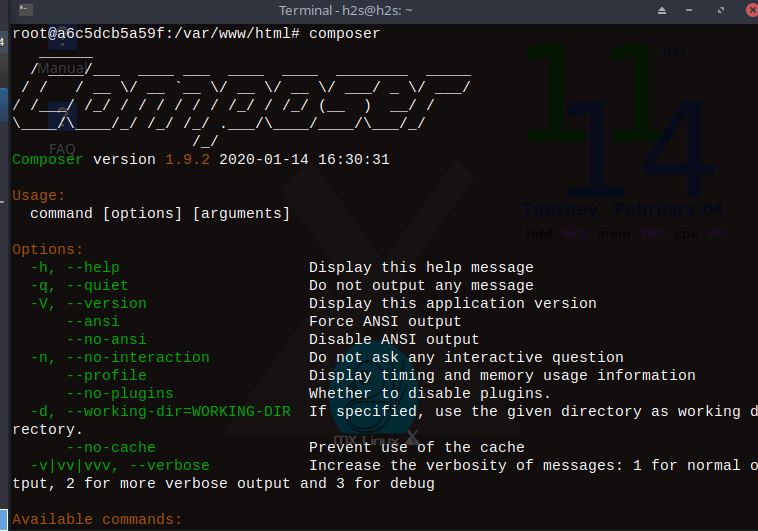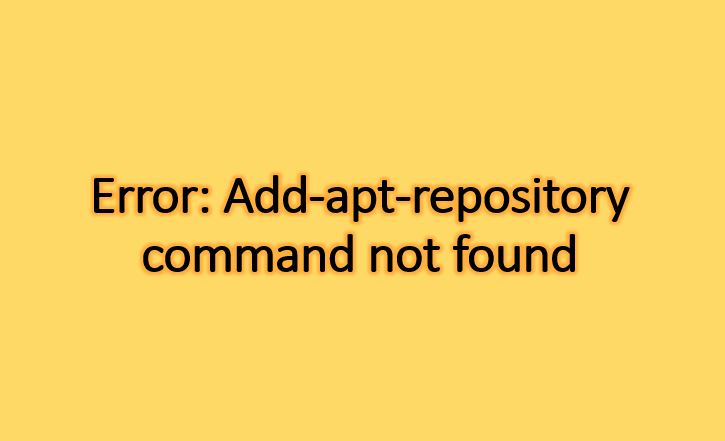How to allow RDP in Windows 10 firewall: GUI & Powershell command
Windows 10 firewall often works as a barrier to establish RDP (Remote Desktop connection), if not set to allow its connection or port. Here we will learn the commands and GUI method on how to enable and allow RDP service in Windows firewall. The built-in firewall on the Microsoft Windows platforms is not a new … Read more