Here are few Ubuntu cleaner software those can be proved as the best alternative to CCleaner software for Linux systems…
If you are a Windows user then you pretty much aware about CCleaner which is a great software to optimize and clean junk files from Windows-based systems. But CCleaner is only meant as Windows PC cleaner to scan and delete junk files. So, unfortunately, the CCleaner is not available for Linux operating system such as Ubuntu; in such situations, we need to find CCleaner alternative to Ubuntu. Although we can install the CCleaner on Ubuntu with the help of Wine (windows emulator), as you know it would not be that much effective as it has to be via Wine. So, how to clean the junk files, browser cache and history, APT installed unwanted files to free up the disk space and improve the system performance. The answer is free and open source Ubuntu cleaner software.
There are a bunch of effective Ubuntu cleaners out there on the internet that one can install on Ubuntu, LinuxMint on any other Linux based operating systems. We are choosing Ubuntu here because it is most common beginner desktop where newbies trying to install and remove lots of application and other data; which makes the OS more prone to get stagnation because of file residuals and cache leaving behind by different applications. So, here are the two best Ubuntu cleaners Software also the alternatives to CCleaner.
Best Ubuntu cleaners Linux Software & alternative to CCleaner
Note: Below mentioned Linux Cleaners for Ubuntu are not only available for Ubuntu but other Linux systems too.
BleachBit
The BleachBit is the best alternative for CCleaner on Ubuntu to clean and free disk space. If you are worried about your privacy because of leftover files then the BleachBit can help in removing cookies, free cache, clear internet history, temporary files, delete logs, and junk files. It is available for both Windows and Linux systems and free to use and distributed under open source license. Beside deleting and cleaning files, the BleachBit can also perform some advanced tasks such as wiping disk to free some space, shredding of files so that they can’t get recover to threat our privacy; delete the trace of files and applications by overwriting those particular drive sectors to make the things secure and faster.
Apart from Windows you can install the BleachBit on CentOS 6, CentOS 7, Debian 7 (Wheezy), Debian 8 (Jessie), Debian 9 (Strech), Fedora 26, Fedora 27, Linux Mint 17 – 17.3 (Qiana/Rebecca/Rafaela/Rosa), RHEL 6, RHEL 7, SLE 11, Ubuntu 14.04 LTS (Trusty Tahr), Ubuntu 16.04 LTS (Xenial Xerus), Ubuntu 17.04 (Zesty Zapus),
Ubuntu 17.10 (Artful Aardvark), openSUSE Leap 42.1, openSUSE Leap 42.2, and openSUSE Leap 42.3. Also, it can be for Mac OS X too.
Tutorial: How to install Bleachbit on Ubuntu using command Terminal
Software Website: https://www.bleachbit.org/
Stacer
Stacer is one of the best Ubuntu Cleaners especially because of the intuitive graphical interface it has. By interface-wise, it better than the Ccleaner and can be the best alternative to Ccleaner for Ubuntu… It is an open source and free to use software that can work to optimize and monitor the Ubuntu system applications. It is on the second number here on this list because if you want only a dedicated Ubuntu cleaner software then the BleachBit is slightly better, however, Stacer provides a complete package that has optimization and monitoring both. If you are new to Ubuntu Linux then we will recommend Stacer.
The Stacer automatically start with the boot of the system and also has the capability to Add startup apps. You can consider it more than just an application to clean system, it acts as a Control Panel; where you can find very allured graphics to monitor CPU, Memory and Hard drive consumption.
Besides monitoring, the user can directly start and stop different services right from the Stacer Dashboard with the help of toggle buttons.
In addition to the above, you can also search for specific processes by their name those are displayed on Stacer sorted on the basis of PID, CPU and memory usage etc.
The biggest problem all beginners faced on the Linux, they installed the software and then struggle to find the command to uninstall them. The Stacer can solve that problem as you can directly uninstall the installed applications directly from its System installed packages section.
See: Download and install the Stacer on Ubuntu
Stacer vs Bleachbit
There are many Linux cleaner software available but currently, while writing this article we only found two: one is Stacer and the other one Bleachbit. We already have written tutorial articles around these two cleaner tools, i.e how to install them on Ubuntu Linux. So, both are the best but which one you should go for? First, let’s compare and discuss their features and interface and then we will decide who needs what…
Interface comparison: Stacer vs Bleachbit
As you can see the screenshots of both the Linux Cleaning tools. The Stacer’s interface is quite modern and well categorized with colourful icons, sleek toggle buttons to disable and enable different services and more. On the other hand, the Bleachbit has opted very straightforward old approach that we have seen on almost all traditional applications right side menu and left side the result, pretty simple right!
Stacer might make you a little bit confused to newbies, though the interface pretty simple for tech acquainted users. Whereas Bleachbit which is built for only one purpose that is cleaning everything has all the options at one place. Just select the cleaning options, click on the preview button and you are good to go.
Cleaning Options
It is simple to tell, if you just want a hardcore application with a wide range of cleaning options then the Bleachbit should be the first choice. The Stacer is not only the cleaner it is more than that. However, also all the basic cleaning options need by an Ubuntu user present in the Stacer too; not vast like Blechbit.
Final verdict: Stacer vs Bleachbit
The Stacer is not just a tool to clean cache of the system instead of that it is complete control panel which should opt by the new or beginners of Linux because it allows performing so many command operations through the graphical interface, which is needless to say amazing; no pain to remember apps uninstallation commands or commands to kill any process; stop and start of services and lot more. As I already have discussed the Stacer features above; one of them is monitoring which every Windows user who has been shifted to Linux is looking for, to know its Linux system activities. So, the gist of the comparison is if you are a beginner; not much acquainted with the command line process and wants a program with multiple features like Windows control panel then go for Stacer.
And for advanced users, those are familiar with the command line and require a helping hand to take care of cache, temporary file and other kinds of cleaning stuff they can use the Bleachbit.
So, in the end, the choice is all yours!
Other Useful Resources:
- How to install 7zip on Ubuntu Linux using the command line
- Install the Elisa KDE music player on Ubuntu via command line
- How To Install Apache web server on CentOS 7/6 with a single command
- Install Webmin on Ubuntu 18.04 /16.04 LTS server
- 4 Best open source & free YouTube Downloader for Ubuntu Linux
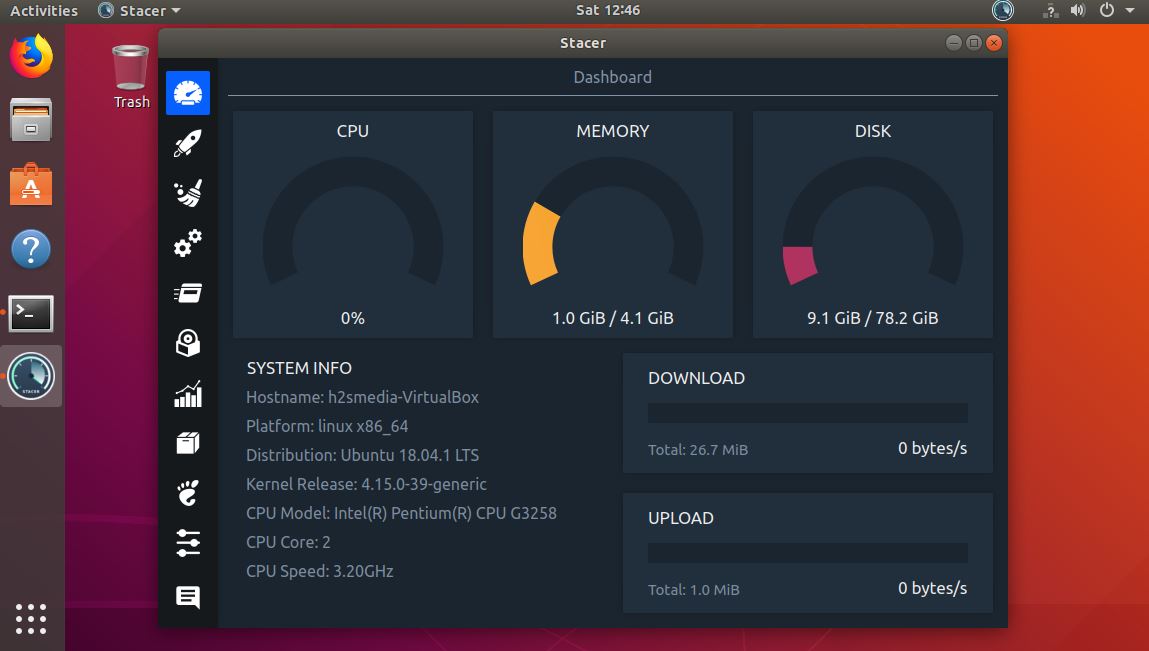
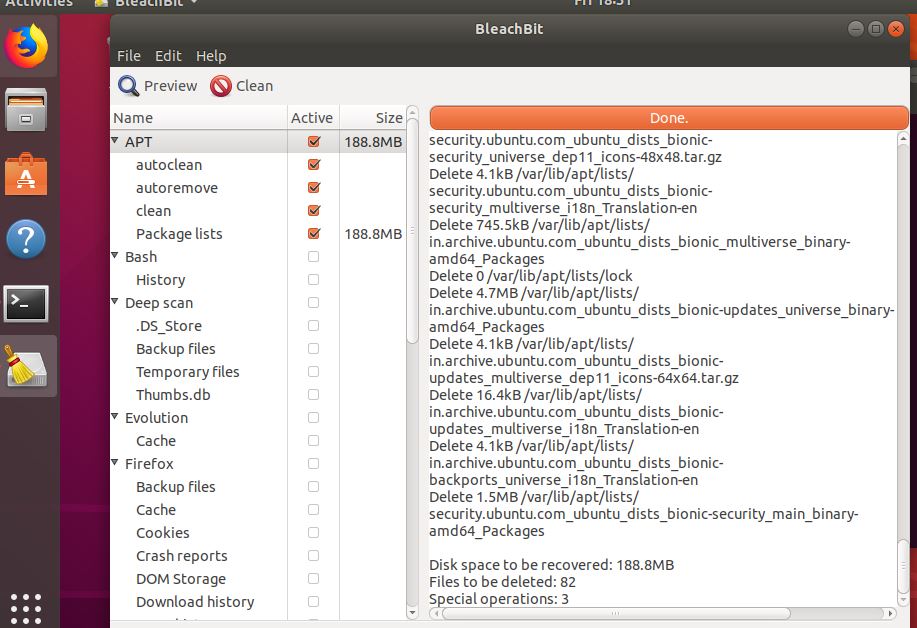
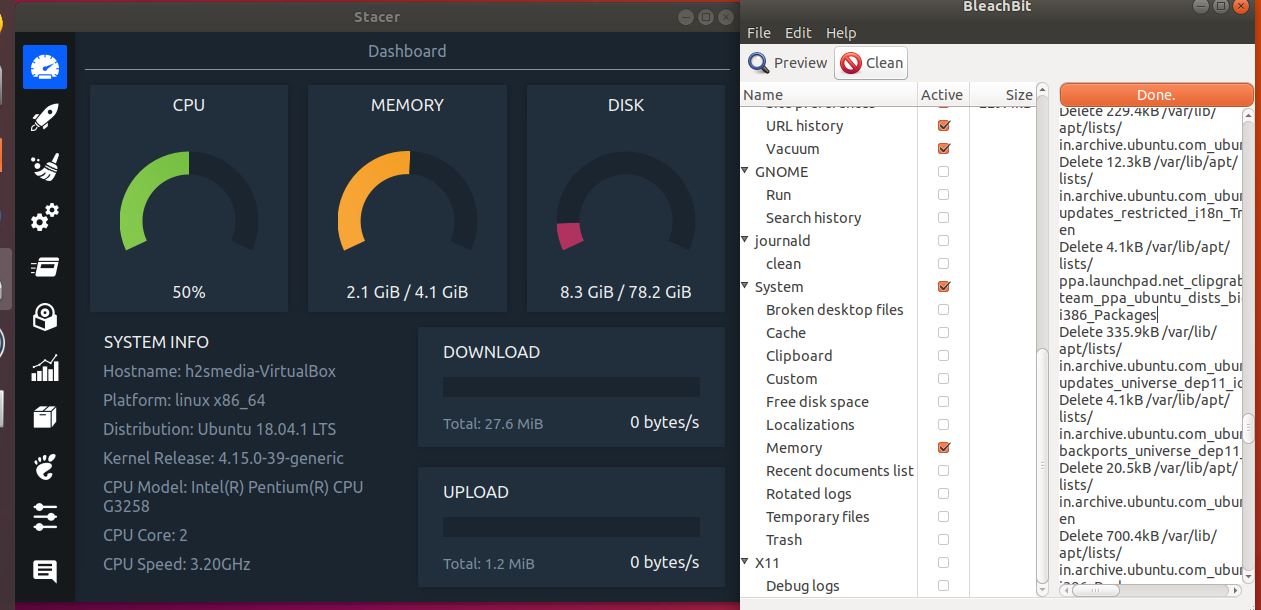
Related Posts
How to install Winget package manager in Windows 2022 Server
How to View Listening Ports Using Netstat
How to Install Pygame Zero on Windows 11
Single Command to install Android studio on Windows 11 or 10
How to Install DoXygen in Windows 11 or 10
Google Rolls Out Android 14 Beta 4.1 to Fix Bugs for the Pixel Fold and Tablet