PHP-based CMS is a content management system with an open source license that offers users to host private or public websites with low system requirements, high performance and above all flexibility.
The features of PHP CMS make them an optimal choice for thousands of developers and website owners for blogs as well as for complex company websites with tons of visitors, including the integration of web services and external third-party applications.
Furthermore, most of the available PHP content management systems are very easy to install even beginners can set up and start using them with the help of documentation available on their respective websites. They also offer plenty of freedom to let the creativity of the designer run free. Because of free and paid themes, one can customize and use their websites as per the requirements and needs of the hour.
The best thing is the freedom that comes in the form of open-source software (GPL license model) thus free and cost-effective, however, for large-scale deployment, plugins or customization could need some expertise of developers and the money will be involved; otherwise downloading, installing and using the CMS we are going to list here don’t charge you anything.
What is a Content Management system?
In simple words, a content management system (CMS for short) allows the collection, management, and output of information in the form of text, images, videos, or other forms with (if correctly implemented) strict separation of content and layout. Mainly, it is used for websites or offline platforms running on the intranet.
A few Advantages of an Open source PHP CMS:
- Easy to manage content using the built-in Dashboard.
- Help in increasing productivity because of the flexibility it offers to manage content.
- Require little or no programming knowledge.
- Generally, the open-source community of popular CMS is very large, thus easy to solve any bottleneck by the user on its own, for example, WordPress.
- In particular, (security) updates are reliably delivered by many developer communities and thus save users a part of the development work.
- Free of charge
Apart from these advantages, there are some disadvantages in using free and open-source CMS such as:
- If the open-source project has been abandoned then it could create a problem.
- Creating and managing the websites installed on CMS is generally time-consuming and also takes a lot of effort.
- Management and security is another issue, as you can see popular WordPress needs extra plugins or third-party support to ensure security.
- Organizations or companies have to train their employees on how to use the software.
- If any plugin used in the CMS has not been receiving updates for very long, it could compromise the security and also raise issues of compatibility.
- Software maintenance, employee training, and paid plug-ins can result in high follow-up costs for an actually free system.
Best Opensource PHP CMS- Content Management Systems in 2021
Here we have gathered some software platforms to create and manage content for deploying websites in 2021. Moreover, there is no best and better CMS, each and every one has its own strength and weakness, thus the user should go for according to the project he or she is going to deploy. Also, from my point of view, if you are a blogger and want a PHP CMS for bogging only then obviously you should go for WordPress; I am saying this for a fresh blogger who just wants to start a website with few bucks and can’t afford developers to help, in such scenario one should go for software that already has a strong community, plugins, and support.
All below-mentioned PHP CMS projects are compatible with platforms such as Windows, macOS, Linux, and FreeBSD.
Note: The list is in random order not on the basis of features…
1. Joomla
Joomla is a PHP-based free, versatile, and functional content management system (CMS) that has been used by many blogs and companies websites to online stores with numerous functions.
It can be used to deploy a wide variety of websites without designing and programming knowledge using a variety of templates. The ready-made design templates can be installed with just a few clicks.
Joomla’s slim structure is its big advantage. Layout and functions are simply can be extended with the help of third-party templates and plugins. For this purpose, the large Joomla Community provides a large number of modern, responsive templates to download. Many of them are available free of charge. In addition, commercial providers also offer paid templates. With search engine search queries like “Joomla Templates Free“, you will be shown a comprehensive selection.
In addition to the beautiful operations interface of Joomla, a lot of effort has been made by its developers to make it as simple as it could, however, for first-time users, it takes a little time to learn how to operate in order to use it freely. But I believe that after learning to use it, it is well worth it. In addition, a variety of WYSIWYG editing programs that can be used together make it easier for managers who are not familiar with web design languages to manage and edit articles on the website.
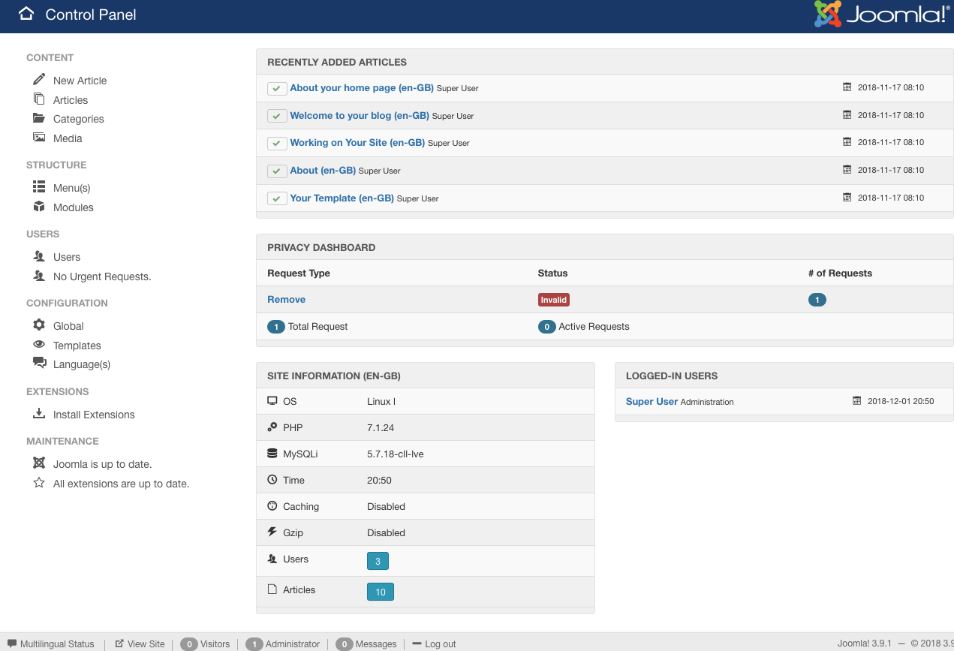
Plugins are helpful functional extensions for the CMS that you can install with just a few clicks. Download Joomla!
Joomla system requirements:
- PHP- minimum- 5.3.10 and recommended 7.3+
- Supported Databases: MySQL, SQL Server, PostgreSQL
- Supported web servers: Apache, Nginx, Microsoft IIS
Advantages:
- Solid and Stable Platform
- Secure
- Multilingual functionality
- 8000+ extensions are available
- Active community
- Highly customizable templates
- Powerful Admin user interface
Disadvantages:
- The extension update & maintenance is not impressive.
- Fewer options in Templates as compared to WordPress
- Less SEO friendly out of the box
2. October – PHP CMS platform
It is a relatively new PHP CMS that uses the Laravel framework as the foundation that is already used by different developers to build modern applications. That makes it distinct especially for developers when it comes to coding as compared to popular WordPress; it is more towards object-oriented programming.
October CMS became popular and in talks when it got the award by CMS Critic Award contest for the Best Flat File CMS, for front-end structure it doesn’t need any database software instead it uses flat-file-database, however, it supports MySQL, SQLite, and PostgreSQL. This gives it liberty from database attacks and SQL injections. Also, it has a clean code that makes it easy to expand MVC and add your plug-in installation.
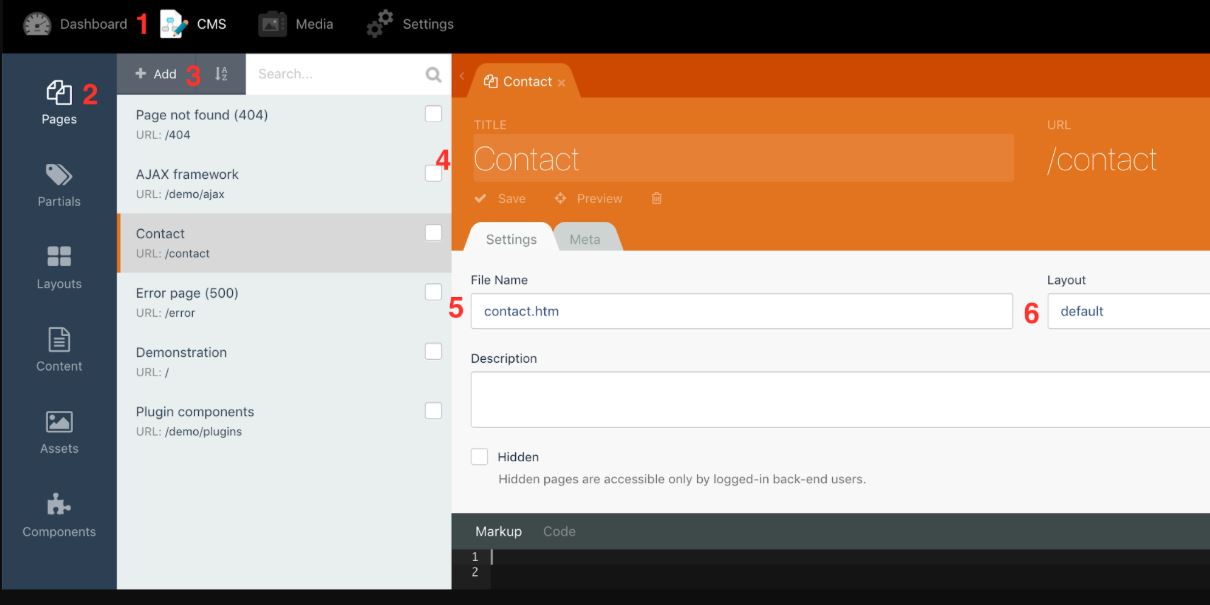
The functionality of the October can be extended using plugins, although it is just 5 years old CMS, it has quite a good amount of plugins around 700 in different categories, namely-
Blogging, E-Commerce, Analytics; Contact Form, Content, Customization, Developer Tools;
Email, Events & Calendar, Gallery, Internationalization, Maintenance, Maps; Marketing,
Poll & Quiz, Privacy, Security, SEO & Redirect, Social; Subscriptions, Team tools and
Users. Includes a powerful Ajax framework built-in for back-end and front-end.
It supports both Wizard and command-line installation plus a powerful Ajax framework built-in for back-end and front-end. Download October CMS Installer.
October CMS installation server requirements:
- PHP version 7.0.8 or higher along with some extensions and libraries such as PDO, cURL, OpenSSL, Mbstring, ZipArchive, and GD.
Advantages:
- Built on Laravel PHP framework
- Seamless plugin integration
- Flat database support
- Nice User interface
- Easy installation
- e-commerce ecosystem
- Updates and plugins are delivered with a package manager.
Disadvantages:
- Learning curves
- Yet, not many plugins like other top CMS
- Weak community
- Some functions are not well documented
3. WordPress- popular PHP CMS
I don’t think PHP-based WordPress CMS needs any introduction being one of the dominant, free, and open-source content management systems; 35% of the websites around the world are powered by it. Therefore, being one of the most widely used blogging systems in the world and as open-source PHP software, its community is very active and has a wealth of plugin template resources. WordPress is very quick to build an independent blog website.
The huge community also means good technical support along with thousands of free and paid plugins to increase its functionality. More than 55,494 plugins are there.
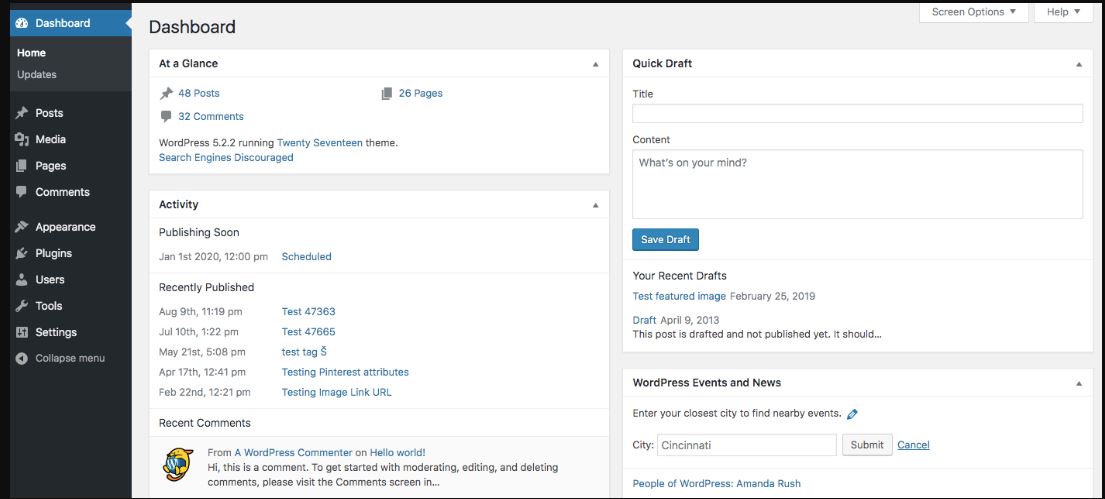
Furthermore, it is quite SEO-friendly, which is another reason why WordPress prevails in the market. Yes, indeed WordPress is often struck by security loopholes, and the reason behind this is its market share, and popularity it ultimately makes it a hackers-targeted CMS. However, the active developer’s team keeps patching any shortcomings it would have, moreover, popular plugins like Wordfence and third-party solutions such as Sucuri can be used to harden its security. Thus, you can rely on it.
An extensive amount of tutorials and explanations available online for it, makes users easily deal with its installation and getting started with WordPress. Get the files of WordPress to install.
WordPress system or server requirement for installation:
- PHP version 7.3 or greater.
- MySQL version 5.6 or greater OR MariaDB version 10.1 or greater.
- Nginx Apache or IIS with mod_rewrite module
Advantages:
- WordPress is powerful and extensible.
- A huge database of plugins & themes and easy-to-expand functions.
- SEO friendly
- WordPress backup and website transfer are more convenient.
- WordPress has strong community support
- Complete control and user-friendly
- Less learning curves for usage
Disadvantages
- Too many plugins installed will slow down the website speed.
- Stabilization and prone to malicious attacks
- The backend design is not impressive
- Still, uses the old functional method with hooks and filters
- Spam is another downside to it
- Customization is not easy and requires some coding knowledge
- One wrong plugin or its update could break the whole website, thus it comes with a compatibility issue toll.
5. TYPO3 Open Source Enterprise Content Management System
Typo3 is another well-known open-source PHP content management system (CMS) and content management framework (CMF).
Typo3 is mainly for developers of intermediate and advanced PHP levels, but after some learning, it is also suitable for users who do not know how to do programming like me. So, this makes it user-friendly as well.
If you have never got any exposure- to “how CMS software works” then you have to give it some time to learn it and the same is true with Typo3. If you are a professional, it may take two weeks to a month to master it. If you are a general website user, it may take two months, depending on how fast you learn things.
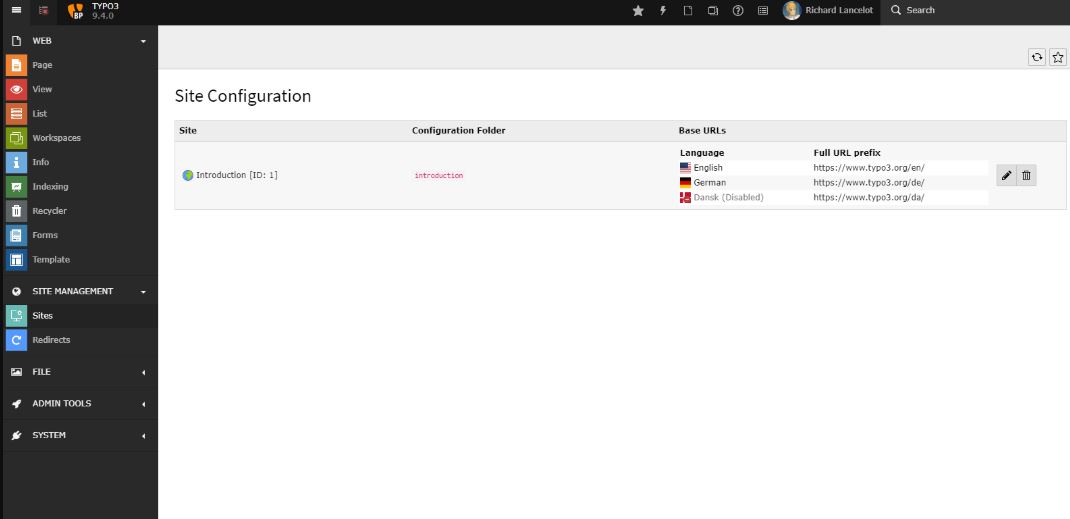
The most powerful and different feature of typo3 is the TypoScript which is a configurable scripting language and the essence and core of typo3. The entire typo3 can use TypoScript to build sites and even change the background Interface, operation, and more.
It features a template management system, Optimized for a mobile-first experience, SEO friendly, Responsive admin backend UI, Built-in responsive preview, Bulk edit pages, and content preview, Flexible editorial workflows; Manages URLs, including redirects; Schedules automatic content publishing and unpublishing and more… Download Typo3.
Typo3 System Requirements:
- PHP 7.2+
- Apache HTTPd, Nginx, Microsoft IIS, Caddy Server
- PostgreSQL, Microsoft SQL Server, MySQL 5.7 or greater, SQLite, MariaDB 10.
- 256 MB+ RAM
Advantages:
- Good range of plugins or integrations including for eCommerce.
- SEO friendly out of the box (automatically generate XML sitemaps).
- Flexible with a nice interface
- Multisite and Multilingual
- Stable and well maintained for Enterprise use
- Secure
Disadvantages:
- Beginners have to go through learning curves
- Installation and setup could be cumbersome
- Modularity and expandability also demand a high-performance server, thus bloggers need to invest more in hosting.
4. Drupal
Drupal is another open-source project that deals in providing a content management system (CMS) for a wide range of applications. With a variety of freely available modules and themes, one can create and maintain websites for different purposes. It is very much known for its security which is stronger than its competitors. According to the 2019 release report, it has a market share of 3.4% in CMS.
Drupal is based on the PHP scripting language, and it is recommended to use the MySQL database to run Drupal, you must first install the PHP support program. The installation and configuration environment of Apache + Mysql + PHP is recommended. It is recommended to use the lamp installation kit under the Linux system or the Wamp suite under the Windows system.
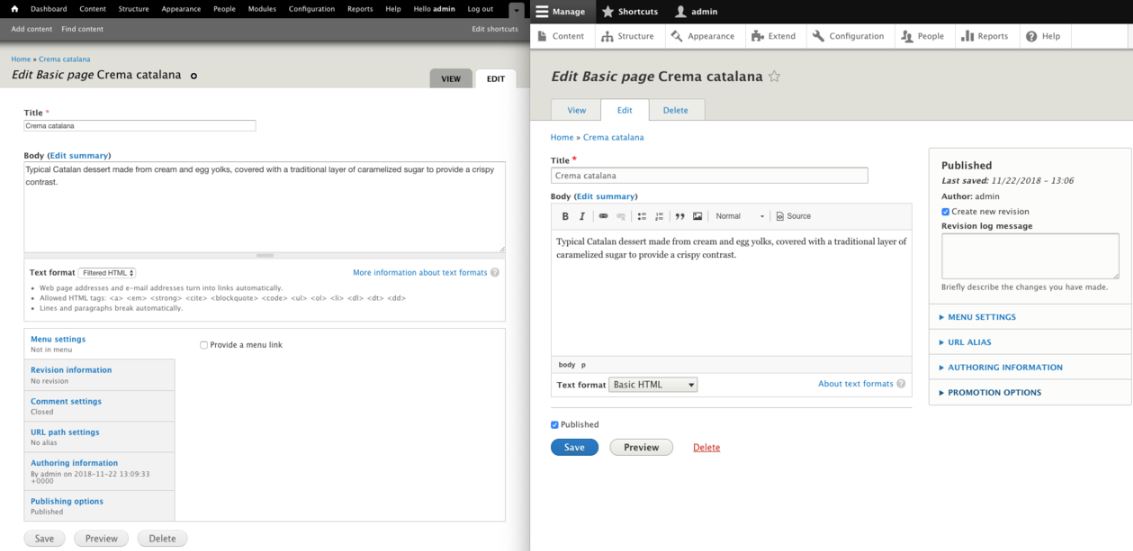
Its framework refers to the powerful PHP class library and PHP function library in the Drupal kernel, and the Drupal API is abstracted on this basis.
Drupal has one of the strongest customization abilities and flexibility in the industry, thus, it is a reason why developers and users continuously consider learning Drupal as a complex job.
It integrates powerful and freely configurable functions to support website projects for various applications, from personal blogs to large community-driven websites with multiple functions that can be used to build a wide range of online platforms. It features Blog &
Collaborative writing platform, Forum, Newsletter; Photo album, File upload and download website, Multi-role authority management, Modular, Theme engine, and Multi-language support. Download Drupal.
Drupal System Server requirements
- MySQL, MariaDB, or Percona Database Server
- PHP 7.0.8 or greater
- Apache, Nginx, Microsoft IIS or PHP Built-in Web Server (Development Only)
Advantages
- Drupal is stable which makes it enterprise-friendly with powerful version control.
- Its built-in caching system gives it high speed as compared to other CMS.
- Drupal security is another benefit of its over other free competitors.
- A large professional online community.
- Drupal 8 has built-in REST services.
- Multi-lingual support.
- Seo friendly out of the box with the help of the Drupal SEO Tools module.
Disadvantages:
- Learning curves.
- Complex interface and not very intuitive.
- Need well resourced hosting services because of high system requirements.
- Lack of good & free themes and extensions.
- Installation of custom modules is difficult.
6. concrete5 PHP CMS
concrete5 is also PHP PHP-based open-source content management system (CMS) also meant to publish various kinds of information in the form of text, images audio & video.
It is based on Model-View-Controller architecture and object-oriented programming. The addition of Plugins and themes is also very easy to add in concrete5.
concrete5 includes a server caching engine to make the created websites run fast; it provides developer API, version tracking system; inbuilt social media buttons; Blog and Commenting; Create Forms and Collect Data, Integrated Reporting; Modular Building and templates; Mobile Optimized & Responsive.
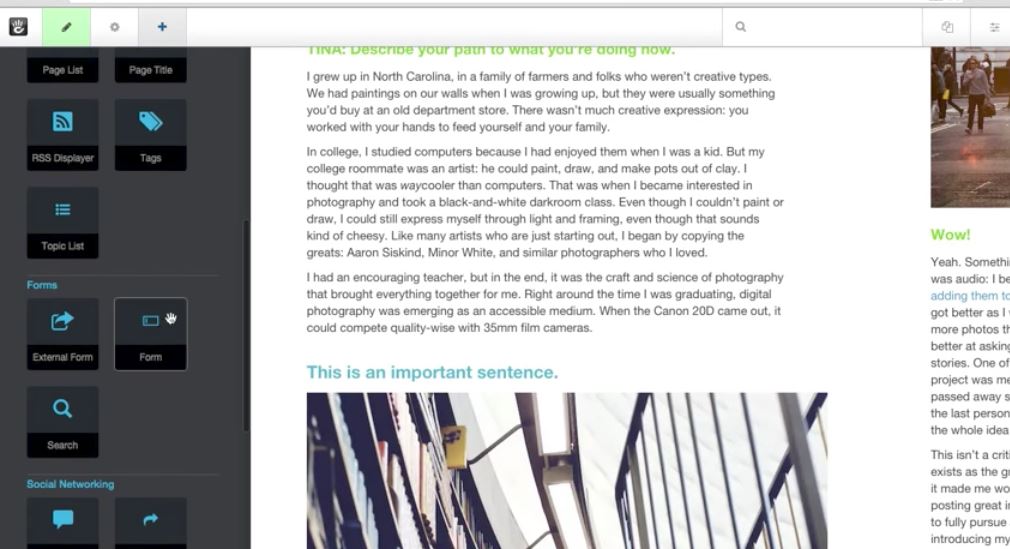
In terms of search engine optimization, the concreate5 comes with an XML sitemap, description meta tag, h1 to h6 header support, custom SEO-friendly URL; structure site map, bulk SEO page updater, and page titles.
For security, it allows the user to customize without over-riding the core thus no breakage of the website; Audit Trail, Captcha, Content approval; Email verification; Login History, and SSL Compatible. Download Concreate5.
Concreate5 System requirements:
- PHP 5.5 to 7.3 (recommended)
- MySQL 5.1.5 or Higher, or MariaDB
- Apache, Nginx, or IIS web server supported
Advantages:
- Search Engine Optimization support is out of the box.
- Drag and drop content blocks within a template.
- Well, maintain and professional marketplace.
- Installation is possible using Composer
- Easy to use, install, and update including add-ons.
Disadvantages:
- A small community, thus it would be a little difficult to easily get the solution, if you are stuck anywhere, on online forums as we get in WordPress.
- Low on add-ons and theme choices because of low database thus paid one could be a little bit expensive.
7. ProcessWire
ProcessWire is a free, open-source content management framework (CMF) and content management system (CMS). Some of you might have heard about this first time but one should go through it once if planning to set up an enterprise website.
The ProcessWire back end is well structured, and the user interface is extremely user-friendly. The building of web pages with ProcessWire is from individual elements, the so-called fields. You determine which function a field has and place it within the page. To define the page structure, create a template with ProcessWire. If you assign pages to a template, your website will display all of these pages according to the structure you specified. ProcessWire is largely used for the development of websites, web applications, services, content feeds, and related applications.
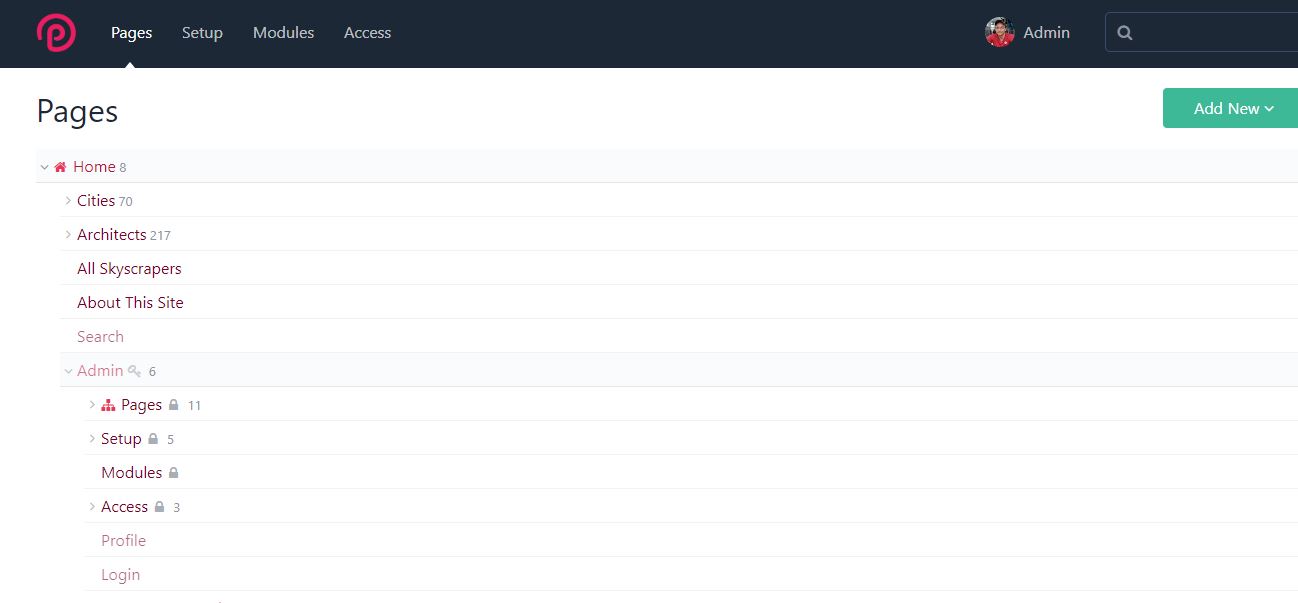
You can get the Demo of ProcessWire here.
However, it is a bit complicated to understand and is recommended to advanced users only or you have to go through its learning process. Content is managed either via the API or the web-based admin control panel.
ProcessWire is based on modular and easily expandable system architecture and shows that each installation consists of the ProcessWire process.
It supports larger scale (100k+ page) installations, Output caching of entire pages, Multi-language support, modular plugin architecture; hook system enabling most core functions to be customized; Tree base structure, Drag-and-drop file, and image uploads; interactive and API-based image manipulation functions and more…
It is suitable for complex websites with special design requirements, multilingual websites, online catalogs, and small websites.
Processwire CMS system requirements
- Apache webserver
- PHP version 5.4 or newer
- MySQL or MariaDB, 5.0.15 or greater
Advantages
- Modular plugin architecture
- In-built Caching
- Drag-and-drop file upload
- SEO friendly
- Easy management, localized URLs
Disadvantages
- Lack of Community support
- Extensions repository
- Not suitable for beginners.
Wrapping up the PHP CMS list
So, here are a few well-known and useful PHP CMS, however, these are not the only ones, apart from them there are dozens of open-source content management systems you can ponder upon. However, I thought here to only include those who have a good amount of audience. You can choose any of the listed static or dynamic websites/blogs either for personal usage, enterprise, or developing custom web applications.
Other Articles to read:
- 8 Free and Open Source Online Marketing Automation Tools
- How to install Akaunting free accounting software on Ubuntu
- How to install Ghost CMS on Windows for local development
- How to install & run WordPress on an Android web server using Ksweb


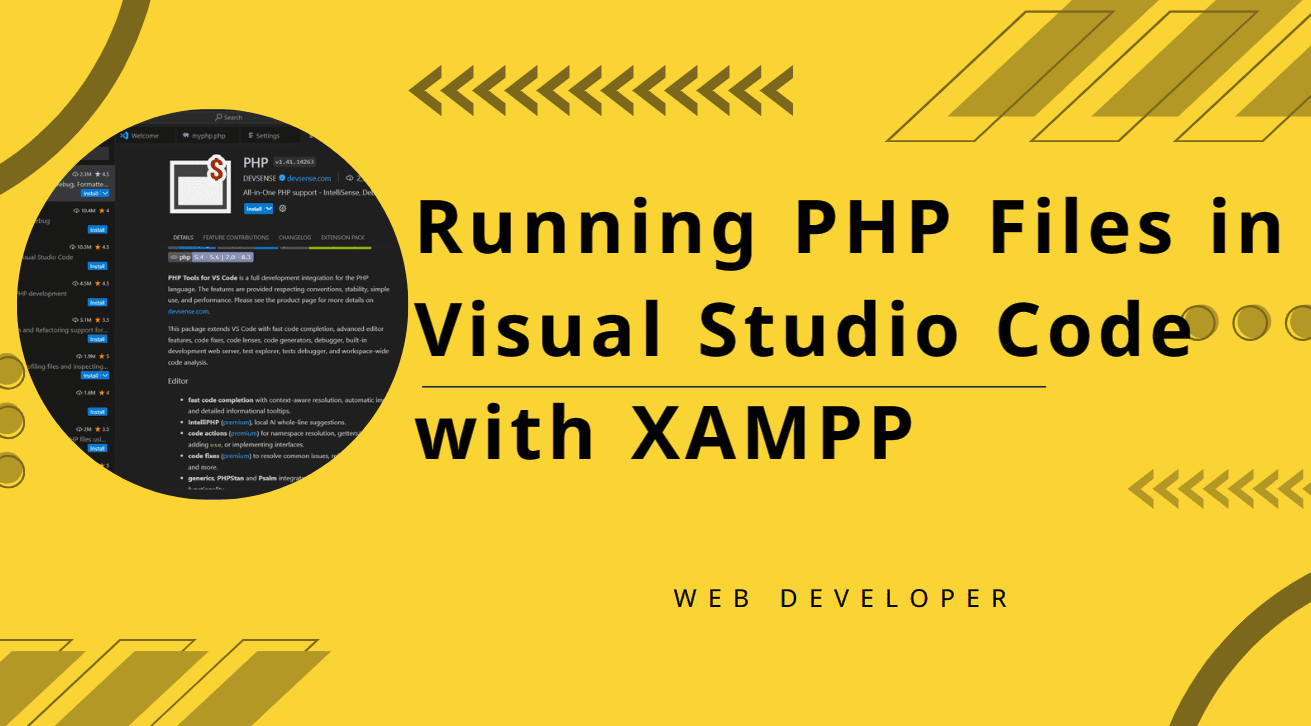



While I agree with certain points here, the drupal section is WAY off.. Lack of free modules and themes? There are so many, FREE. if anything, drupal is lacking paid content. Compared to Joomla, where Joomla provides the basic CMS for free, all of the real functionality comes from the commercial third-party modules. Drupal is free as in FREE free!
True, but Drupal is VERY TECHNICAL, and not necessarily the best fit for shared hosting (which most people use). If someone does not have some real skill with several technologies (PHP, etc.), they’ll have to pay a professional and that COSTS. I may like Drupal, but I am objective, and would be very hesitant to suggest it as a solution to anyone who either 1) does not have the technical skill and/or 2) doesn’t have a lot of $$$$ to pay for development. For them, other CMS solutions are a better fit.