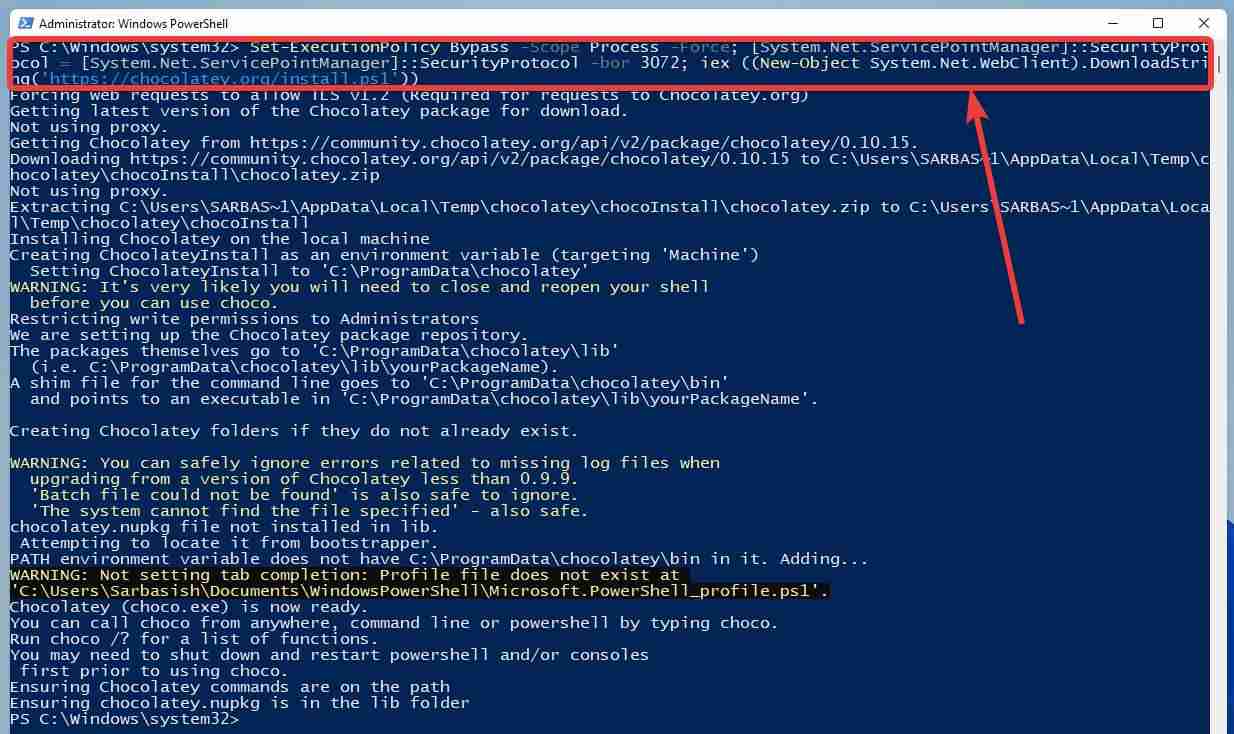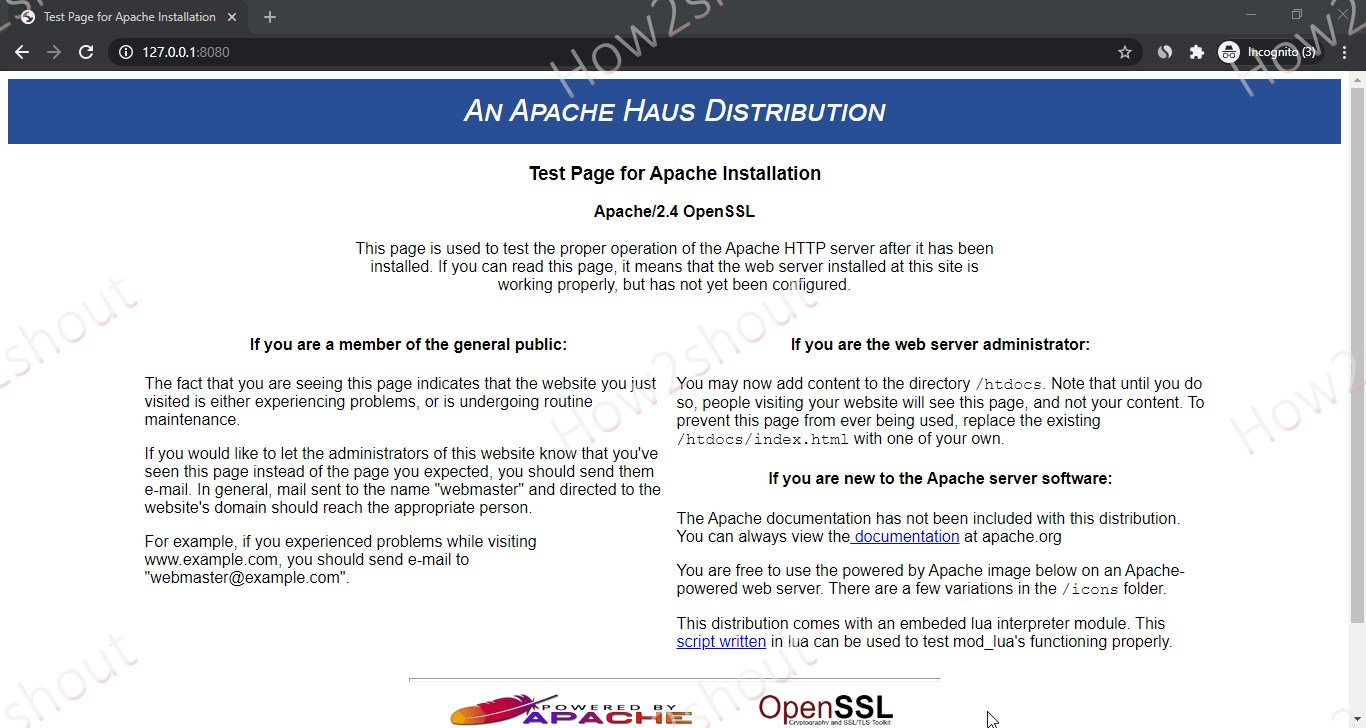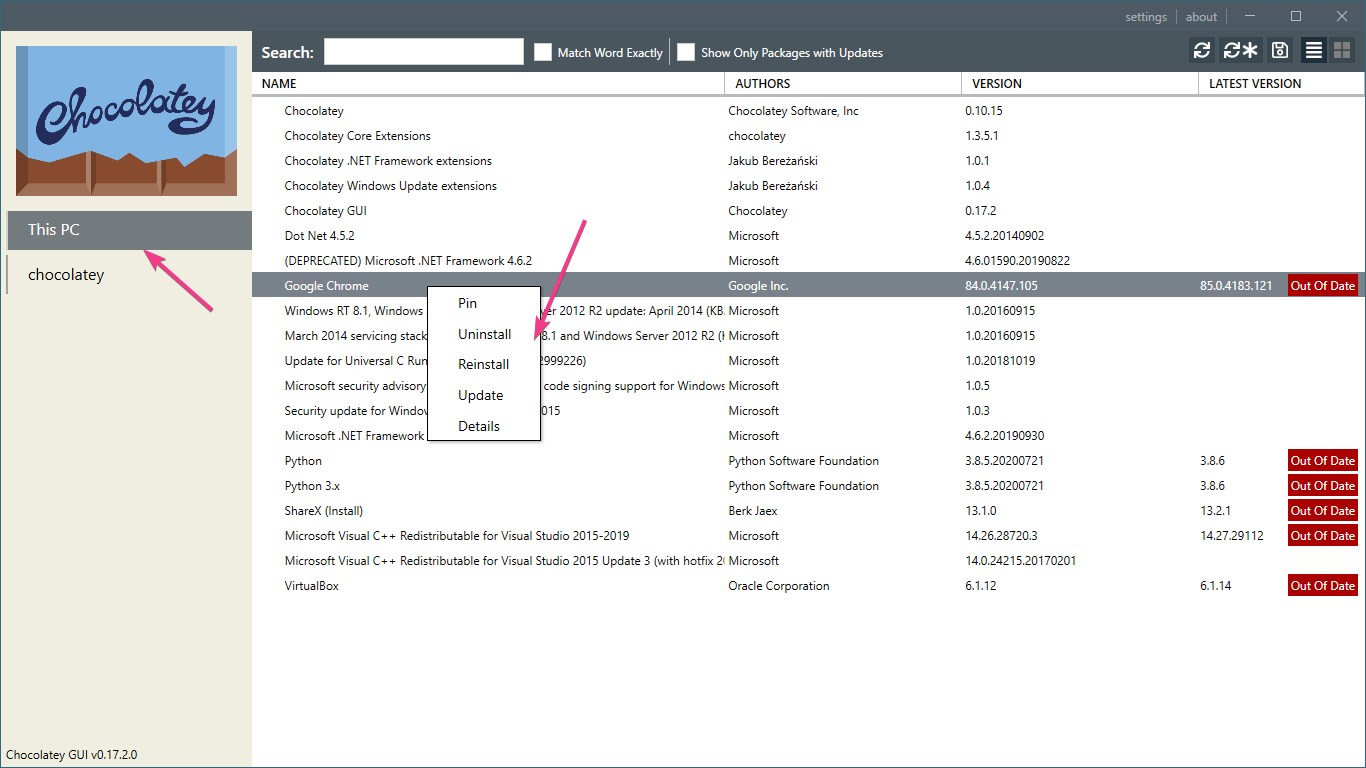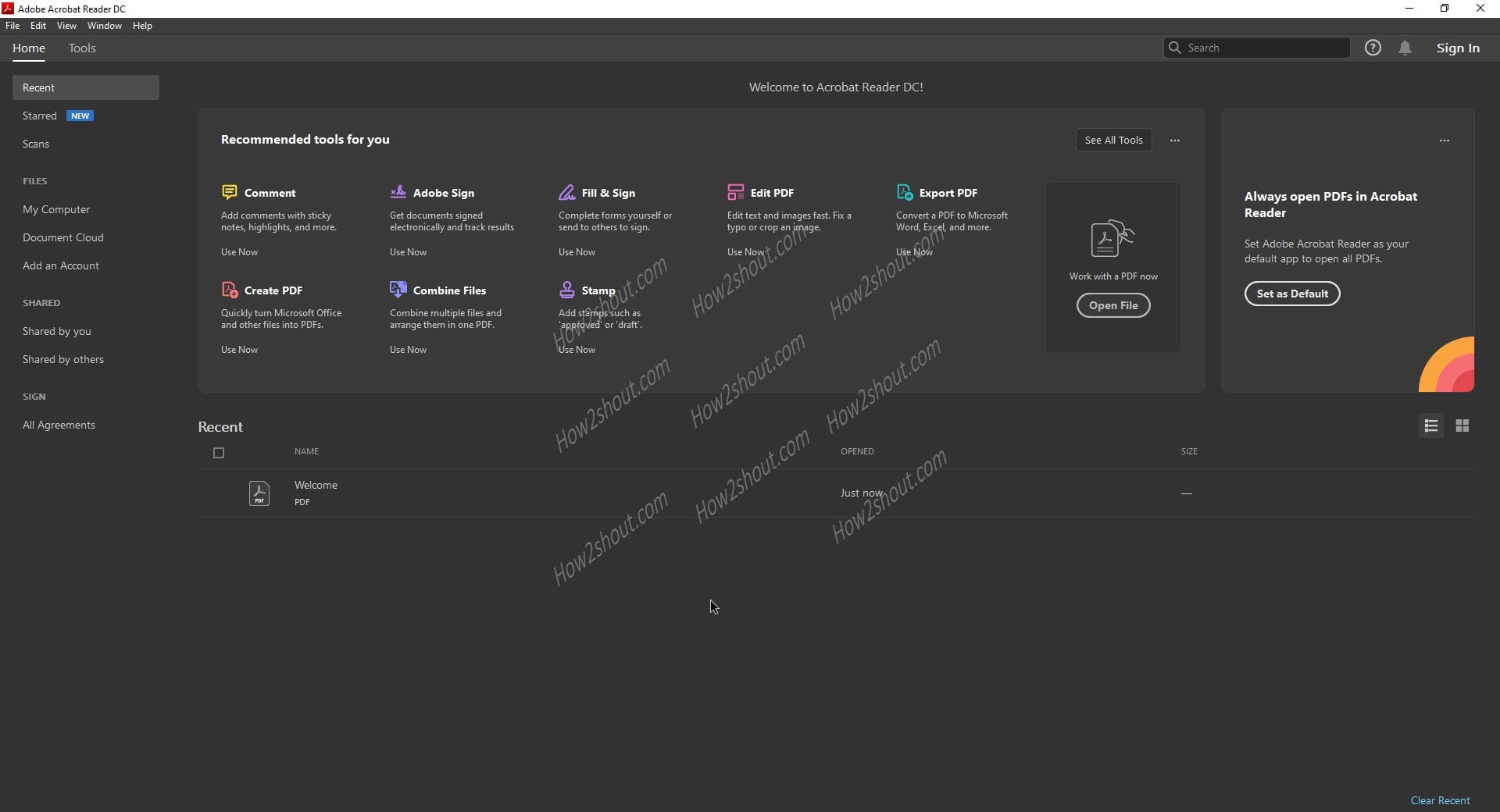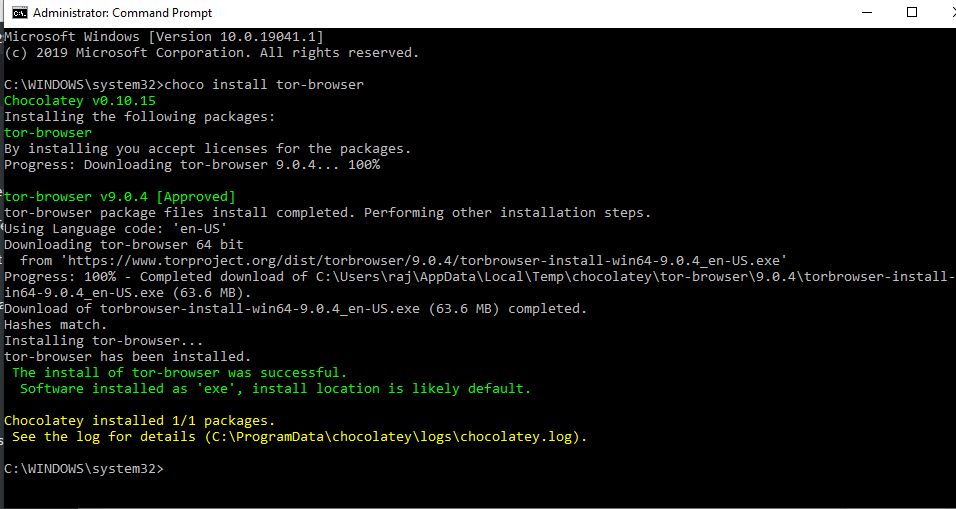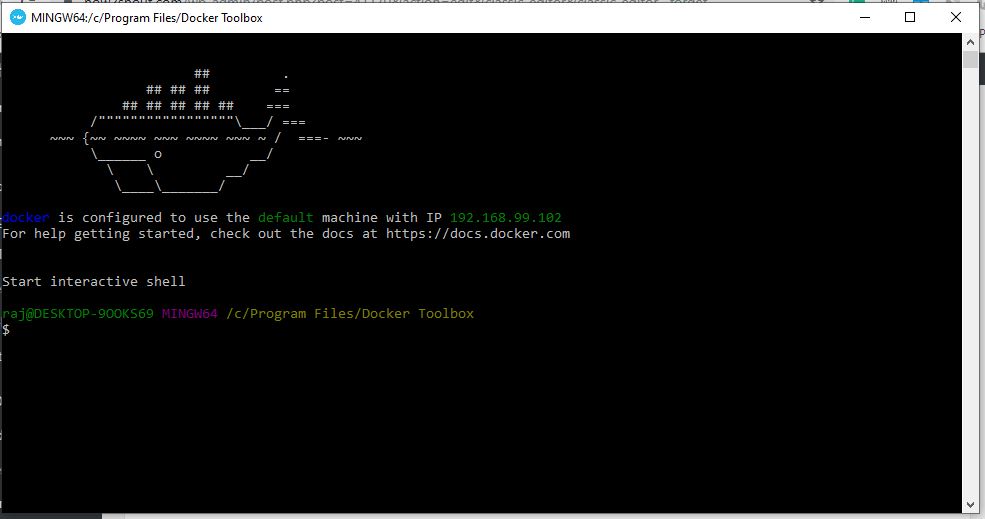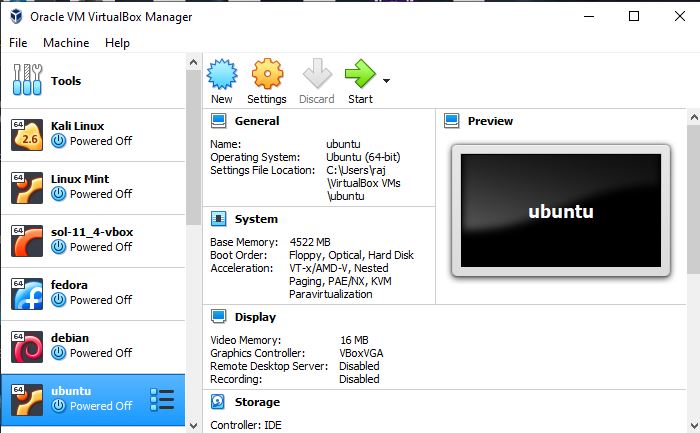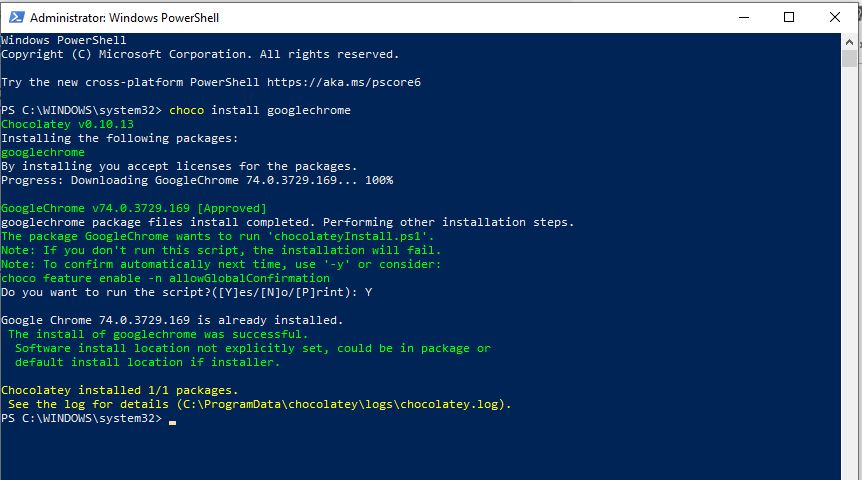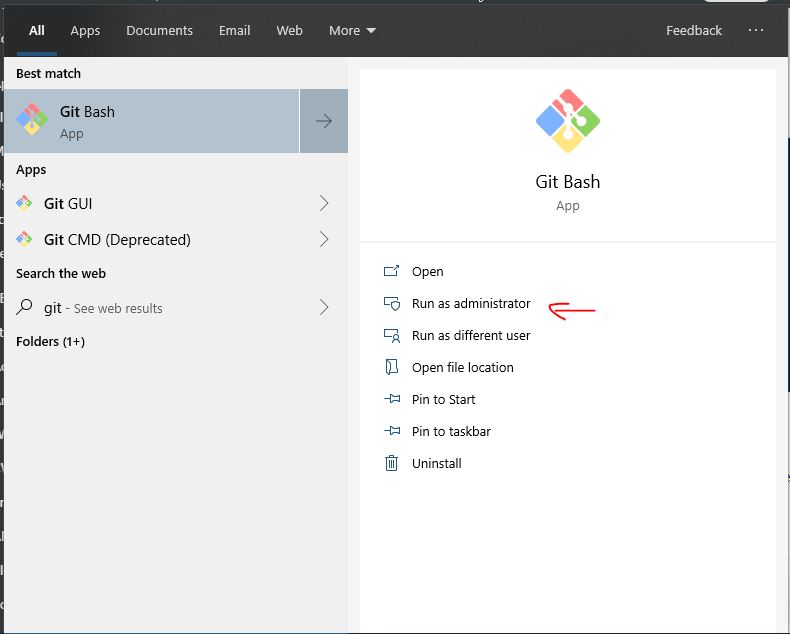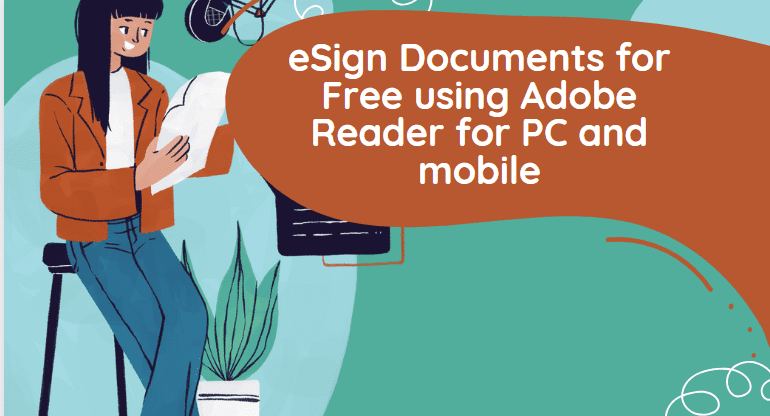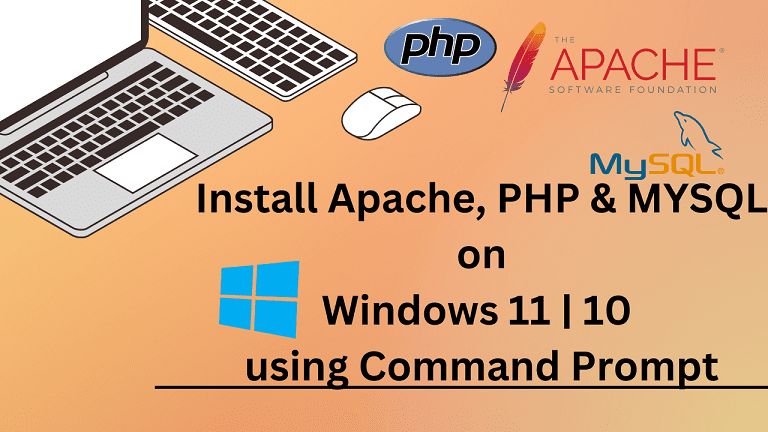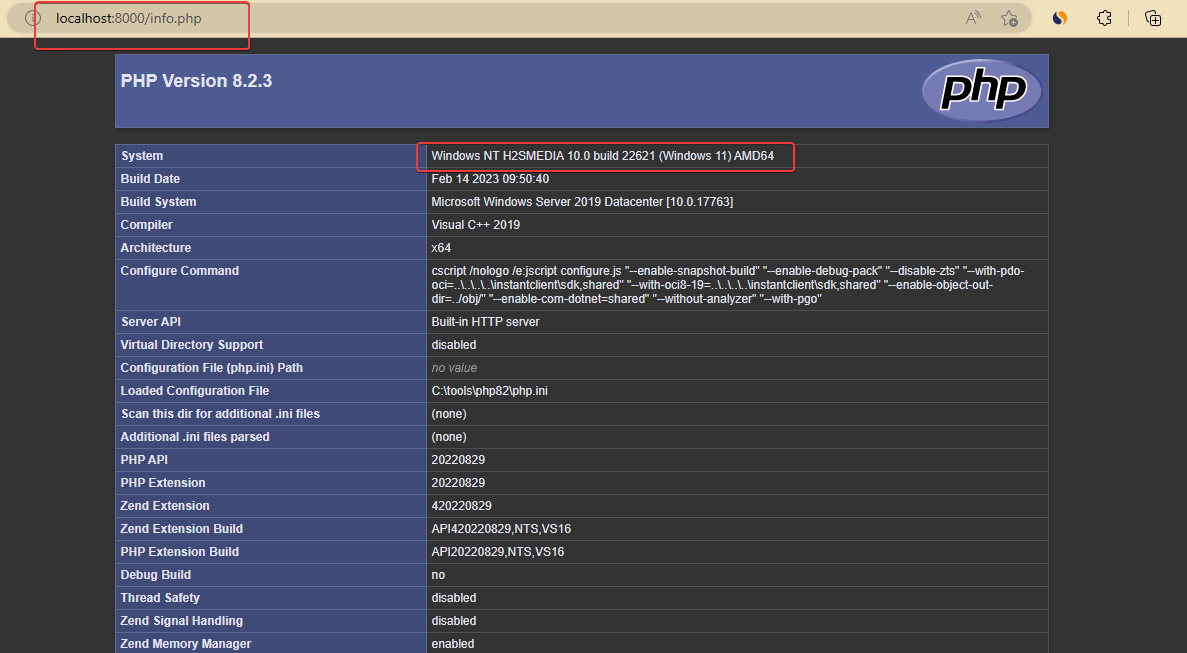How to install Chocolatey on Windows 11 using PowerShell
Learn the simple commands to install the Chocolatey package manager on Windows 11 using Terminal or PowerShell. One big reason behind the immense popularity of the Windows operating system is the abundance of applications across a broad range of genres. But as we all know there isn’t one place for all Windows apps, as it … Read more