Kodi is one of the best cross-platform media streaming applications, and it is also used to stream contents from a number of websites and servers. Kodi is nowadays used by numerous media enthusiasts, just because of its enormous power. If you are here, you already know the advantages of Kodi, and thus, will not elaborate it. Here I will discuss, how to install Kodi on Ubuntu or Linux, from the apt repository. If you are looking for installing Kodi on other platforms like Windows 10,8 & 7 and Android, you can follow the link here. The user interface of the old version of Kodi was not that polished, but you can get a revamped user interface just like the Kodi on Windows and Android, with the latest version of Kodi.
I have tried the installation process on Ubuntu 18.04, but if you are using an older version of Ubuntu, the trick should work, as well.
Without further ado, let’s find out how to install Kodi on Ubuntu 18.04 Linux or other versions of Ubuntu such as Ubuntu 17.10, 16.04 LTS, and Ubuntu 14.04 LTS via command terminal.
Step 1: Downloading and installing Kodi
Open the Terminal, and type the following command, without the quotes, and hit the enter key.
‘sudo apt-get install kodi’
You might be asked to enter your administrator password, or the password for your account, for security purposes. But don’t worry, if you can’t see it on the screen, as invisibility is meant for security purposes.
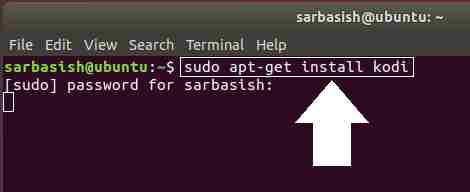
Step 2: Once the installation starts, you will have to give a permission, and for that, just type ‘y’, and hit the enter key.
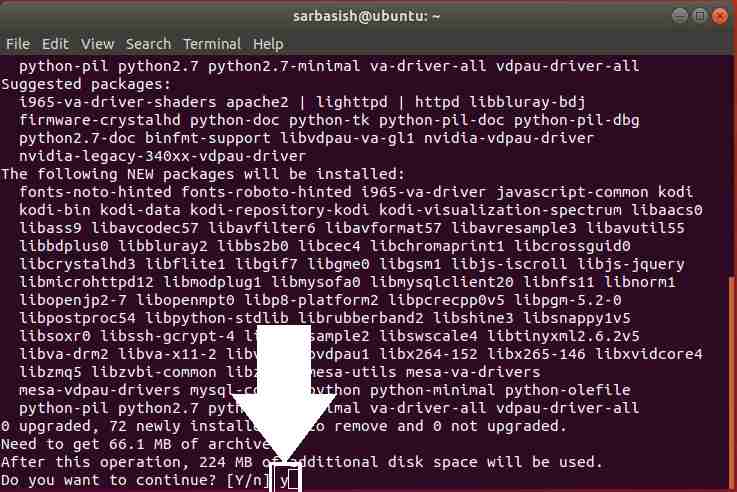
Step 3: Now the Kodi package will be downloaded and installed, and once it is done, you will get the following screen.
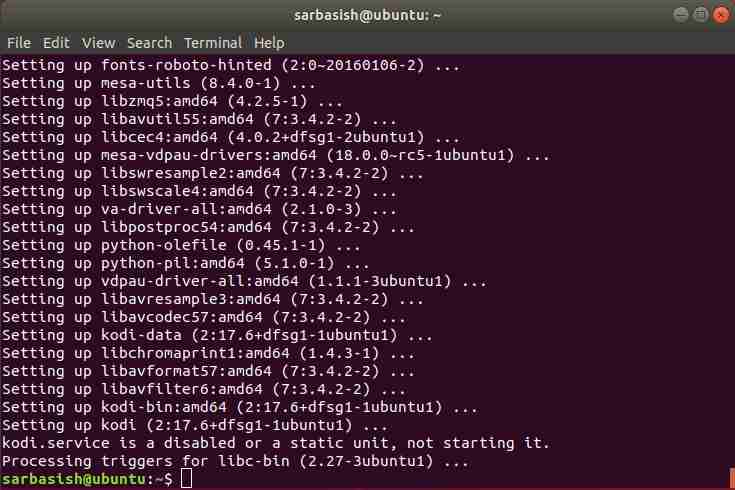
Step 4: Once the installation is complete, just type the following command without the quotes, and hit the enter key.
‘sudo apt update’
This will update all the packages and Kodi, as well.
Opening Kodi on Ubuntu Linux
Now, you can open Kodi on Ubuntu either from the ‘Search your computer’ section on Ubuntu 16, or ‘Show Applications’ on Ubuntu 18.04.

Search for Kodi, click on it. Kodi should start if there aren’t other problems with your system.
Start or Opening Kodi from Linux Terminal
You can open Kodi from the Terminal as well, and to do that, just type ‘kodi’ on your Terminal, without the quotes, and hit the enter key.
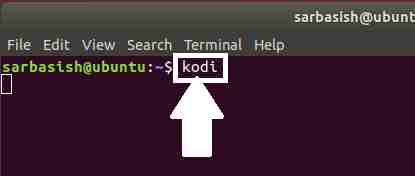
You can follow the link given at the beginning of the article to know, how to share media contents from your computer to other devices on the same network, using Kodi. The method to share media contents from your computer through Kodi is same for all platforms.
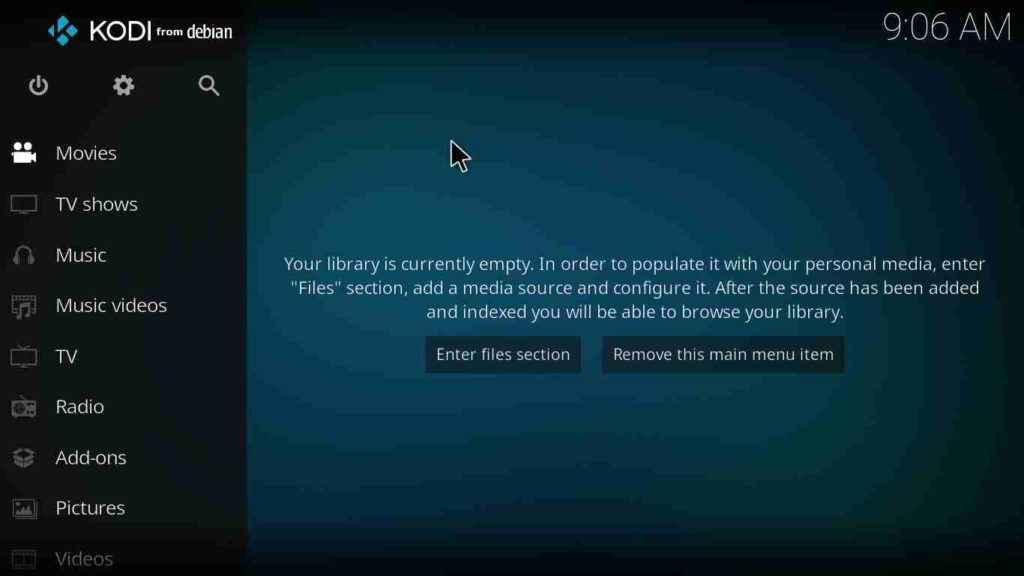
Hope the small tutorial on how to install ‘Kodi’ on Linux, was helpful for you. Faced any issues while installing? Just comment it down, and I will help you as early as possible.
ALSO SEE:
- How to install Exodus on Kodi for all devices
- Tutorial to install Covenant add-on for Kodi for Windows, Android, and other platforms
- Install and Configure MediaPortal HTPC Media center on Windows 10
- How to install Wine on Ubuntu or Linux Mint using Terminal To Run Window Apps
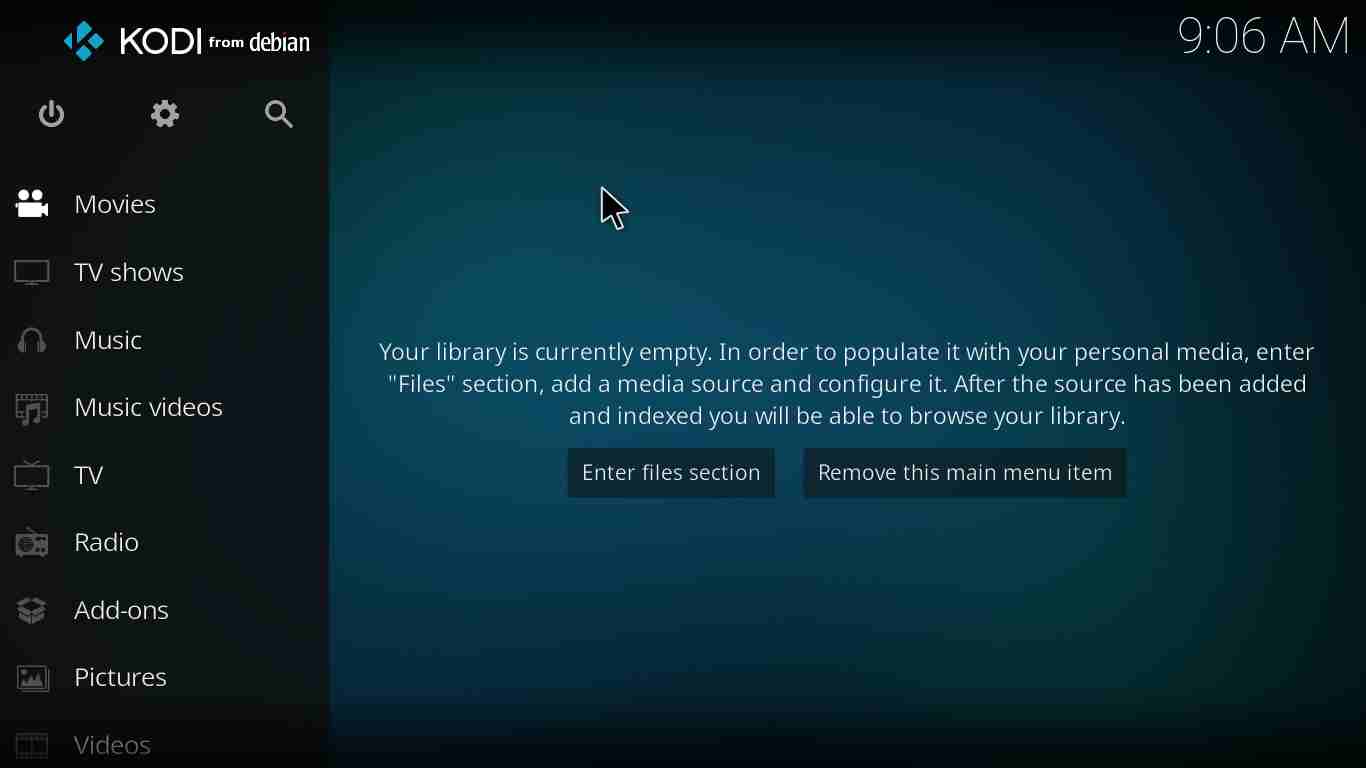
Related Posts
Rufus for linux? Not available, Use these best alternatives
6 Ways to get likable Netflix Show recommendations you would love to watch
Steps to install Akaunting software on Windows 10 using WSL
How to install the Kodi app on Amazon Fire TV Stick and in 4K one
How to install NextCloud on Ubuntu 20.04 LTS WSL Windows 10
How to capture different types of screenshots on Ubuntu Linux