Python is getting more and more popular day by day because of its simplicity and usage in artificial intelligence and machine learning. Here we find out a few best available Python IDEs to install on Ubuntu Linux to make our coding experience better than before.
While working in Python programming language, if we have a robust IDE (Integrated Development Environment) according to needs, it can surely enhance the coding experience, productivity as well as efficiency of a developer. Well, it is not like you have to be on Windows or MacOS to use the popular Python IDEs, even Ubuntu Linux users can have that because most of them are compatible and support Linux systems as well.
In this list article, we check out some best Python IDEs for Ubuntu. Linux.
1. Visual Studio Code
Visual Studio Code (VS Code) is a widely used IDE platform created by Microsoft but is open source and free to use. It is suitable for a wide range of developers including Python, however, it supports Python through an extension. Because of the vast marketplace of extensions, VS Code can full fill the requirements of Python developers.
Whereas, if we talk about features then this IDE doesn’t deprive us of that. Syntax highlighting, code snippets, debugging support, Git integration, and an integrated terminal are there including “IntelliSense ” which auto-completes the code, hence saving time.
Want to use VS Code then see our article to learn 3 Ways to install Visual Studio code in Ubuntu Linux.
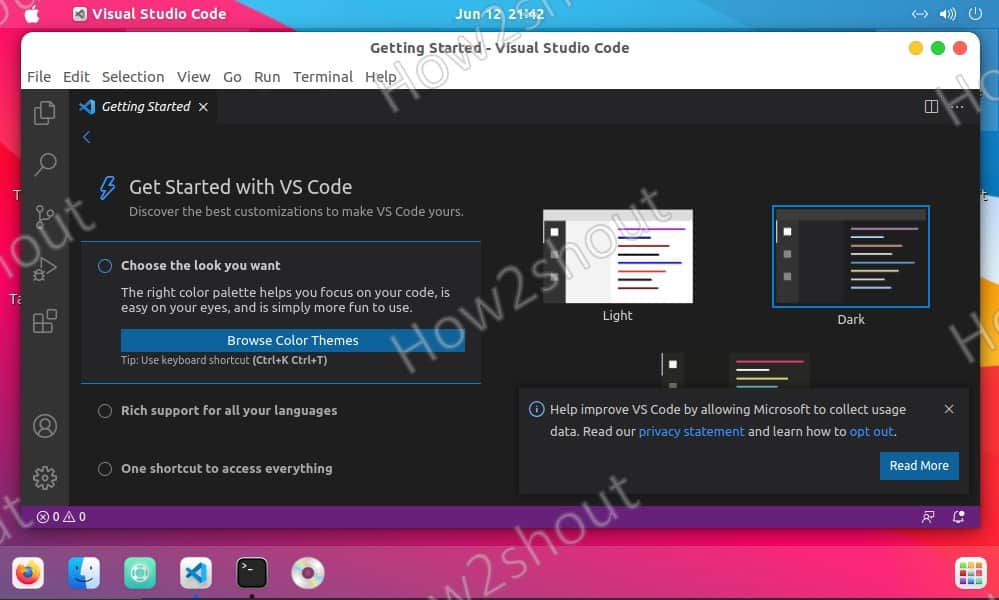
2. PyCharm
JetBrains’ PyCharm is a specially designed IDE for Python developers, therefore, it can be a good choice over VS Code, if you are mainly looking for an IDE to code in Python only. Nevertheless, it also supports Java, CoffeeScript, Markup languages, and frameworks like Django and Flask.
Intelligent Python editor, Graphical debugger and test runner; Navigation and Refactorings; Code inspections, and VCS support are its popular features.
It is available in Community and Professional editions, with a user-friendly interface, powerful navigation capabilities, and an extensive plugin ecosystem. All this makes it one of the best Python IDEs to use on Linux such as Ubuntu by developers.
Learn– How to install Pycharm on Ubuntu Linux.
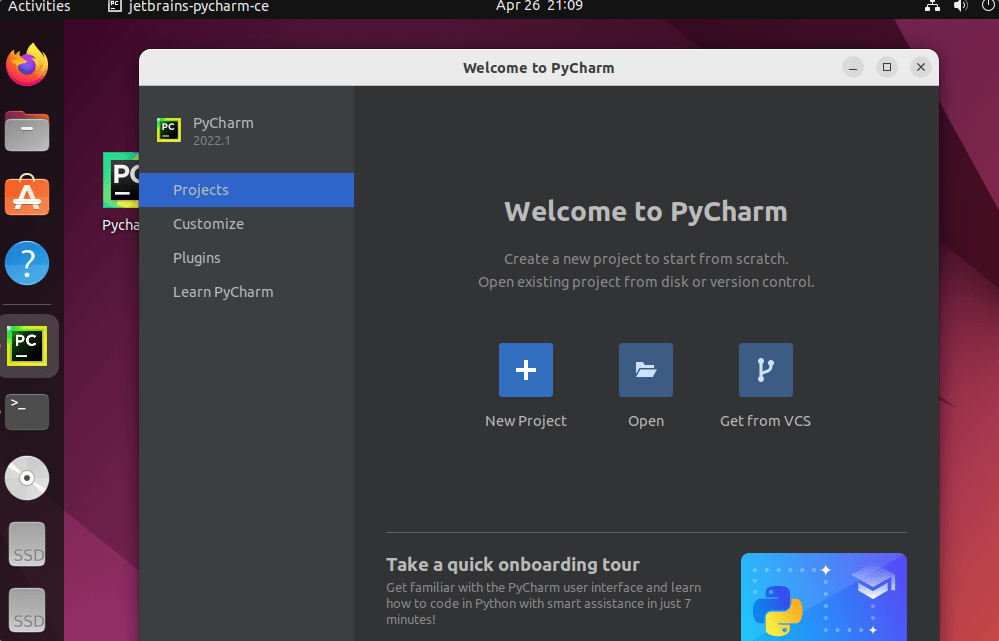
3. PyDev by Eclipse
Eclipse is another best IDE for Ubuntu Linx used by hundreds of developers around the globe to code in popular C++, ABAP, C, C#, COBOL, D, Erlang, Fortran, JavaScript, and more. However, Eclipse IDE out of the box doesn’t support Python language, for that there is a third-party plugin called PyDev.
It is developed especially for Python development and therefore offers features such as support for multiple Python versions, Django integration, Code completion with auto import, Type hinting, Code analysis, debugging, syntax highlighting, and more. Moreover, you can also use PyDev on Visual Studio Code. Check out the PyDev website for more information.
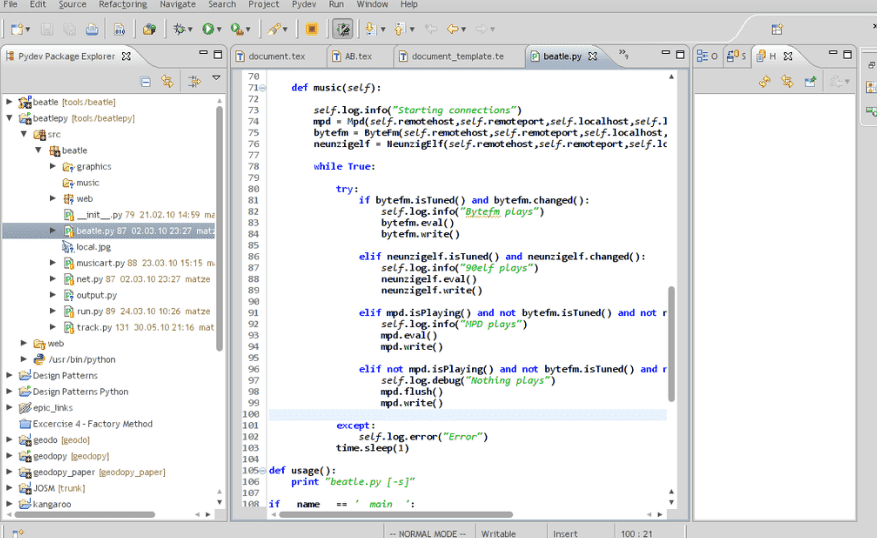
4. Wing Python IDE
Wing Python IDE is also available for Ubuntu Linux which is dedicated to Python language developers. The makers of this IDE keep the needs of Python developers in mind while developing this IDE so that it can help them to write, debug, and test their Python code efficiently.
Code Intelligence, Debugger, Code Navigation, Unit Testing, Version Control, and Remote Development are a few of Wing Python IDE features.
Further, the IDE integrates seamlessly with popular Python testing frameworks such as Unittest and Pytest. Supports version control systems like Git, Mercurial, Perforce, Bazaar, CVS, and Subversion, hence allowing you to work on code hosted on remote servers or virtual machines
To adapt the IDE as per your working conditions, Wing offers customization options such as key bindings, themes, and layouts to create a personalized and comfortable coding experience. Know more about it at its official website
It is available in three versions, namely – Wing Pro commercial version for professional programmers; Wing Personal – a free version with some limited features and Wing 101 – a simplified free version, especially for beginners.
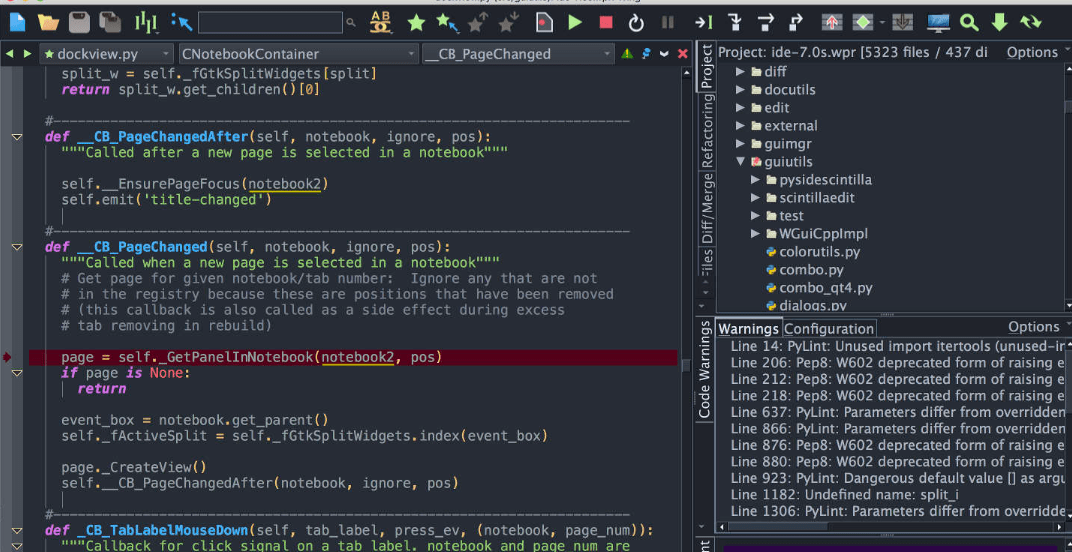
5. Jupyter Notebook
Jupyter Notebook is a web-based application that offers an interactive computing environment but it is not actually like the traditional Integrated development environments (IDE) we have discussed so far in this article. Although it shares similarities with IDEs, such as code editing and execution capabilities but differs in its focus and usage.
The key usage of Jupyter Notebook is to create interactive documents called Notebooks that can contain code, text, equations, and visualizations which helps the developers in data exploration, analysis, and sharing, rather than serving as a comprehensive development environment.
Whereas, if we talk about the features which Python developers can get similar to conventional IDEs are code editing, syntax highlighting, and code execution.
It supports multiple programming languages, including Python, R, and Julia; and its interactive and collaborative nature makes it a good option for data analysis and scientific computing tasks.
Learn how to install Jupyter Notebook on Ubuntu Linux.
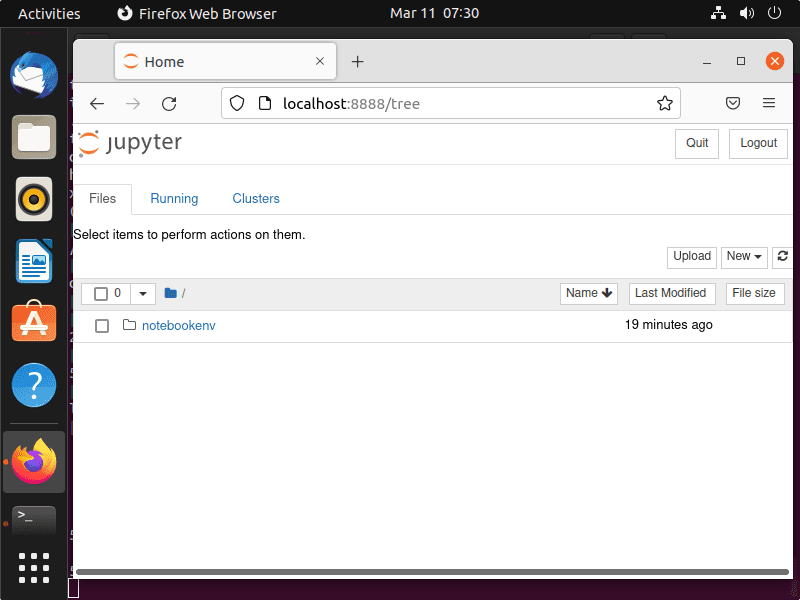
6. IDLE
IDLE (Integrated Development and Learning Environment) is another popular IDE that comes with Python programming language. The good thing, it is available to install directly using the APT package manager and repository of Ubuntu and its based Linux systems.
The IDE is light in weight and simple for writing, editing, and executing Python code. It offers a built-in code editor with features like syntax highlighting, indentation, and auto-completion; an interactive Python shell, also known as the Python REPL (Read-Eval-Print Loop); a basic debugger and project management capabilities.
IDLE has built-in support for Tkinter, the standard Python library for creating graphical user interfaces. It includes features like a graphical layout editor and an interactive mode for designing and testing Tkinter-based GUI applications.
This IDE is good for beginners with essential tools to start writing Python code and learn this language. Learn more about IDLE from its documentation page.
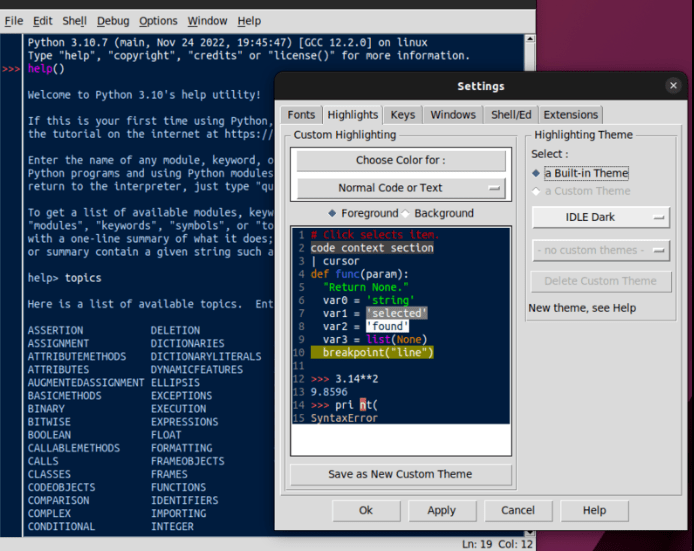
Other Articles:






I am missing vim