Many applications are not available to install directly using the APT package manager of Ubuntu Linux and WeChat is one of those. In this tutorial, we go ahead with the steps that one can follow to install WeChat, QQ video, and more on Ubuntu 24.04, 22.04, or 20.04 LTS Linux using APT.
WeChat and QQ Instant Messenger (IM) are two popular applications especially in China compared to the rest of the world. This is why it becomes complicated for beginners to install them easily on Linux systems. WeChat is similar to Whatsapp, allowing users to message using phone numbers. Although WeChat is officially available for macOS and Windows, Linux users don’t have that luxury, so they either need to depend on some developer to create packages compatible with Linux for installing weChat or use programs like Wine.
Installing WeChat on Ubuntu Linux
1. Open Command Terminal
There are two ways to install WeChat one is using Snap which is by default available on all modern Ubuntu systems and the other method is using the Deeping repository to get the latest version of WeChat.
So, first, access the command terminal by pressing the Ctrl+Alt+T keyboard shortcut keys or searching for it in the Application library.
After that, run the system update command and also install ‘wget’:
sudo apt update
sudo apt install wget2. Adding Deepin Repository
Well, we can install WeChat directly using the Ubuntu store via the Snap repository but the software “electronic-wechat” available through it is not the latest, moreover, the project is also abandoned and not active anymore. Therefore, the other method is using the Deeping repository to easily install WeChat and other popular Chinese social apps using Wine. The best thing is the developers of Deepin made these applications run with Wine in quite a good way even though these applications are not available natively for Linux systems.
Therefore, to add the Deepin Linux repository, run this command:
wget -O- https://deepin-wine.i-m.dev/setup.sh | shThe above command will use a script that will add the Deepin repository automatically to your Ubuntu system.
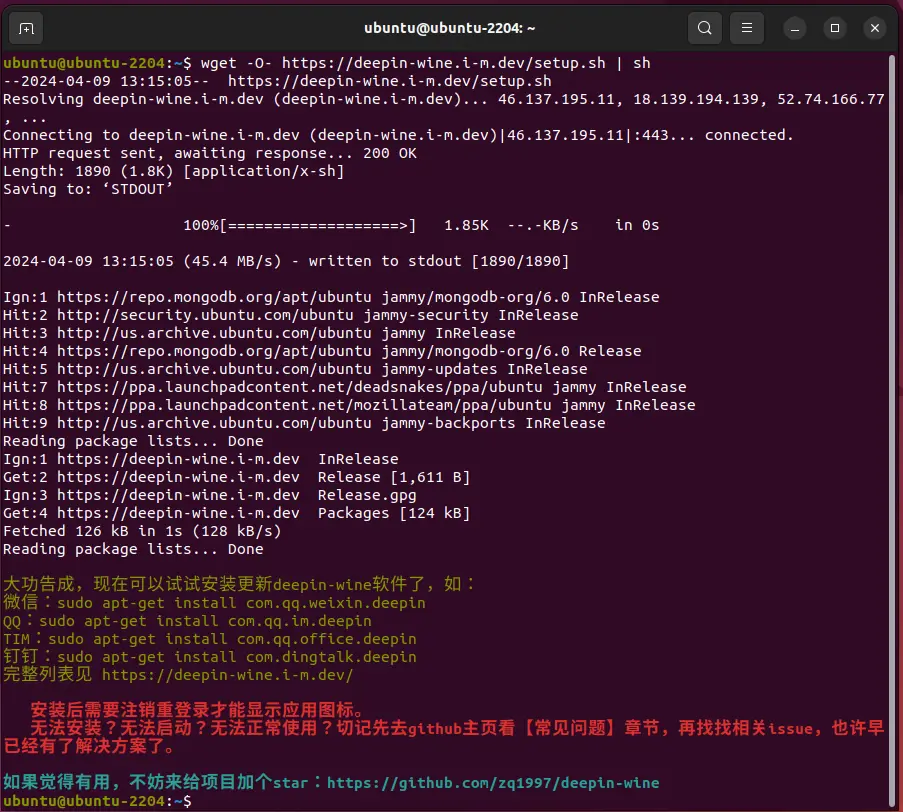
3. Installing WeChat & QQIM on Ubuntu Linux
You can see in the screenshot given in the previous step, that we have added the Deepin repository, and also it has shown the “APT” commands we can use not only WeChat but even Apple iTunes Client, QQ video & music, ChartCube, HaiDaoJiYuan Client and more. You can check the list here…
However, let’s see the command to install WeChat:
sudo apt install com.qq.weixin.deepin
4. Run WeChat
Once you have installed the WeChat on Ubuntu we need to log out and log in to our Ubuntu system again to get its icon to run from the Application area. After logging again, search for WeChat and you will see its icon to run.
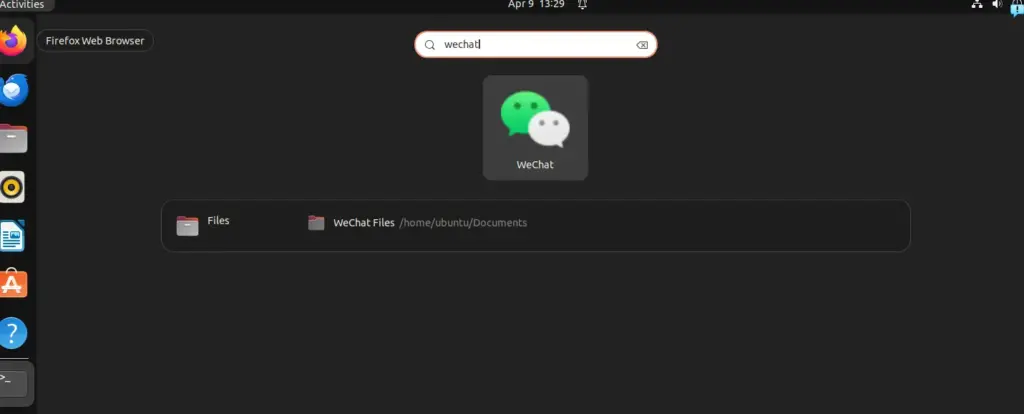
5. Uninstallation
Users facing any problem or don’t want the WeChat and Deepin repository on their Ubuntu system anymore, can use the given command to uninstall them
To remove WeChat:
sudo apt remove com.qq.weixin.deepinTo delete the Deepin repository:
sudo rm /etc/apt/sources.d.list/deepin-wine.i-m.dev.listFAQ
Q: Can I install WeChat or QQ directly from the Ubuntu Software Center?
No, it is not possible to install either WeChat or QQ directly using the Ubuntu Software Center, as they are not open-source software and hence not present through the APT repository.
Q: Is using Wine to install Windows applications on Ubuntu safe?
Yes, Wine can be used on Ubuntu Linux without any problems or security issues. It is an open-source platform that allows users to run Windows applications, however, always ensure the Win software you are installing via Wine on Linux is from trusted sources.
Q: Are there any performance issues when running WeChat or QQ through Wine?
Well, system-wise there will not be any performance issues, however, the compatibility or running properly WeChat or QQ through Wine on Linux would not be always smooth as they are not meant to run on Linux instead of Windows, so occasional glitches or slow start-up of WeChat could be there.
Q: Can I use my existing WeChat or QQ account on Ubuntu?
Regardless of the operating system, any existing account can be used to log in to WeChat running on any device even on a Linux system using Wine.
Q: Can I receive updates for WeChat or QQ installed via Wine?
The method we used here to install WeChat using the Deepin repository will have updates like any regular Linux application by just running the system update command. However, if you have manually installed the WeChat and Wine then you need to update the applications by downloading their latest version and reinstalling them.
Other Articles:





