Rocky Linux is based on RHEL and the same command which we use on it or CentOS will work on it as well. However, if somebody is totally new to the Linux world and just start using this Linux server distro, then here are the command to follow-
The commands given here are also applicable-
- CentOS 8/7
- RedHat 8/7
- AlmaLinux
- Rocky Linux
Check Available updates for Packages
To know what updates are available for already installed packages on our Rocky or other similar Linux systems, we can use dnf or yum.
sudo dnf check-update or sudo yum check-update
The benefit of using this command will give us a list of all the packages their latest version is available to install.
To install the Update for the Single package
If you don’t want to update all the updates available for the installed packages on your Rocky, CentOS, or AlmaLinux, then we can update any single package as well.
dnf update package-name
For example, there was an update available for the Dracut package on our system along with others, thus to update only that I have used its name showing in the available update list along with the above-given command syntax-
dnf update dracut.x86_64
Upgrade all of your system software
In case you want to download and install all the available updates for the system software and core packages, run-
sudo dnf update or sudo yum update
Restart (optional)
Although this is not necessary, however, if you have updated some major system packages such as Kernel then it is recommended to reboot the system to apply the changes properly-
sudo reboot
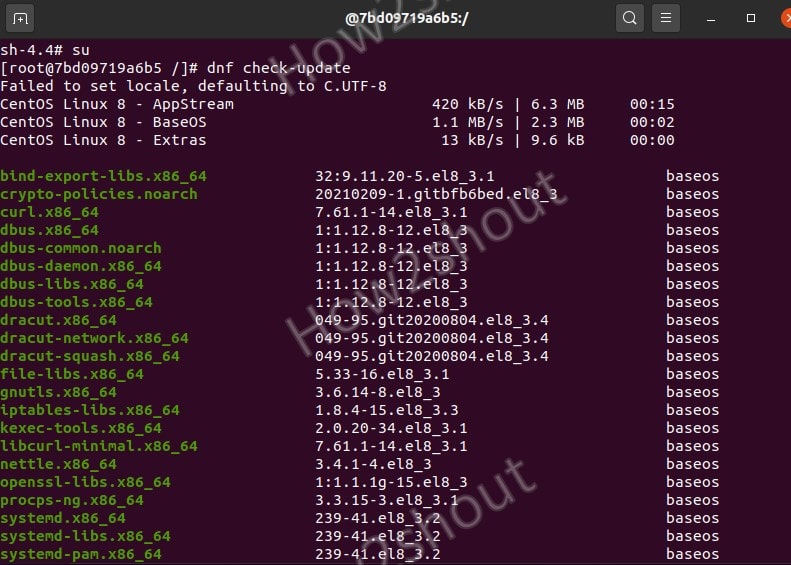
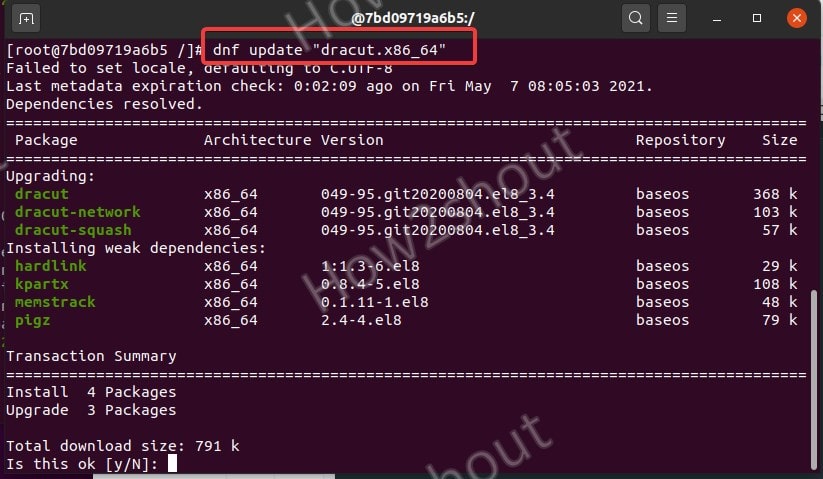
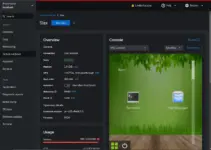





Is there any way to set up an software update notifier on Rocky Linux 8.5 like the ones in Ubuntu, Linux Mint, Manjaro, Sparky, etc.? I know you can check manually or set up automatic updating. Any thoughts on this would be appreciated. Thanks.
Please do you know why below packages not updating in almalinux ?
ImageMagick x86_64 6.9.12.48-2.el8 epel 111 k
ImageMagick-devel x86_64 6.9.12.48-2.el8 epel 131 k
ImageMagick-libs x86_64 6.9.12.48-2.el8 epel 2.3 M
sos noarch 4.2-19.el8_6.alma baseos 775 k
Your first example for check-update shows dnf for both.