Find out the easiest way to install the Development tools using the Group command in Redhat 9 or 8 Linux to start developing or compiling codes.
By default, developers would not have the essential tools to start compiling codes on RedHat Linux. So, we manually can install them. The group of Linux development tools helps software programmers to write, build and debug programs on Linux.
Some examples of Linux development tools include:
GCC (GNU Compiler Collection): To develop programs in C, C++, and other programming languages, GCC offers a library of Compilers.
Make: If you have a source code and want to start building software, this development tool on Linux will help in automating the process.
GDB (GNU Debugger): To find problems in a code, the GDB debugger is here.
Git: A well-known version control system.
Valgrind: A tool that helps developers to find and fix memory errors in their programs.
The list of tools is long, the above-discussed are only a few of the many development tools available for Linux. Others are Asciidoc, Autoconf, Automaker, Binutils, Diffstat, GCC, GCC-c++, Gdb, Git, Libtool, Pkgconf, Rpm-build, Strace, and more… Depending on your specific needs and the programming languages, you can get them.
Update Redhat 9 or 8
Most of the common packages we need to start developing programs are available through the default system repository. Therefore, it is better to start with a command that will update our system to its latest version. This will also refresh the DNF package manager index cache.
sudo dnf update -y
Find out the available packages
Before installing the packages to support our developing needs, let’s list and check what is there. For that, we can use the GroupInfo command of RedHat.
dnf groupinfo "Development Tools"
or
yum groupinstall "Development Tools"
The output will list them all:
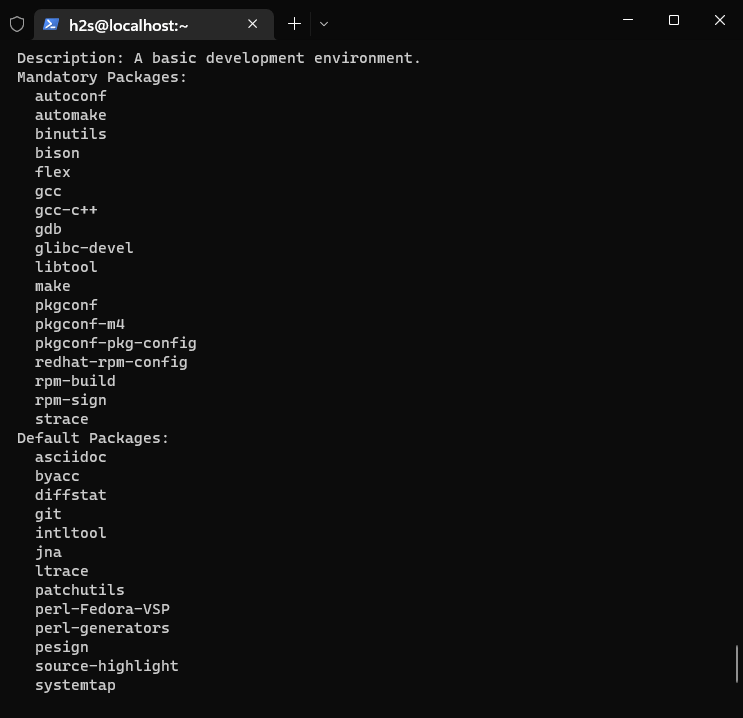
Install Developments Tools for Redhat
Well, if you don’t want to install all the tools given in the list which we have seen in the previous step. Then we can get them individually.
For example: If you want to install GCC, a tool can be seen listed in the previous step’s command output. Then the syntax will be:
sudo dnf install package-name
Replace “package-name” with the actual one. Such as GCC, then the command will be:
sudo dnf install gcc
Whereas if we want to install all of the tools listed in the Development group on RedHat 8 or 9 then the command for that will be:
sudo dnf groupinstall "Development Tools"
or
sudo yum groupinstall "Development Tools"
The above-given command either using DNF or YUM package manager can be used to install a group of packages; that is necessary for development on a system.
Before running it, you must have a user account with sudo access or direct root access. Otherwise, the above command will not work. As we know on Linux to install packages we need superuser privileges.
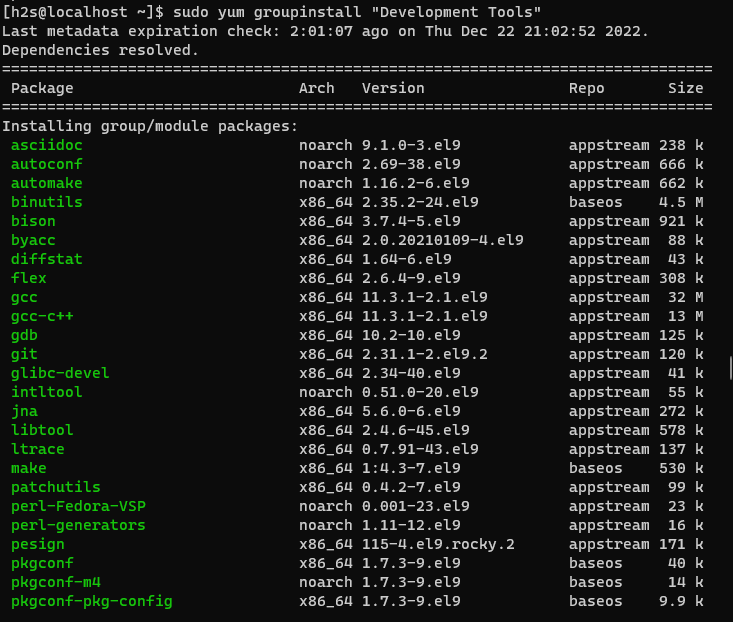
Uninstallation or remove
When your project is completed and you don’t need the Developments tools on your Redhat Linux then removing it s also not a difficult task.
For individual tool
sudo dnf remove tool-name
Example: git
sudo dnf remove git
For all of them:
sudo dnf group remove "Development Tools"
Other Articles:
- How to create, compile & run a C Program in a Linux terminal
- How to use Google Two-Factor Authentication with Ubuntu 22.04
- 8 Best Linux distros for .Net Core development
- How to install Apache web server in Linux step by step
- Snap-on Linux- Installation, update, and delete commands





