OpenSSL which is widely used across all kinds of operating systems is a general-purpose cryptography library and a full-featured toolkit for the Transport Layer Security (TLS) and Secure Sockets Layer (SSL) protocols. We can install OpenSSL and its libraries on Ubuntu Linux which is essential for secure network operations using a terminal and in this article, we learn how to do that…
Why to install OpenSSL?
OpenSSL is critical for encrypting communications, generating SSL/TLS certificates, creating cryptographic keys and hashes, and many other security-related operations.
Prerequisites:
- Any Ubuntu system because the steps of this article can be used on Ubuntu 22.04, 20.04, or any other recent or old versions.
- Internet Connection
- Terminal access and a user with sudo rights
OpenSSL Installation Steps
1. Run Package Ubuntu Update
The OpenSSL package is available through the Ubuntu system repository. To rebuild the APT index cache, run the system update to ensure we will get the latest available version of OpenSSL. So, in the terminal run:
sudo apt updateOptionally, you can upgrade all packages:
sudo apt upgrade2. Install OpenSSL Development Libraries
Those who are building applications that require the OpenSSL libraries on an Ubuntu server or desktop can use the given command to download and install them.
sudo apt install libssl-devlibssl-dev contains the development libraries necessary for building software that uses OpenSSL.
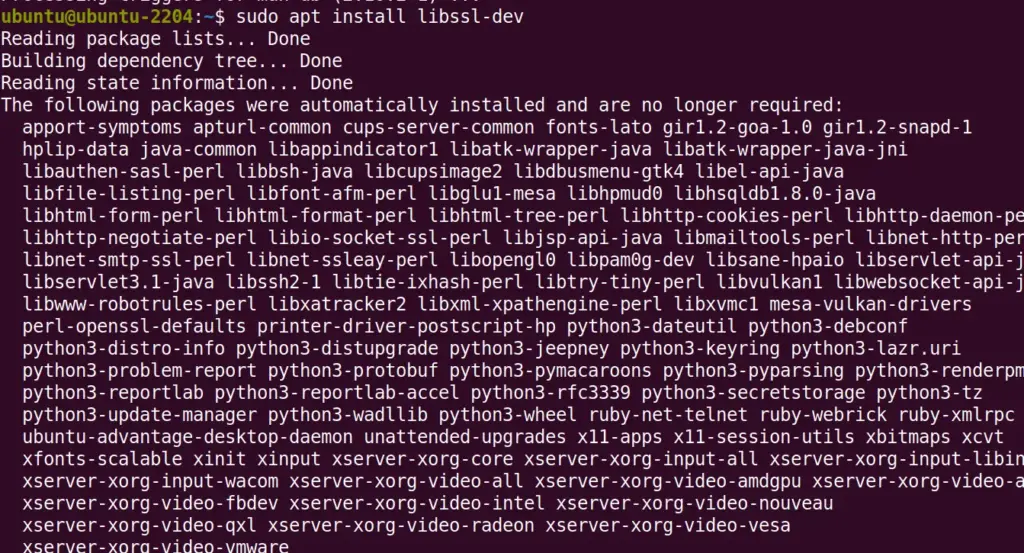
3. Installing OpenSSL binary:
Furthermore, if you also need the OpenSSL binary which will help generate private keys, create CSRs, install SSL/TLS certificates, and more, can use the given command:
sudo apt install openssl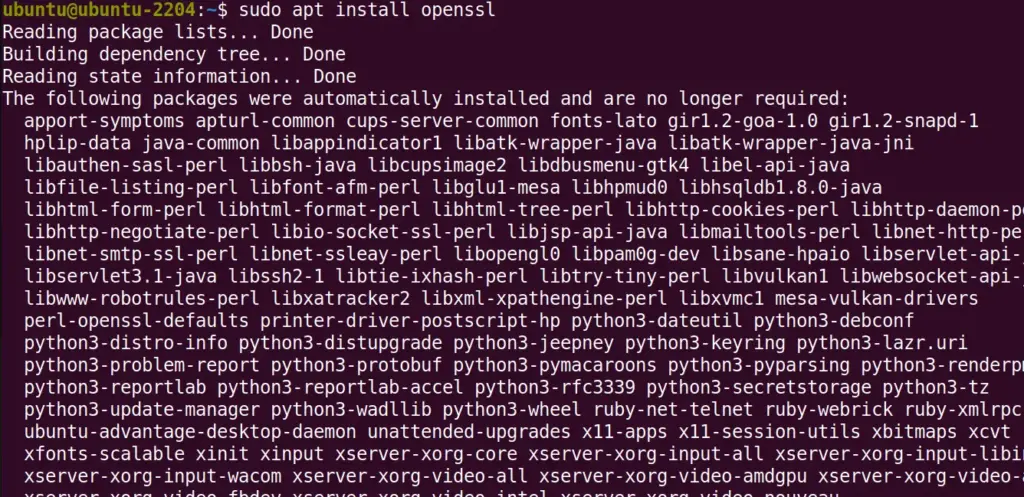
3. Verify the Installation:
Check the installed version of OpenSSL with the given command that will display the version details, confirming the successful installation.
openssl version4. Post-Installation Tips
After completing the installation of OpenSSL on Ubuntu you can explore various features provided by it such as generating SSL/TLS Certificates to secure your web server or exploring various commands and options of OpenSSL; to get more help check out the official documentation.
Conclusion
Installing OpenSSL on Ubuntu is a simple that we already have seen in this article but even though it looks like a simple tool yet a crucial task for managing secure communications and cryptographic operations. Whether you are a developer or network administrator having OpenSSL is essential for a wide range of secure network operations.





