With the announcement of Windows 11, Microsoft also has launched a tool called the “PC Health check tool”. It meant to detect whether your existing Windows 10 or 7 computer can be upgraded to Windows 11 or not.
Microsoft officially announced the arrival of the Windows 11 system with a new flavor and refreshing interface. Out of the other changes, the highlighted thing is, now we have native support for Android applications. This means. we don’t require some third-party emulators on Windows 11 to run Android applications, which is still quite impressive.
However, the key thing that refrains many people from upgrading and installing Windows 11 system is its requirements. The minimum system requirements for running the Win11 system is support for a 64-bit CPU, dual-core processor, 4GB of memory, and 64GB of storage space. Well, this is not an issue because most of the PC and laptops possess this hardware configuration. However, at the same time, Windows 11 also needs to support TPM 2.0 and WDDM 2.0 drivers. — Check whether your system has a TPM 2.0 hardware module or not.
Hence, to confirm meeting of specific Windows 11 hardware requirements, Microsoft launched a tool after Windows 11 announcement to check whether Window 10 or your other existing PC system support the Win11 upgrade or not.
Well, if you are not using quite a 7 to 8 years old pc then your PC would meet the minimum requirements of Win11. However, some users have complained on the Internet that their computer running on top-level configuration such as the one with Ryzen 5950X+RTX 3080 Ti graphics card showing unsupported in the PC health tool launched by Microsoft. Well, the reason behind this is that TPM 2.0 is not turned ON. So, make sure it is enabled in your BIOS to install Windows 11.
Also, Microsoft said that they are working with retail partners to ensure that the Windows 10 computer you bought must be ready to upgrade to Windows 11. Free upgrades will be rolled out to eligible Windows 10 computers during this holiday season and will last until 2022. Next week, they will start sharing the early version of Windows 11 with the Windows Insider Program.
Minimum Windows 11 system requirements
| Processor | 1 gigahertz (GHz) or faster with 2 or more cores – 64-bit processor or System on a Chip (SoC) |
| Memory | 4 GB RAM |
| Storage | 64 GB or larger storage device |
| System firmware | UEFI, Secure Boot capable |
| TPM | Trusted Platform Module (TPM) version 2.0 |
| Graphics card | DirectX 12 compatible graphics / WDDM 2.x |
| Display | >9” with HD Resolution (720p) |
| Internet connection | Microsoft account and internet connectivity required for setup for Windows 11 Home |
Download Microsoft Windows 11 Health Check tool
Nevertheless, for those who want to download and check whether their existing Windows can be upgraded to Windows 11, download the Microsoft Windows Health check tool (link).
Once you have the PC health tool executable file, double click to run it. Accept Terms and Conditions, click the Next button and follow the wizard to install the same.
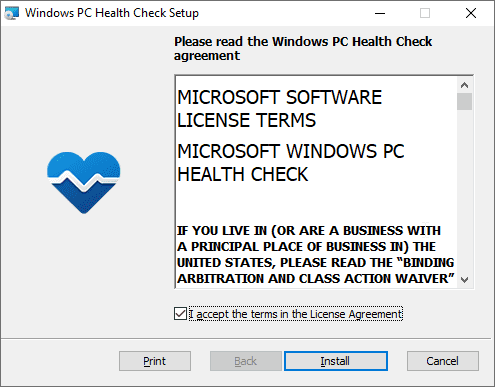
Run the tool and on the “PC health at a glance” app window click on the “Check Now” button to start the system analyzing process. Soon, it will let you know whether you can upgrade your existing Windows 10 or 7 to Windows 11 or not.
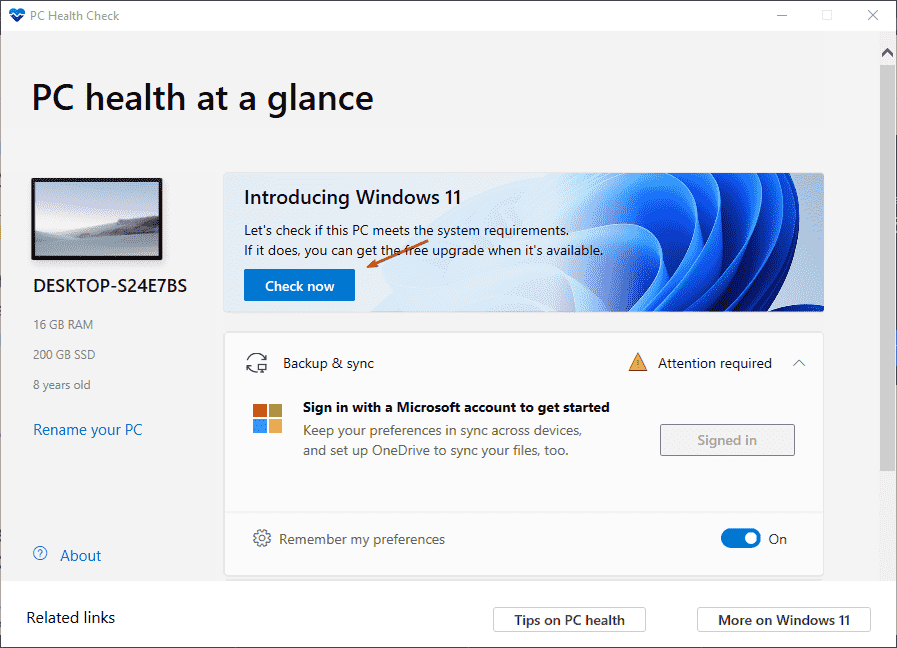





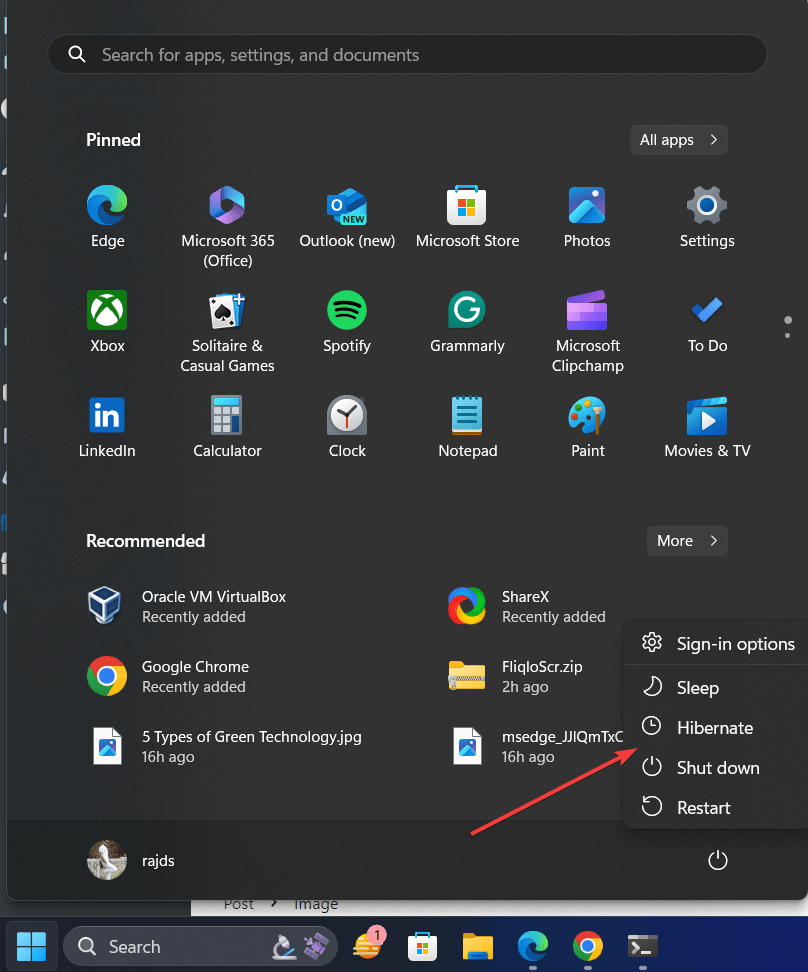
i want windows 7 turned into windows 10 pro