Finally, we have seen the first glimpse of Windows 11, which is launched by Microsoft. After waiting a quite long time it is a fresh air of breeze that is teasing us about possibilities in the future in terms of professional and personal experience we would get. The work culture is changing so fast thanks to the covid pandemic thus, today we work very differently than we used to do. The upcoming Windows 11 OS will most likely adopt the way of present working or personal needs.
This year we will get the upcoming OS after getting the previous version in Windows 10 back in the summer of 2015. The new one is created to cope with the present and future requirements for our day-to-day work and usage keeping in mind the modern solution for users.
The overall experience will change for sure when you will use the upcoming OS because it is designed to elevate the performance level to a new height. And you will be able to feel it when you will start using it.
Here are some of the things you will notice that would help you to get a better experience.
You can find similarities in the start menu of Windows 11 with ChromeOS because; the realignment of the start menu is recognizable very clearly. The tile is not here at all like Windows 10. It is completely changed with a new look wherein the Start menu a selection of apps is visible at the top. And it will allow you to pin apps there by yourself.
In the below of those apps, you can see the recently used files or apps displayed to access them quickly. Learn– How to Move Windows 11 Start menu to left.
Widgets accumulate important information in one place
We all are familiar with widgets as we have them on our smartphones. The users of the new OS will be able to access widgets and can create widgets for individual programs in a separate menu with accessibility from the taskbar. Powered by Microsoft Edge, a news feed can be provided with access to a widget. The full-screen option is there for widgets to elevate the viewing experience.
The widget menu enables the opportunity to bundle all relevant information for any user in one place and would decrease the workload to access them separately. Learn– How to Disable Widgets icon in Windows 11
Snap Groups and Layouts for the individual work surface
In Windows 10 some of you have already used the snap function by pining different program windows side by side on your screen. In windows 11 the users will get a more advanced Snap Group with better functionality. The daily used programs or apps can be combined in one Snap Group together for any future usage and you can call them up at any moment when you need it.
The six layout option by default is available and four equally divided sections of the monitor will be very helpful for daily work. And it even works perfectly across multiple monitors. So, if you reconnect the additional monitors, the previously created Snap Groups will be restored by Windows 11.
Virtual desktops are becoming even more versatile
It is one of the major things that will help us a lot to maintain apps or files for professional and personal uses. For covid pandemic many of us working from home and even if you are going office still some time you would need the home PC for official work. Many people use their PC for both professional and personal works. To separate them Windows 11 will offer us to create multiple advanced virtual desktops for more convenient use.
It is very simple to create, you just need to click the icon from the taskbar at any time you want and personalize it according to your choices. If you are a gamer then you can also create a gaming virtual desktop dedicated to gaming. You can create separate taskbars for each desktop with certain programs that you would need when using a particular desktop and switching between them is a piece of cake.
Teams become the central communication app
Working remotely day by day is increasing among people and to connect with fellow workers or known people Microsoft Teams has become an important mode of communication. In Windows 10 you need to install it separately to use. But, in Windows 11 Teams can be accessed from the taskbar which is a good thing for us.
You can call it at any time by finding it via taskbar to call, chat, or video conference with important people or friends and family. It comes with a dedicated mute button in case you do not want to be disturbed by anyone.
Windows 11 will help to sync documents from other devices
You can feel the presence of artificial intelligence in Windows 11 as the OS will be able to sync documents or apps from other devices. If you just started any task or work from your laptop or smartphone and saved it then you can finish the task from your PC because of this feature.
It is very useful and user-friendly for all of us as it will save a lot of time and energy to conclude the task. All you have to do is simply access the document from the start menu to finish it.
Updates will not be a problem anymore
Windows updates can be very annoying most of the time and most of the time it takes long minutes to finish it. But with the new Windows 11, we can expect that updates might not annoy us because it is believed that the update will continue in the background without hampering your task with relatively smaller updates.
The performance boost can be seen in the new OS to make sure the users would not suffer any lag or slowness while using the system.
There will be a new Microsoft Store that will entertain Android apps
Microsoft Store will be a whole new thing in Windows 11 as you can download apps directly from there with a variety of options. And top of that you can get Android apps from there which will make it very user-friendly for the customers.
You can find and access apps through this new store which is an amazing thing for the future and for the consumers.
PC gamers will benefit from it for sure
Windows 11 offers many benefits for PC gamers and will surely improve PC gaming and the gaming experience. The Xbox game pass will be available for gamers with more than 200 games to access from it.
There are also the likes of auto HDR, Direct Storage is present in the OS. With auto HDR a gamer will experience a high-quality display of games with an HDR monitor. And if you do not own a high equipped gaming PC then still you can enjoy gaming via streaming from the Game pass straight from the cloud. But make sure you are connected with a high-speed net.
The system requirement and other things we know so far are:
- The free storage space of 64 GB is a must in your PC to install it.
- Along with that space you would need at least 4GB RAM.
- The minimum requirement of a 64-bit 1 GHz dual-core processor is the baseline to run it.
- You might get the free update of Windows 11 in case of using the Windows 10 PC presently.
Learn how to install Windows 11 on Hyper-V or VirtualBox.
We can expect the finished version of Windows 11 to appear in the market in the autumn of 2021 with more new features and advantages. And it will definitely assist us to handle our tasks more efficiently.

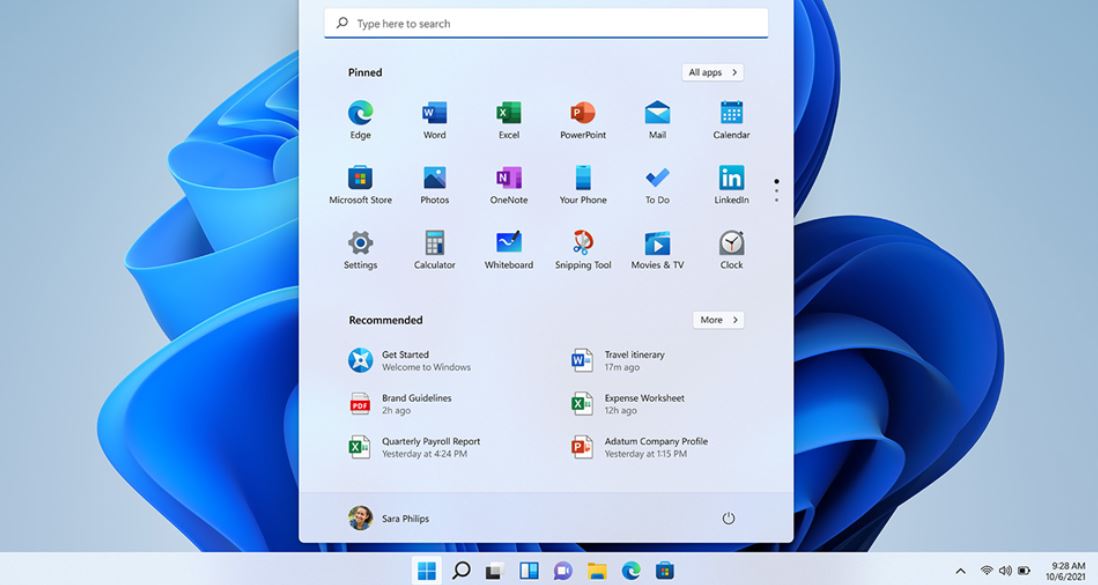
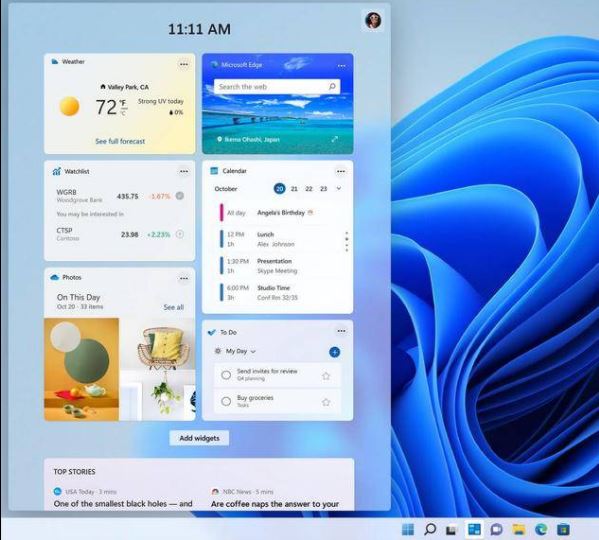

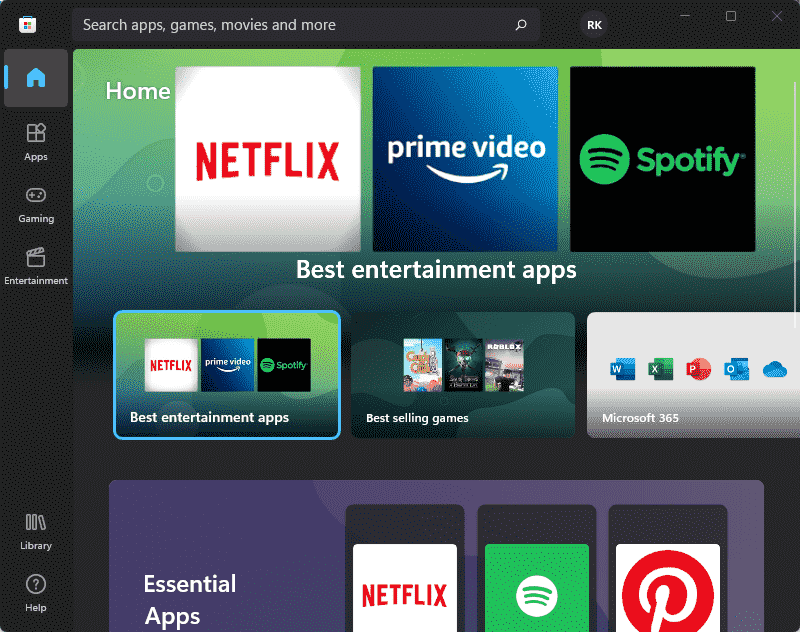
Related Posts
How to Install Django on Windows 11 or 10
How to open HEIC images on Windows for free
How to install Server Manager Windows 11 or 10
Install Remote Server Administration (RSAT) Tools for Windows 11 or 10
Get back the Missing Show Desktop icon in Windows 11
Get Missing Hibernate Button Back on Windows 11 using CMD