At the dawn of 2019 while our life revolves with many electronic gadgets like mobile phones and computers almost everyone has multiple old devices back at their stash which they no longer use anymore. So, we are here with a list of lightweight Linux os to put old things back to work.
If you are an old laptop user, like if you are using a laptop which is from the era of the year 2000 to 2010, then those laptops are surely under-performing at this moment as well as you have already replaced that laptop with a new one. Many people may have bought multiple laptops even after that timeline. Now the point is not all of you have found a customer to buy your super old, under-performing laptop. many of you also do have a laptop with some emotional values which do not even run or boot-up properly with the latest Operating system. The story also can be that you need a laptop or old computer for your child’s education and you do not want to buy a new one at this moment, so you want to use your old laptop for that purpose. In this kind of situation, this article of ours may help you a lot.
As almost all the old laptops which were made and sold at the time of the year, 1998 to 2010 may have working hardware parts inside them but it is unusable as they are not capable of running the present OS options. If one is considering to use the old OS which came be the laptop, where he/she is facing the incompatibility to run all the modern apps and utilities. Which in turn make the laptop completely unusable.
So, now the question comes to that, Do you have an old laptop which is running slow? or under-performing? Are you in search of a lightweight operating system for your old computer? Are you looking for a free but modern OS for your new startup office computers (as many office pc tend to have old or low compatibility hardware within it)? Then we are listing a list of multiple lightweight OS any of which can operate without using much of PC hardware resources. So that you can bring an old laptop back to life with full compatibility and functionality, and also these Linux operating systems are less hardware resources hungry. So, you can take out the maximum performance juice out of the computer with these lightweight OS.
Your laptop may have been used with only Windows or Mac, but that is not going to matter. You can make an old slow laptop with a lightweight Linux distro completely usable without any issues. I am not discriminating or judging but the truth is that unlike Windows or Mac, Linux has multiple distributions, actually, the no. of distributions are so many that it is very hard to remember all the name and their features as well. As all the Linux distributions are free, one can enjoy a bunch of open-source Linux OS, Linux games, Linux apps and also the repositories of Linux based apps for free. Installation of open source apps can be done on any server and the pc itself, all you have to do is to choose the apps or games as per your need from the repositories. And a revived old PC is the bonus.
Though all these Linux OS are community-based open source, that is also the reason behind that sometimes these OS Developer teams will drop the project, as well as the support for it and that, usually leave the users in the dark.
We recommend you to first shortlist some of the enlisted OS beneath according to your own hardware’s specification and download the setup and make a bootable USB with the operating system your choice to test with your hardware. Why USB? as most of the laptop even laptop from the 1990s era can read the bootable USB devices where other methods like bootable CD may not work properly as in most of the old laptops there are damaged or malfunctioned optical drives are a common problem. As well as you can make a self bootable USB drive to start the whole OS from your USB device directly, in this way you can have the taste of the OS as well as you can check that all the hardware drivers are available for the operating system or not even before you try the OS on the local hard disk.
To know how to install Linux OS on a USB drive using Windows OS, see our article: How To Install Ubuntu From a USB Stick on Windows 10 PC
Most of the OS enlisted below gives you the freedom to boot from USB, which is really a useful function as you can carry your whole OS with your important files in a USB device and can boot with your own OS from any pc, anywhere, whenever needed. The USB bootable OS solely depends on RAM to load and work. Though that does not mean it is going to use a lot of your RAM, as most of those OS needs a minimum around 512mb RAM for the job.
Here are best lightweight Linux operating systems to run on old or new Windows-based PCs.
Linux Lite
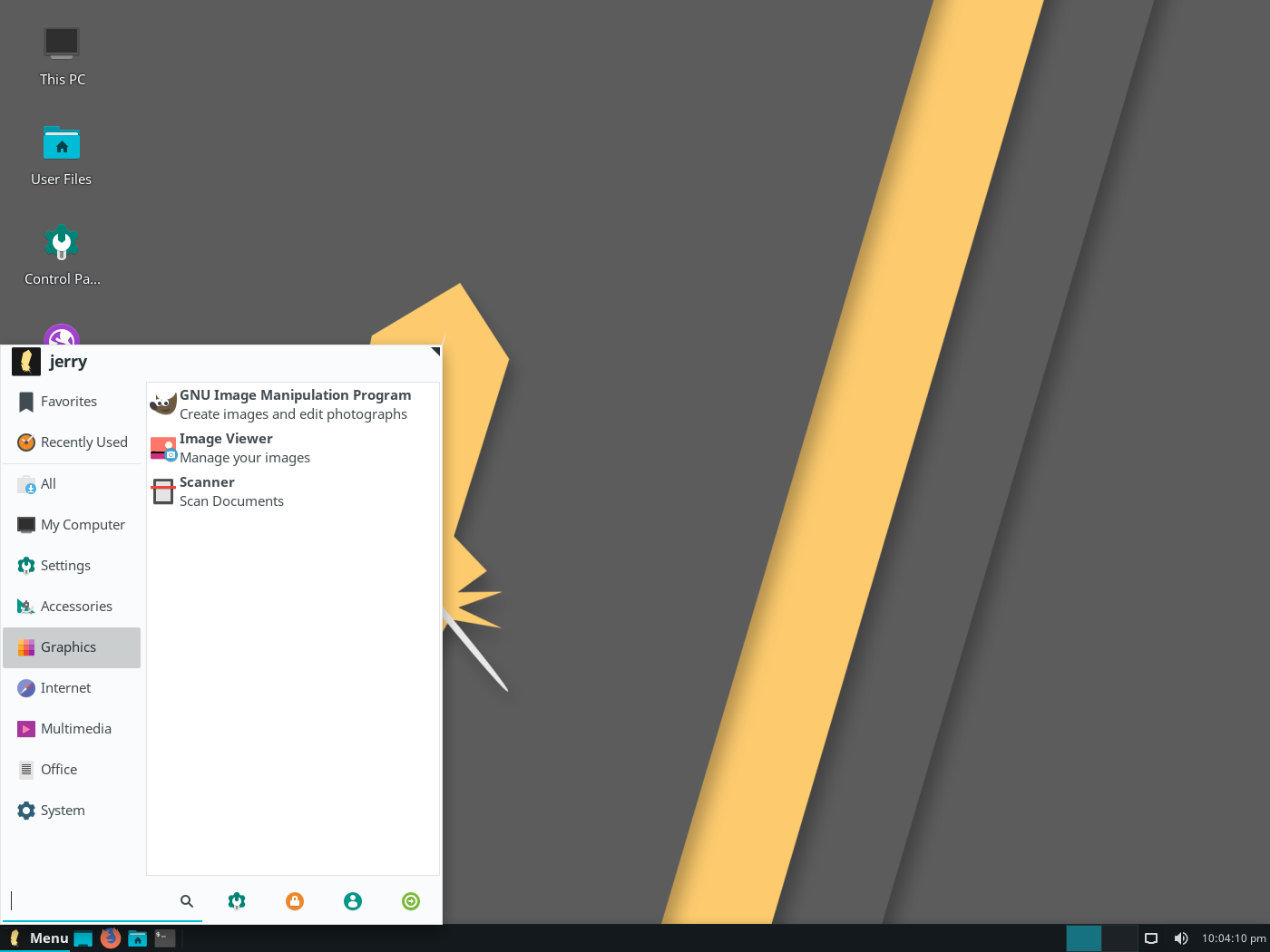
A very lightweight distribution from Linux family, those who are looking for a lightweight OS which needs low resources to run, those who need many resources for gaming in low specs; this Linux Lite is the ideal option for them. Even with the low amount of resources, Linux Lite runs very fast. Linux Lite’s structure is also based on Ubuntu LTS architecture, which offers longtime community support from the developer teams, five years for each new release.
The Linux Lite Distro is also a plug and plays operating system option which can easily run on Windows-based PCs. As, Linux Lite pack is coming with LibreOffice installed within it, which offers a solution for all kind of Office document needs along with Firefox for internet browsing and Thunderbird email client for email management. It also comes up with pre-installed media player – VLC Media Player, which has broad support for most of the video codecs available.
Linux Lite System Requirements
- RAM: 1024MB (768MB min)
- CPU: 1.5GHz (700MHz Min) 32-bit & 64-bit
- HDD – 8 GB free space
Puppy Linux
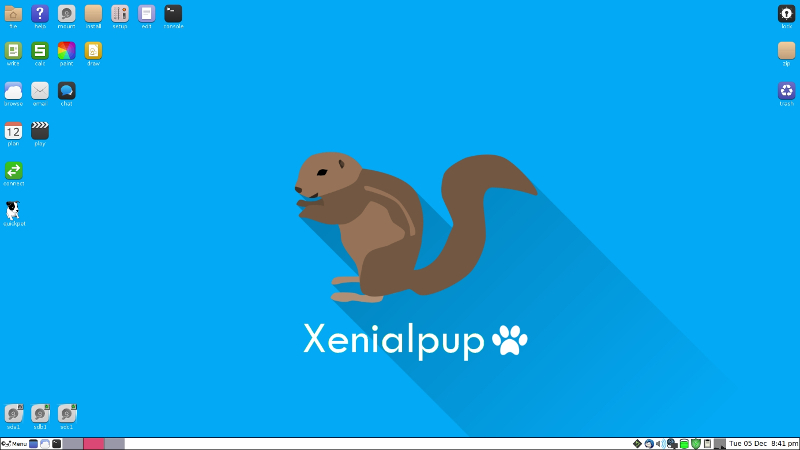
“Puppy”, as the name suggests, yes this is an ultra-portable lightweight linux distribution which can be carried within a 2GB USB drive along with your necessary files and can be booted and used from any computer any time. This ultra lightweight OS can boot up from a CD or USB directly and can go live with all the functions ready to use just by using your computer RAM. Do not worry even in this case it works like its name, as it needs a very small amount of RAM to work perfectly.
Even if you have a laptop with damaged or malfunctioned HDD and you do not want to buy an HDD you can use a USB drive to do all your jobs, the USB drive can be used to Boot up the OS as well as to store all your data at the same time. This thing is really out of the box. It also offers much security to your data as the data within the USB drive will be carried in your pocket, so in case of laptop theft or lost your data will be saved inside your pocket. While you are using Linux based OS your data is also immune to most of the virus and malware on the internet.
Though you also can install this OS permanently in your drive like any other OS. This Linux distro is also a first aid for your any system malfunctioned laptop for data recovery and also can be used as a backup OS to check if all the hardware is running correctly or not. So, yes if you have this OS downloaded and ready in your software collection stash this can be proved as an ultimate lifesaver at some moment. Even in some professional units for the data recovery jobs from damaged PC, this Linux distro is getting used.
This OS has 100 MB (core OS size) and boots less than even a minute on any old system. The 32 bit version has 208MB sized and the 64-bit version has the 232MB sized .iso file. Do not mistake this OS as a command line based UI controlled OS as it has a newbie-friendly GUI based OS. It includes a broad range of applications like Office apps, web browser apps, some games, media players, and many more utility tools, even some photo editing apps. This OS can detect most of the hardware by itself even without any additional drivers.
Instead of the small size, it has really some performance juice within it. It also has access to the official repository for additional applications in the Linux servers.
At this moment it has three main versions available (though there are many more versions available, for more details on this awesome OS read our dedicated article about Puppy Linux on this website). Tahrpup 6.0 (32 Bit and 64 Bit), Slacko Puppy 6.3 (32 Bit and 64 Bit), Xenialpup 7.5 (32 Bit and 64 Bit)
Puppy Linux System Requirements
- RAM: 256MB (64MB min)
- CPU: 333MHz Min | 32-bit & 64-bit
- HDD – Not needed
Lubuntu

Lubuntu is a fast and lightweight Operating System. The structure is based on Linux Kernal and Ubuntu. Those who have very low RAM (even DDR1 RAM) and old generation CPU, this OS is meant for them. To ensure the best performance in low specs, Lubuntu uses minimal desktop LXDE, and also the inbuilt apps are very lightweight in nature. Lubuntu does come in three different installation package, two regular packages for most of the users those have more than 640 MB RAM 64-bit CPU and 32-bit CPU. Where another version is there with minimal installation needs for very low resource system which can run with 64 MB or 128 MB (recommended) of RAM.
Lubuntu System Requirements:
- RAM: 640 MB (128MB min)
- CPU: Pentium 4 or Pentium M or AMD K8
- 32-bit & 64-bit
- HDD – 2 GB free space
antiX Linux

he antiX Linux is a flexible and free operating system which can be used by both beginners and experienced users of Linux. So, If you have Intel Pentium 111 /3 running on the 256MB RAM then no need to throw that in thrash you can use install and run antiX. The installer needs minimum 2.7GB hard disk size.
Minimum antiX Linux System requirements
- 256MB RAM
- Any Intel, AMD or VIA x86/64 processor
- Minimum 1GB and recommended 2.7GB hard disk size
Xubuntu
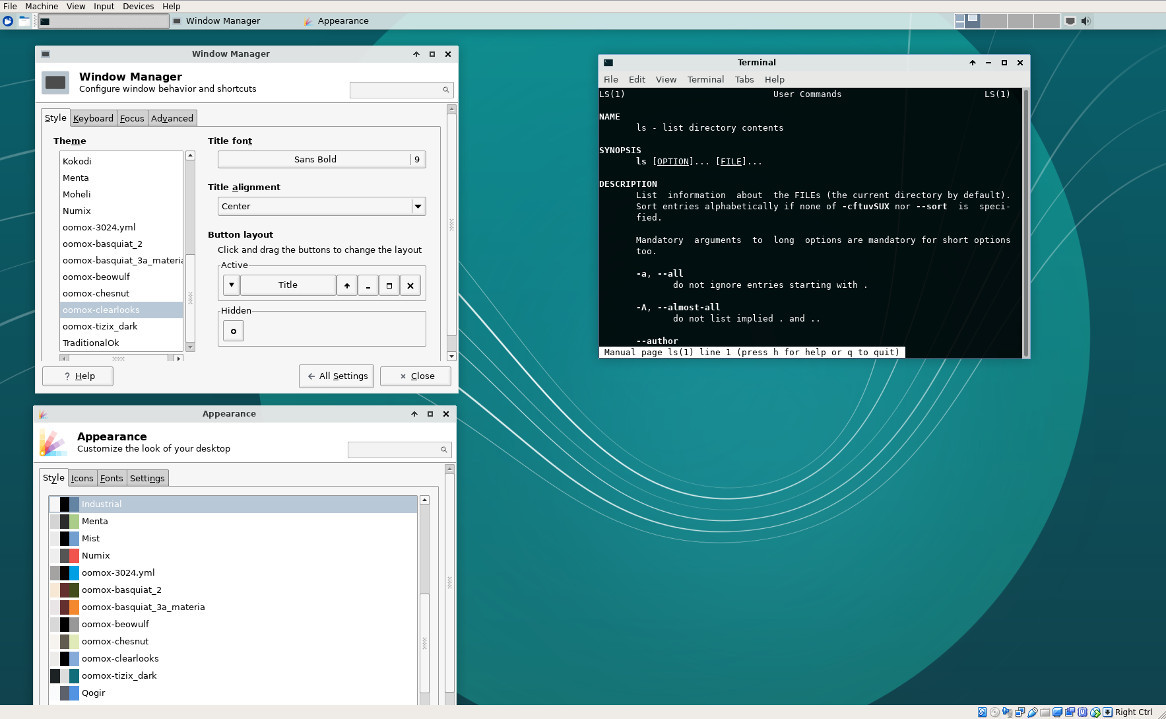
For those who are looking for a plug and play OS lightweight Linux os for your an old laptop which can run with a very minimum resource, they can try Xubuntu. It has a Linux based Xfce desktop environment and pre-installed Ubuntu hardware drivers. The driver support let you run most of your gadgets like wifi module, keyboard, mouse, webcam and etc. in a plug and play manner with this lightweight OS. For any basic user with basic computation needs like web browsing, word processing etc in a low-end computer, Xubuntu can become the solution required.
It has a pre-installed web browser to go online, an email client, some office application and also media application to handle your videos and photos. For more functionality, users can visit get the Linux’s package repositories from Ubuntu Software Center. Downloading and installing software in Linux is also very easy as you only have to select the software you need, and the software will download, install and configure automatically.
Xubuntu System Requirements
- RAM: 1024MB (512MB min)
- 32-bit & 64-bit
- HDD – 7.5 GB free space
TinyCore Linux
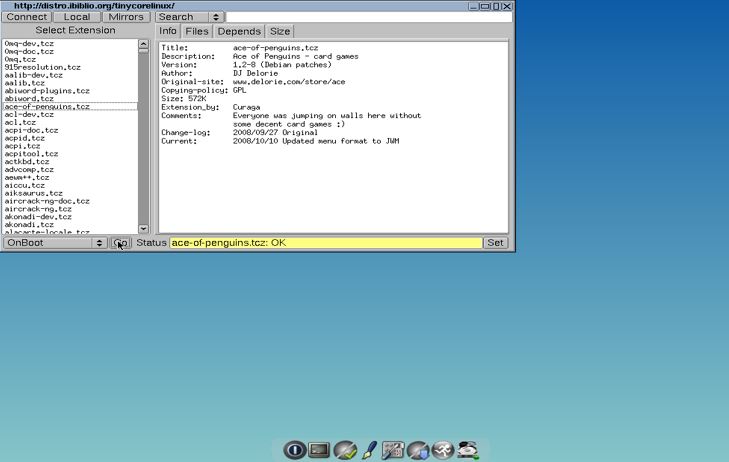
This Tiny Linux distro is really very small in size which is just 12MB without graphical user interface and on 17MB, it offers the FLTK or FLWM graphical desktop environments.
TinyCore Linux system requirements
- 46 MB RAM (Minumum)
- i486DX CPU (Minimum)
- 64 MB RAM (Recommended)
- Intel Pentium 2 CPU
- 11MB hard disk storage
Elive Linux distribution
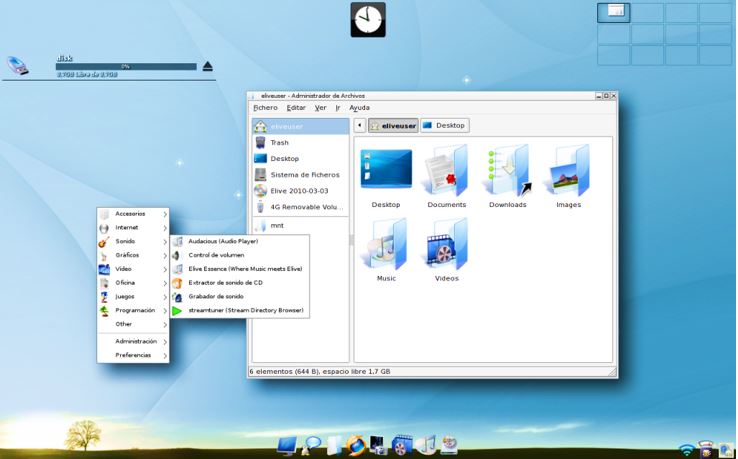
The Elive can be easily handled by the Linux beginners and non-experience users because of the mixture of Windows and a kind of MacOS interface look such as the docker and the folder icon are both seems familiar.
Minimum System requirements of Elive Linux
- 100 MHz CPU
- 64 MB of RAM
- VGA graphics card capable of 640×480 resolution
Minimum recommended hardware requirements
- 300 MHz
- 128 Mb of RAM
- VGA graphics card capable of 640×480 resolution
Debian PIXEL

This lightweight OS is developed by Raspberry Pi Foundation which can give new life to your old PC. Of course, this OS is compatible with Raspberry Pi modules also. This lightweight OS based on x86-based architecture, which can run on MAC and Windows machines. It also supports 64Bit CPU architecture. PIXEL has a clean, modern user interface, like Windows OS and it is packed with a bunch of programming tools and all kind of productivity apps.
It comes with pre-installed Chromium web-browser, including Adobe Flash and instant access to thousands of free compatible applications. It can boot from a DVD, USB pen drive or can run using a virtual system environment.
This lightweight Linux OS also can be used on DIY projects.
Debian PIXEL System Requirements
- RAM: 512MB min
- CPU: i386 Min
- 32-bit & 64-bit
- 8GB
Bhodi Linux
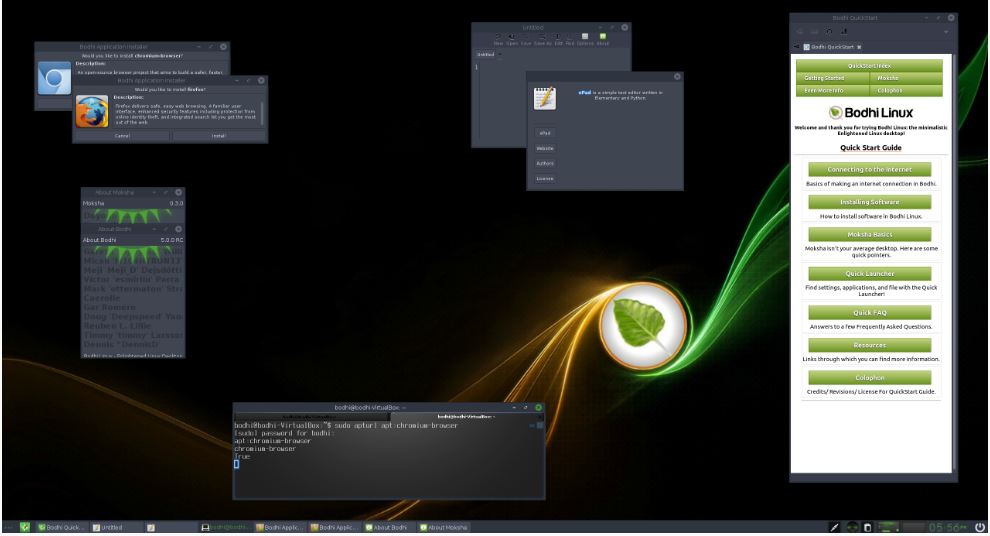
It is also another lightweight Linux os based release built on Ubuntu core structure, which is updated and well maintained. Bhodi has a dedicated desktop called Moksha. This OS designed with the concept of having the freedom to choose the apps you need.
It does not come with any pre-installed apps. It uses the Legacy-Non-PAE Kernel utilizes the older 3.2 Linux kernel which is optimized enough for up to 15+ years old hardware, so it can run with very low resources.
Bodhilinux System requirements:
- RAM: 512MB (128MB min)
- CPU: 1GHz (500MHz Min)
- 32-bit & 64-bit
Peppermint Linux

It is just like Bhodi Linux, so lightweight lLinuxos and comes without much junk or pre-packed applications. The peppermint desktop environment is based on LXDE. One of the coolest features is that it has a built-in web application management tool called “ICE” which makes sure that the user gets the same experience while dealing with web applications.
Peppermint Linux System requirements
- RAM: 1024MB (512MB min)
- CPU: Intel x86 | 32-bit & 64-bit
Slax
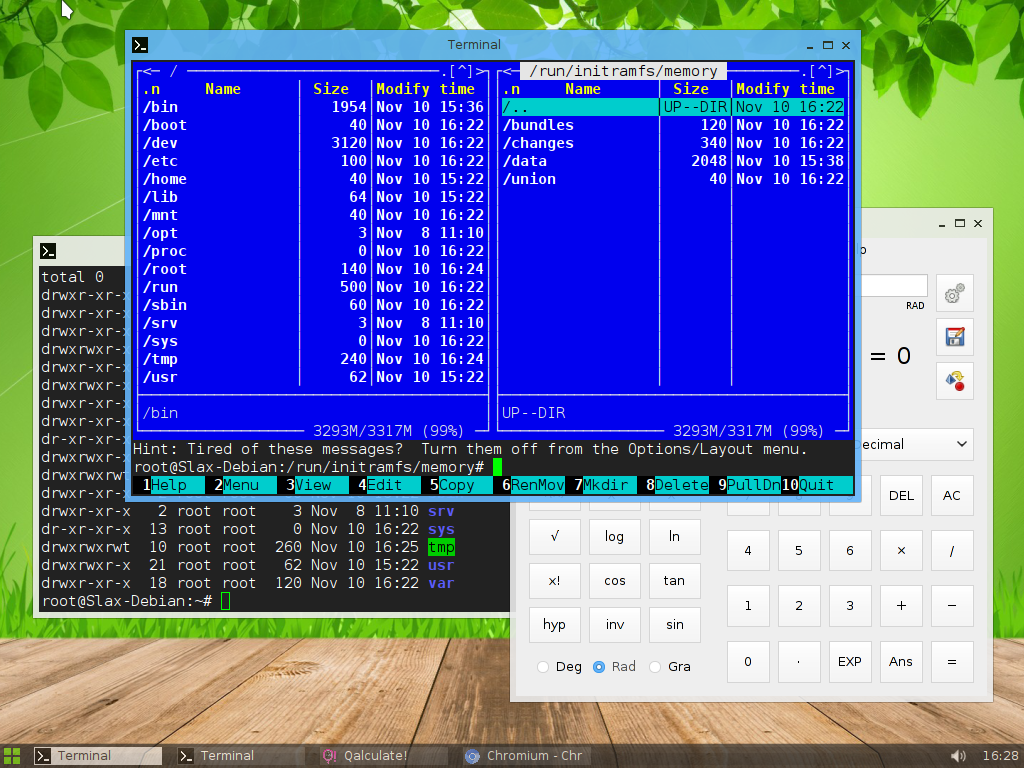
Slax is called a live operating system which is based on Linux and run from an external media without any permanent installation. The entire directory of the OS is stored in a single USB device or CD in a specific path i.e. directory/Slax/. It can reside in the device with other data to, and that is how it will become a pocket OS cum Data Traveller. Slax is available for both the 32bit and 64bit processor architectures. The 32bit version is designed and optimized to run on very old computers even in CPU like Intel 486; which released in 1989. It also can run on brand new computers too, but there is no point in that. This OS is also a very good option for DATA recovery from old HDD.
A point to be noted that this OS is limited of RAM usage up to 3GB only. So, if your pc has RAM more than that then also it will use only 3GB of RAM at max. The 64bit Slax lightweight Linux os version has no limit on RAM usage. the 64bit version needs a better pc a more hardware specification. So, if you are using it on some new PC or a pc couple years older then go for the 64 bit else go for the 32 bit.
Slax System Requirements
- RAM: 256MB (48MB Min)
- CPU: i486/AMD | 32-bit & 64-bit
Note: Damn Small Linux has not updated from a very long time but here it is for knowledge purpose.
Damn Small Linux

It is a very versatile one of the smallest PC OS as it is only 50MB (yeah! that’s right) mini desktop oriented Lightweight Linux distribution. DSL is a really very good option for data recovery from damaged laptops and old HDD. It has some disadvantages compared to complete desktop environment though quite nearly a complete desktop environment is offered along with a small core of command line tools. Though it has very less no of applications within it, those applications are quite in service as well as all the applications have been chosen best fit within a 50MB OS for the best balance of functionality, size, and speed along with optimum performance. This OS is even compatible with laptops which are dated from the 1990s, as it needs only 64MB RAM to work.
One of the coolest features is that it can serve as an SSH/FTP/HTTPS server right off of a live CD. Like the Puppy Linux lightweight Linux os, it also can boot from a CD as a live Linux distribution or even from a USB pen drive. It can run with full functionality Just using the RAM and only 128MB is needed at max, it is even capable enough to power a 486DX MoBo with 16MB of RAM.
The only drawback it has compared to Puppy Linux is that it has some functions enabled only through the command line method (CUI). So, a little bit knowledge in command code of Linux is needed, though that can be an achieved very quickly by practising.
Damn Small Linux System Requirements
- RAM: 256MB (64MB min)
- CPU: i486/AMD Min | 32-bit & 64-bit
- HDD – Not needed
Apart from Linux based OS another lightweight for your PC, if you are looking for an OS to turn your OLD laptop or PC into media centre the GeeXbox could be the one, however, you can see our article: Best Free & Open source Home Media Server Software
Few best Android OS for PC for fast and lightweight performance
If you are looking for Android OS flavour PC, there are some Android-based builds for your laptops. The Android-based OS does not require much of hardware juice that is why this part is included in this article. The Android-based OS would be a good choice for old laptops. But, remember the experience is not smooth or alike as the other counterparts. But still, it is quite good and worth experiencing. There is mainly two distro available on this kind, Android-x86 Project, and Phoenix OS.
Android-x86 Project
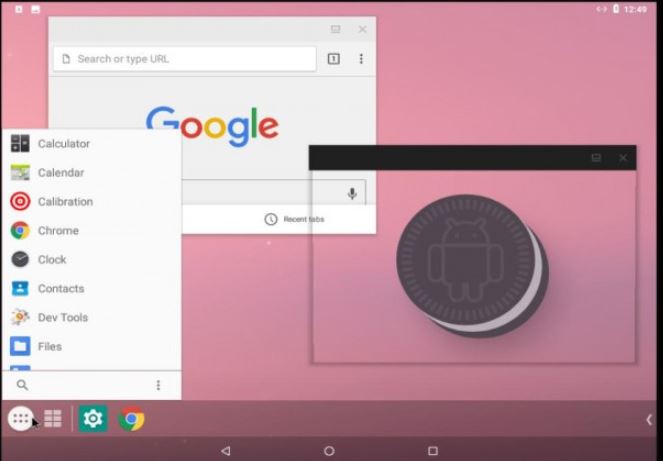
It is a very good solution as an Android PC. It can run on the desktop, laptop, tab etc. You can run this Android-based Operating System from USB directly or can install into HDD.
Some of the applications are pre-installed whereas other applications can be downloaded from the apps store. As an Android smartphone, this is a full-fledged device with all the office functionality, media access, web browsing and other utility.
While we are talking about lightweight OS here, this OS is not super lightweight like the other Linux Distro we listed here. But it can run on 7-8 years older laptop as of 2019. The usage is not limited to PC related jobs, as it gives you the freedom of enjoying any supported Android apps including games. If your laptop contains a basic GPU then you can use your laptop as a live emulator to play android games on pc.
Android-x86 Project System requirements:
- RAM: 2GB
- CPU: 2GHz Dual Core
- 32-bit & 64-bit
- 8GB Hard disk
Phoenix OS

Unlike Remix it is meant for a little more older pc and it is more optimized as a PC OS. It is installed on the HDD like other normal OS and also runs like them, even the mouse works flawlessly in this OS. It also has a desktop menu like the Smart-phone interface where the user can get the settings, system information, power settings, etc. The drag and drop files with mouse and doing file compression works better on it than the Remix OS. You can also access the app store which let you choose from thousands of apps and utility software. This OS is developed on 32-bit architecture though on pc environment it supports the 64 bit also.
Phoenix OS System requirements:
- RAM: 768 MB (1 GB)
- CPU: Intel x86 | 32-bit & 64-bit
For more Android OS for PC, you can see our article: Best Android OS for PC
Conclusion on Lightweight Linux OS…
All the OS listed here can run on a very low amount of RAM, mostly on 1 GB RAM, also needs very less amount of CPU power, most of them do not need a 1 GHz CPU. Some of them do need to be installed on HDD but some them do not need to be installed on HDD at all. Some of them even do not need to have HDD on the Laptop to work properly.
Now you make sure what your PC’s hardware specifications are, then choose according to your need. Make a list and download those from the internet, as all of the OS given here are free. To download you can use the given links as well as another way you can search from Google for downloads also. Try the OS one by one, as per your choice. To know more you can read our other articles on some of these Operating system listed here on this website.
Though it would be very blunt to advise, then also if you ask me for advice on choosing the perfect OS from the list I would tell you to start from Puppy Linux, as it is the best and most optimized solution among all others in this list. As well as try Lubuntu, Xubuntu, Damn small Linux and SLAX if you have time to spare, as the experience worth it.
Other Resources to Read:
- Best Linux Based Raspberry Pi OS: 30+ Operating Systems
- Best Linux Ubuntu Cleaner software to clean system disk, apt…
- MySQL GUI Tools for Windows and Ubuntu/Linux: Top 8 Free & open source
- 4 Best open source & free YouTube Downloader for Ubuntu Linux
- 7 Best free & Open source Linux Mint & Ubuntu music player
- 5 Best Linux Distros looks like Windows 7/10/XP Interface
- 14 Best Linux Distro for Beginners all the time to learn Linux






best is Anti
Thank you, interesting list. Tho DSL hasn’t been updated in a decade from the looks of it, so curious why it keeps being added to these lists
Linux Lite the best.
best is Centos