A video downloading software allows you to download videos on your system from a host of platforms. These tools enable you to capture your favorite videos from Facebook, Dailymotion, YouTube, and much more. Below is the list of the best video downloader tools carefully selected for you all. The article consists of both free (open source) and paid software.
Best Free Software for Online Video Downloading
1. 4K Video Downloader
4K Video Downloader is one of the best YouTube video downloader desktop apps that can be installed on Windows, macOS, and Linux systems. It aids you to download videos from several famous websites such as YouTube, Facebook, and Vimeo. It enables users to download videos, audio, subtitles, and playlists. Further, we can convert Video to MP3, create slideshows, and more. It comes with 5 tools- 4K Video Downloader, 4K Stogram (for Instagram), 4K YouTube to MP3,4K Slideshow Maker, and 4K Video to MP3.
Features:
- You can download any video simply by copy-pasting the URL in the search box.
- The interface is quite simple and easy.
- It can download the entire YouTube playlist in a single go.
- It also saves annotations and subtitles of every YouTube video that you download through it.
- You can download videos of high quality, ranging from – 1080p HD, 4K, 8K, etc.
- It is not only limited to YouTube, but you can also download videos from more trending websites like – FaceBook, TikTok, Dailymotion, etc.
- YouTube private content can be downloaded without even signing in to it.
- With many more exciting features, it is quite safe and secure to use.
- It is paid software.
Website Link: www.4kdownload.com
2. savefrom.net
It is a browser-based Youtube Video Downloader and is quite effective. It offers multiple resolutions to save the video on Windows, Linux, Android, macOS, iOS, and other platforms using the browser. Also offers a browser extension to grab videos with one click. By default the format is WebM and for MP4, it will play the selected video and the user just need to right-click on it to select the Save option.
Features:
- Easy to interface
- To problematic advertisements
- Multiple Resolutions
- Works on platforms with a browser
- The extension is available for a one-click download
Website link– savefrom.net
3. Vidmate for Android smartphone
Vidmate is a powerful software to grab and store online youtube and other videos on a smartphone. The user interface is friendly and simple here.
Features:
- YouTube, Facebook, Twitter, etc are some of the popular sites whose videos you can download from this tool.
- It also comes loaded with the live TV feature and this allows you to watch live TV with over two hundred channels.
- It is quite famous for its rapid browsing and download speed.
- It is a free tool.
Website Link: Vidmate.en.download.it/
4. Itubego
Itubego the help of this powerful tool, you can download videos with just a single click from numerous websites. You can further play with your videos and convert them into the format of your choice.
Features:
- You can download videos from over ten thousand websites from this software as claimed by the official website.
- You can download an entire YouTube playlist.
- Subtitles of the videos can be downloaded with them.
- It is quite responsive and fast and you will hardly notice lags provided your internet connection is good.
- With the turbo fast mode feature, the download speed gets a huge boost.
- It is highly customizable and you can further edit or modify your videos and audio.
- You simply need to copy-paste the URL and then select the format of the video and then download it.
- It is free for android and paid for Windows and macOS.
Website Link: itubego.com
5. SnapDownloader
One of the Best video grabbers that help you save your favorite videos from various websites. The website claims that it can help you download videos from over nine hundred websites.
Features:
- YouTube, Twitter, Facebook, Instagram, TikTok, etc are some of the trending sites whose videos you can download with it.
- You can select your video format and quality and then save it for further download and afterward download it with a single click.
- Windows and macOS both platforms are both supported by this tool.
- It also acts as a video-to-audio converter.
- You can edit, modify and play with your videos and audio as per your wish.
- YouTube subtitles can be downloaded with this software too.
- It also has the feature to download an entire YouTube playlist.
- You can copy-paste near about fifteen videos at once for downloading.
- You can schedule downloads, queue downloads, get download pop-ups, and much more with it.
- The interface is user-friendly and you receive good customer service and technical support.
- It is paid software.
Website Link: Snapdownloader.com
6. ClipGrab
ClipGrab offers you a simple and easy interface to save online videos for offline usage. It is quite friendly and you can master it with a few days of usage.
Features:
- It is both a video downloader as well as a video converter.
- You can download videos from YouTube, FaceBook, and much more.
- Video formats supported here are MPEG4, MP3, WMV, OGG Vorbis, Ogg Theora, FLV, and WebM.
- It is a free tool.
- It supports Linux, Windows, and macOS platforms. Learn- How to install ClipGrab on Ubuntu
Website Link: Clipgrab.org
Find out: Best Youtuber downloader in 2023
FAQs
What is Video downloading software used for?
A video downloading software enables you to download online videos from numerous websites, like – YouTube, Instagram, Facebook, Twitter, TikTok, and so on.
How to download videos using video downloading software?
Most of the software has the common method of copy-paste for downloading videos such as from YouTube in which you have to follow the following steps:
1. Just launch the video from a random website that you want to download.
2. Go to any popular Video download such as savefrom, and 4k downloader.
3. Simply head to your tool and then paste it in the box there and click ok/enter/download.
4. Now, you will have to select the format, quality, etc of your video and then proceed further.
5. Hit the download button Your video will be downloaded to your storage.
What are examples of video-downloading software?
There are many such video downloader software examples, ranging from – 4K Downloader, Vidmate, and so on.
Which is the best video-saving software?
There are quite a few best online video grabber software, and after going through this article, I hope you might have picked up your favorite and best video downloading software
Which is the best YouTube downloader?
There are some of the most popular tools which allow you to download YouTube videos, and almost all the ten best tools covered in this article enable you to download videos from YouTube. So, you might have found your answer already.

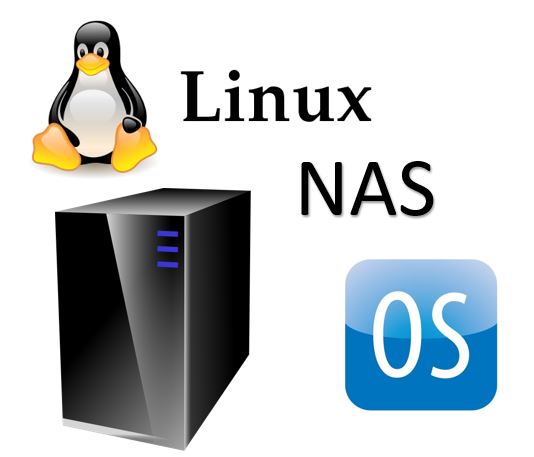
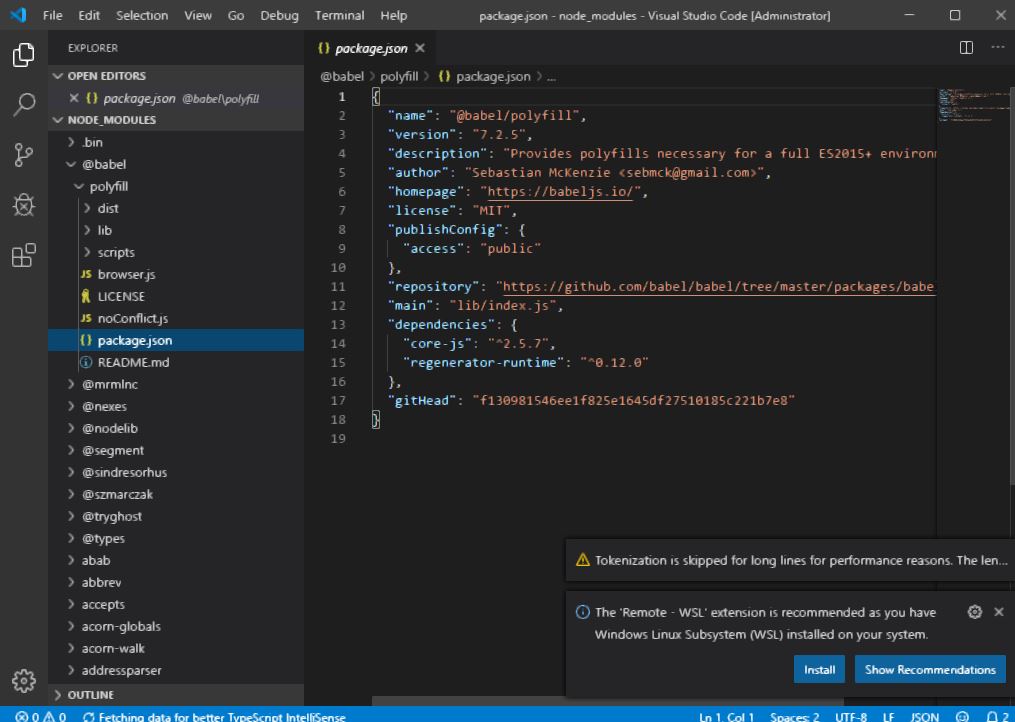
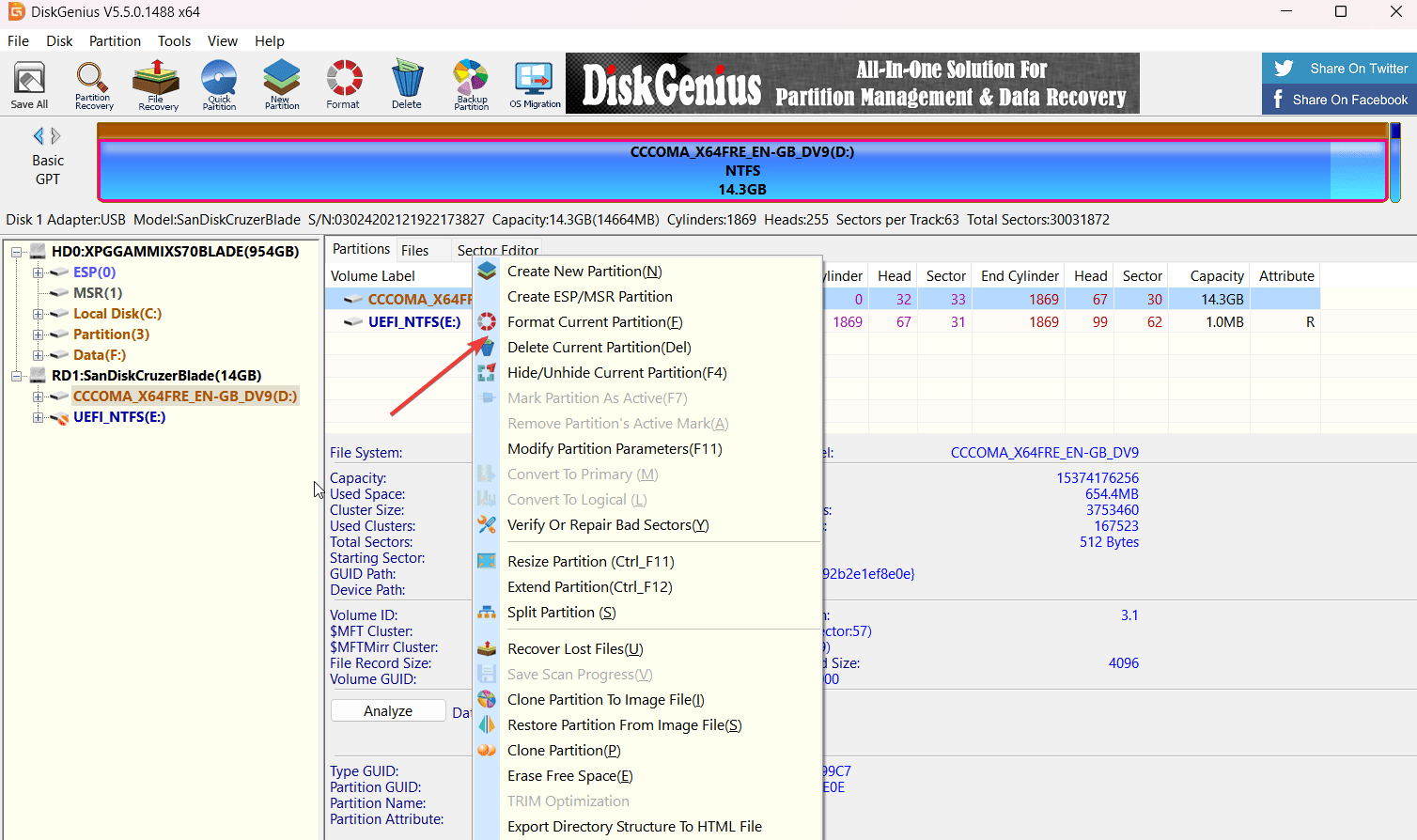



Thank for your share. In addition, I would like to recommend a website for downloading YouTube videos and Mp3 music for free, 9convert. Download speed is very fast and unlimited
Yyu
You can download free video and does not require registration. It works on Windows, macOS, Android, iPhone, and iPad. Only a web browser is required. You don’t need to install any additional software. All videos can be saved offline.