There are only a couple of completely open-source ticketing system (or help desk software) those can be used to provide help or information to customers to solve issues or problems.
What’s a Ticketing System?
In layman language, the Ticketing system is a tool designed to help companies to manage and solve their customer problems or give them support. You can also call it a trouble ticket system, support ticket, request management, or incident ticket system. There are two different support levels: firstly, the service area, which is responsible for external customers (consumers or companies), and secondly, support teams, the internal clients, i.e. employees, look after. However, both variants follow the same basic concept: They organize and automate problem-solving processes using a tracking system and increase the efficiency of the support.
Ticket management software tools are also a specific type of help desk software that lets us manage inquiries that takes place that helps businesses to analyze their customer satisfaction level and how fast their problems have been solving by them. Of course, solving customers’ problems quickly will impact a positive effect on customer loyalty. Thus, ticketing software will help in bringing all customer’s issues in one place and gives a clear idea about how many raised queries are in the pipeline and those are already solved. Most of the help desk software comes with Ticketing management software for the support desk while there are also dedicated Ticketing tools.
Before moving further to know about the Open source tools available to create a Ticketing system free of cost, let’s know what are the functions of a help desk software:
Core things offered by help desk systems?
- The medium of contact: To cater to the customer’s problems and issues different companies offer different mediums to their customers to reach customer service. It could email, Twitter, Facebook, live chats, telephone, website, messengers, or SMS. So, what help desk software does, it comprises all these various channels and brings them to one Dashboard so that you do not have to monitor different mediums in parallel.
- Ticketing: Now, as I said Tickinting is a part of Help desk software in which any query registered by the customer will call Ticket in the form of a document with a certain file number under which the rest of the processing takes place. Provide information about customer’s details to previous communications including current status. This enables companies to easily track all issues of the customer to provide them with timely and quick support.
- Levels of support: Support is divided into certain levels, first the employee of the company will try to solve the query himself and in case s/he is unable to do that, can forward it to a competent expert in that field regarding which the query was generated. Responsibilities and status are always recorded in customer service software.
- Automation: With the advancements, Help Desk software can effectively automate the repeated process; things like Ticket allotment and notification on its process also can be automated; the customer often has the option of automatically giving feedback or asking further questions; bots are also nowadays part of automation.
- Analyzes: In the background, the service desk collects a wide range of information, which can range from processing time to customer satisfaction.
- Knowledgebase: You can create a wide knowledge base “How To or FAQ” for your customers, reducing considerably the number of support requests.
6 Top Free & Open Source Ticketing System Software -2021
Let’s see the best known open source help desk software with a free web-based ticketing system including those are dedicated developed to handle Tickets…
UVdesk- Self-hosted Helpdesk System
UVdesk is a self-hosted enterprise web-based help desk SaaS-based and Open Source software build on top of Symfony and backbone.js. This ticketing solution needs PHP and MySQL to work on Apache or Nginx server.
This PHP based ticketing system is highly customizable because of the Symfony PHP framework to full-fill the complex requirements of the enterprise.
If we talk about ticket management, it includes smart tools to distributes queries among the team to deliver the best customer support. To easily search and find tickets, the user can add tags to them. Integration of email gives a quick view of email generated inquires directly on UVdesk.
Furthermore, UVDesk uses LAMp or LEMP stack to run thus it becomes easy for developers to set up, configure and customize to integrate into the existing web platforms.
If you are using any open source eCommerce solution, then UVDesk provides pre-built CMS Helpdesk Extensions for Joomla, Magento 2, Opencart, Prestashop, Shopify and WordPress.
Apart from Opensource solution, the UVDesk also comes in premium with a monthly plan and advance features such as eCommerce Multi-Channel Integration, Social Media Apps, Examine Agent’s Performance, Form Builder App, File Viewer App and more…
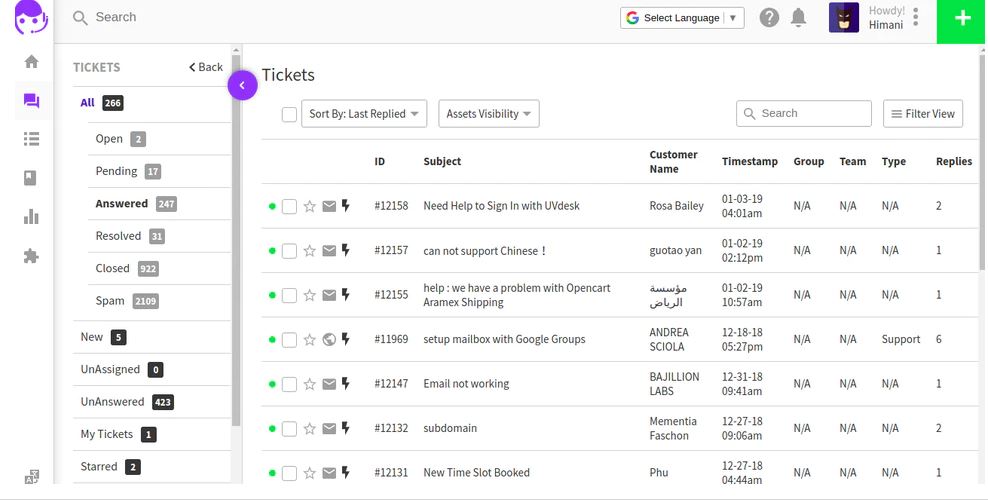
UVdesk Features:
- Fully Web-based UVdesk helpdesk that converts coming emails into service tickets
- Insights Report
- Spam Protection
- Automated workflows
- Use your business branding
- Powerful Knowledgebase/Faq (article, category & folder)
- Translation Support (Multilingual)
- Ticketing management with Multiple Tags
- Filter based on ticket status, Id, agent, customer, etc.
- Unlimited Agents, Group, Team, Customers, Tickets etc.
- User-Friendly Web Installer
- Add multiple attachments
- Unlimited Mailbox/Email integration
- And more…
OsTicket- open source support ticket system
osTicket is a dedicated and one of the best Opensource Ticketing systems that developed to manage support requests efficiently, so the customer service providing by your employees get noticeably better, more effective and faster.
It seamlessly combines requests made by email, phone or online forms in one easy-to-use web-based interface. Manage, organize and archive all your support requests and their related answers in one place. This way you can quickly and reliably give the interests of your customers the attention and help they deserve.
Automation is another nice feature of OSTicket that automatically sent receipt confirmation when a new ticket is opened or a message is received. The email templates can be customized. Also, the user can predefined answers for incoming requests. Employees and customers stay up to date thanks to the automatic email notifications. The settings can be configured flexibly.
Furthermore, to control employee access rights OSTicket allows level-based access across groups and departments. To get any specific information from the customers while creating Ticket from the web, the businesses can add custom fields, forms and lists as per the requirements. And to make sure the incoming ticket go to the right department or agents, the Ticket filtering system is there that automate the creation and routing of tickets.
To avoid Agent Collision, it offers ticket locking mechanism that lets employes to lock any ticket on which they are working so that other team member couldn’t start responding the same, thus this avoids conflicting or dual responses.
It also allows creating of various help topics that indirectly reduce the burden of employees.
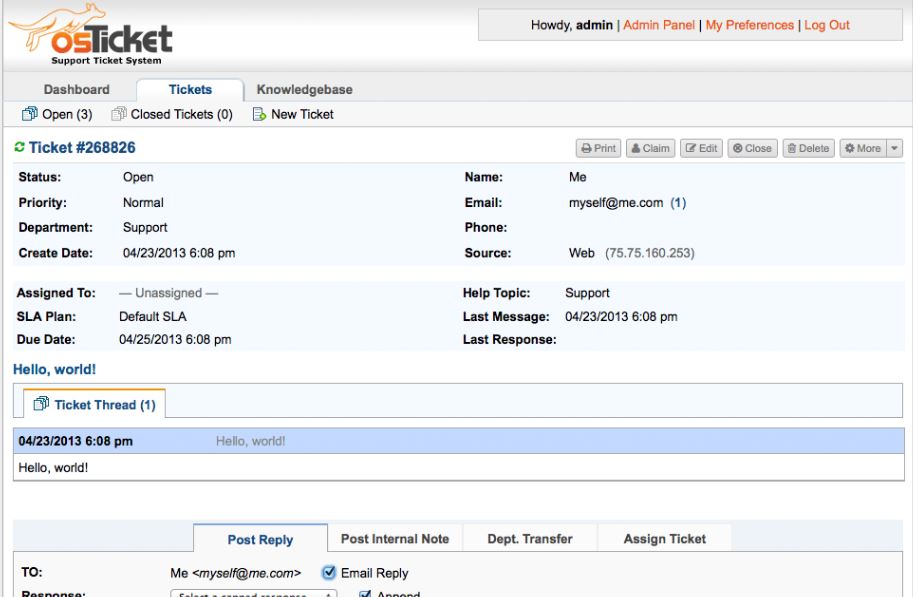
OsTicket Features:
- PHP-based ticket management system with Large community support
- Service Level Agreements support
- Auto-Responder
- Assign, Transfer, & Referral of Tickets
- Agent Collision Avoidance
- Level-based access
- Customization of fields, columns, forms to collect Ticket data
Ticket Filters - All support requests and responses are archived online for end-users.
- It also using PHP language and MySQL database.
- Based on LAMP and easy to scale.
Zammad- web-based, open-source support/ticketing solution
Zammad platform was developed by Martin Edenhofer, who had designed the Open Ticket Request System OTRS 15 years ago. It uses the latest web technology such as HTML5 and WebSockets for the frontend; Ruby on Rails is used in the backend. The help desk software can be integrated into existing system environments via a REST API.
It has intuitive Dashboard that allows users to generate queries or tickets via email, phone, chat, Facebook or Twitter in one place and provides information about existing tickets, their processing status and the latest actions.
Customers can also view the status of their inquiries at any time. Tickets or tasks can be organized in tabs, the assignment to the respective processor is done via drag & drop. The software can be operated with any modern web browser, offers a fast full-text search and allows multiple employees to work on a ticket in parallel.
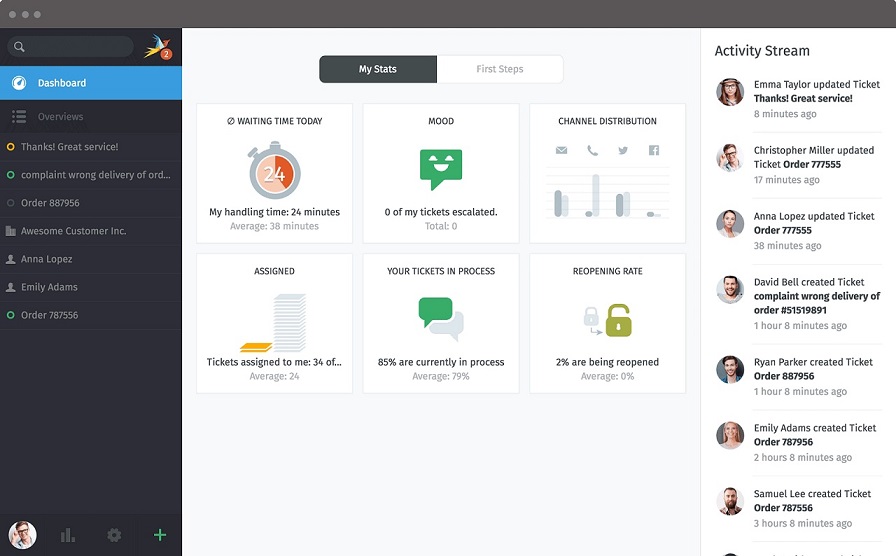
Zammad Features:
- Zammad is auditable, thus easily know who changed which attribute to which value.
- Zammad Web-App supports nine languages
- Zammad supports multitasking
- Flexible text modules and Full-text search
- Customer requests can be solved faster via the chat function
- Support different guidelines for keywords, device-logging and two-factor-authentication.
- External authentication: Log in via Twitter, Facebook, LinkedIn or Google via OAuth.
- Integrate your telephone system into in- and outgoing calls.
- Custom branding
- And more…
Faveo Helpdesk
It is not just an open-source ticketing system based on PHP and uses MySQL but whole Help desk package that comes with built-in knowledgebase with multilingual support for FAQs and Ticketing Management system. Apart from the open-source community version, the Faveo is also available in paid versions with technical support and some advance features. The source code of this opensource helpdesk platform is available on Github.
It has a responsive design that easily allows the customers or backed team to use on various screen sizes. The Dashboard of Faveo is quite interactive and easy to understand that gives a detailed record of all the tickets that have been managed and resolved.
Faveo Helpdesk Open source ticketing system build on the Laravel framework. And enough a powerful to provide a Ticket based support system to Startup and SME (Small-Medium Enterprises).
One can also go for the Faveo free Freelance edition with a license for two users free of cost, the benefit in this edition is you will get pro version features to use.
We can install Faveo manually or directly on CPanel via Softaculous. Also, its mobile app is available for both Android and iOS platforms.
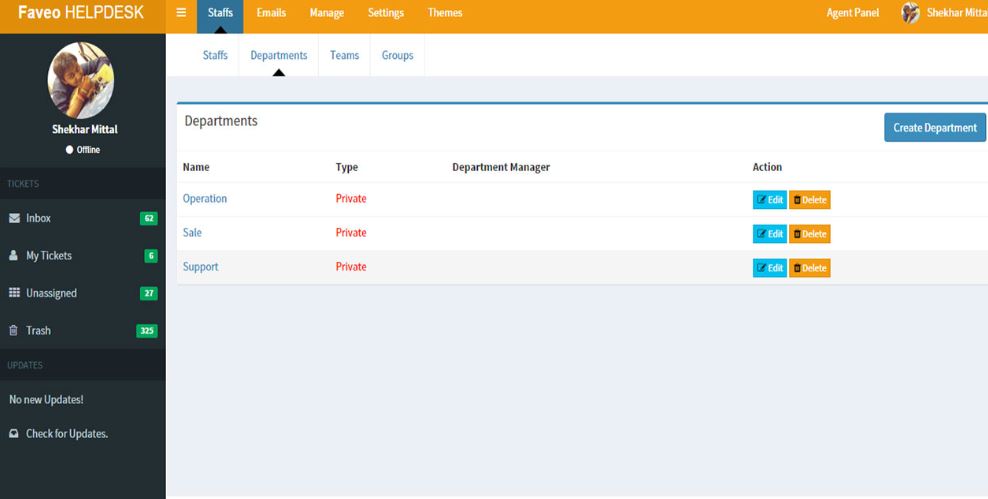
Faveo open source community edition comes with the following features:
- Built-In Knowledge Base to define FAQ’s
- No limitation on content creation the user can create unlimited FAQ and articles…
- Ticketing Management to manage customer queries.
- SLA Management
- SEO Friendly
- Priority Management: Priority generated Tickets and support system
- Auto Reply system for every ticket raised and reply.
- Customer Portal to track ticket status and access knowledge base.
- Category article sorting
- Forwarding of Tickets to high level or particular agent as well as departments.
OTRS- Community Edition
OTRS Community Edition is another one of the most popular web-based ticketing systems based on Perl uses MySQL/PostgreSQL/Oracle 10 Databases. It can use for customer service, help desk and IT Service Management. OTRS name is derived from Open-source Ticket Request System and it can full fill all ticketing requirements yes with fewer features as compared to paid ORTS business management edition.
In the community edition, the tickets can be easily created via different mediums such as email, telephone, web, SMS, chat… It is also a features a web-based interface with separated modules to extend the functions. ((OTRS)) Community Edition offers Help Desk features including Queue Management, Ticket Resolution Process and Service Level Agreement (SLA) definition. It can be customized and integrated with other open-source tools. Learning curves are there…
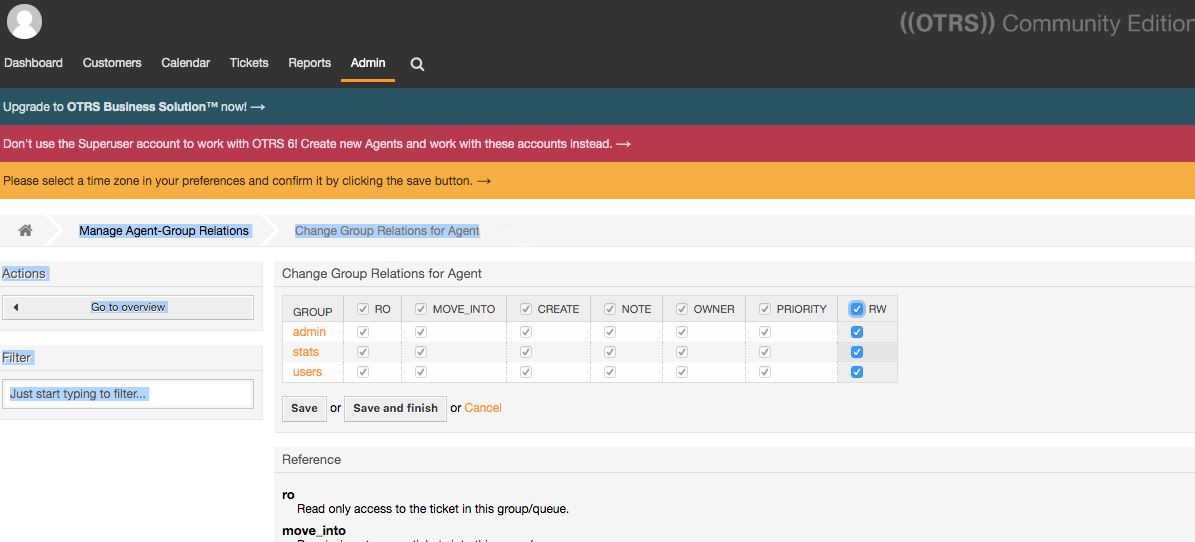
OTRS Community edition features:
- Multi-tenancy
- Access control restrictions
- Workflows
- LDAP integration and dashboards and reports.
- A large community
- Short release cycles
- A variety of configuration options with on-board equipment
- knowledge base
- Configurable notifications
- Responsive design
- Service / SLA management
- Connection of ITSM modules
- Dynamic field database: Display data from external ERP/CRM systems
HelpDeskZ – Web-based Support Ticket System
Well, it is also a PHP based Ticket system but almost dead, so I won’t consider it best and though to list here for your knowledge. It has not been updated for five years but still available on the official website and GitHub page, therefore if someone is interested can install and use it or developed further using the source code.
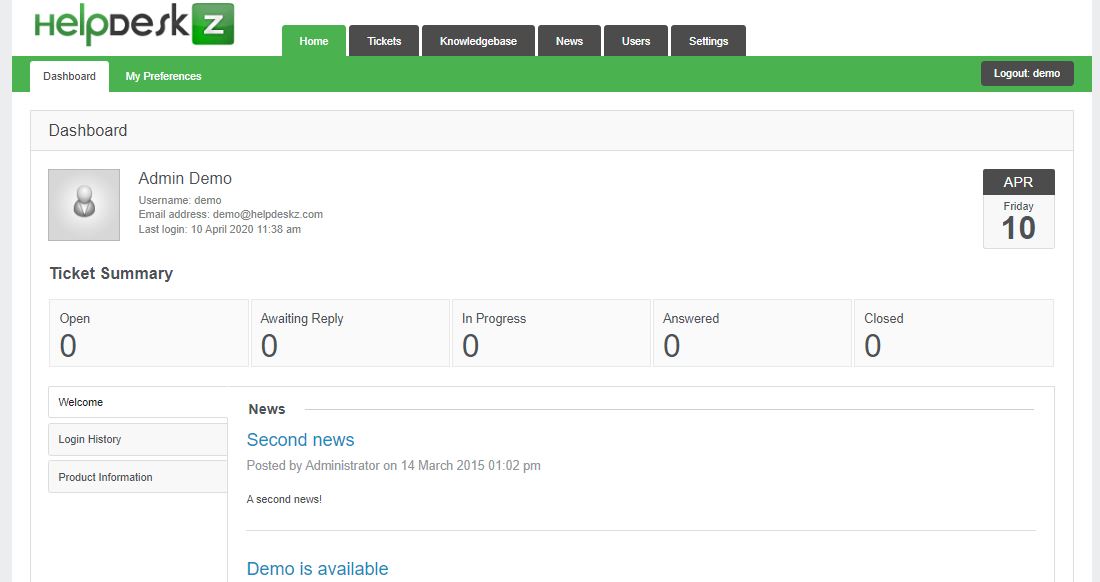
HelpDeskZ features
- Categorise tickets into groups to organise and assign them
- Canned Responses
- Custom Fields to collect data from users
- Bulk Actions such as categorizing, assigning or deleting tickets
- Allows the integration of HelpDeskZ with third-party applications.
- Knowledgebase creation support
- News section to inform customers about the latest events
- Multilanguage
- Email Piping
- Easy Template Customization
- Ticket priority levels
- SEO-friendly URLs
- Email notifications, file attachments and SPAM prevention.
So, this was the list of best Ticketing System (help desk) software in the free and open source category, therefore, if in your company anyhow the topic of providing customer services rises, mull to use any of these helpdesk or service desk software before actually going for some paid solution. If your customer service will be better in the short term and can be optimally developed in the long term, this will eventually lead steadily increase the customer satisfaction level.
Other Articles:
- 6 Best open source video editor in 2020
- 10 Best Linux Distros for kids
- Android x86: A mobile operating system for PC systems
- Top 5 free CRM Services for New and Small Businesses
Related Posts
Top 8 Best Free Kitchen Design Software Options in 2024
How to install Winget package manager in Windows 2022 Server
How to View Listening Ports Using Netstat
How to Install Pygame Zero on Windows 11
Single Command to install Android studio on Windows 11 or 10
11 Best Free and Open source NAS or SAN software