Looking for a free and open-source web hosting control panel? Then try out CyberPanel on AlmaLinux or Rocky Linux 8. It is a free alternative to the popular WHM Cpanel that comes with an OpenLiteSpeed Web server to provide the best possible performance.
CyberPanel has a web-based, graphical, and user interactive Dashboard, from which we can access Users, Vhost Templates; multiple PHP Versions; MySQL Database, and more.
It also offers a CLI tool that commands can be used on the Server terminal to perform various useful operations such as creating users, resetting permissions, and other tasks.
Steps to install CyberPanel on Rocky Linux or Almalinux 8
CyberPanel Requirements:
- Server with a fresh AlmaLinux 8 or Rocky Linux 8
- Python 3.x
- 1 GB RAM, or higher
- 10GB Disk Space
Access your server terminal
If you have physical access to the server command-line interface then it is good otherwise it is recommended to use SSH to access local or remote Almalinux or Rocky Linux installed servers. Here we are using Amazon cloud to perform this tutorial.
Update Rocky Linux or Almalinux 8 system
Before executing any command it is recommended to run the System Update once to make sure everything is up to date.
sudo dnf update sudo dnf upgrade
Install curl and wget
sudo dnf install wget curl -y
Switch to root user
To install the CyberPanel on your AlmaLinux or Rocky you must have root access, the sudo user will not work. Hence switch to root:
sudo su -
Run CyberPanel installation script on Almalinux or Rocky 8
The process of CyberPanel is very simple, everything is set to install automatically, however, a few inputs are needed by the user, will see them later in this tutorial. Let’s first download and initiate the CyberPanel installation script.
sh <(curl https://cyberpanel.net/install.sh || wget -O - https://cyberpanel.net/install.sh)
Once the script is downloaded and run as a root user, it will first start checking the system compatibility and whether it meets the required hardware resource requirements or not.
Install Cyberpanel
The text-based wizard will ask you to enter ‘1‘ to start the installation process.
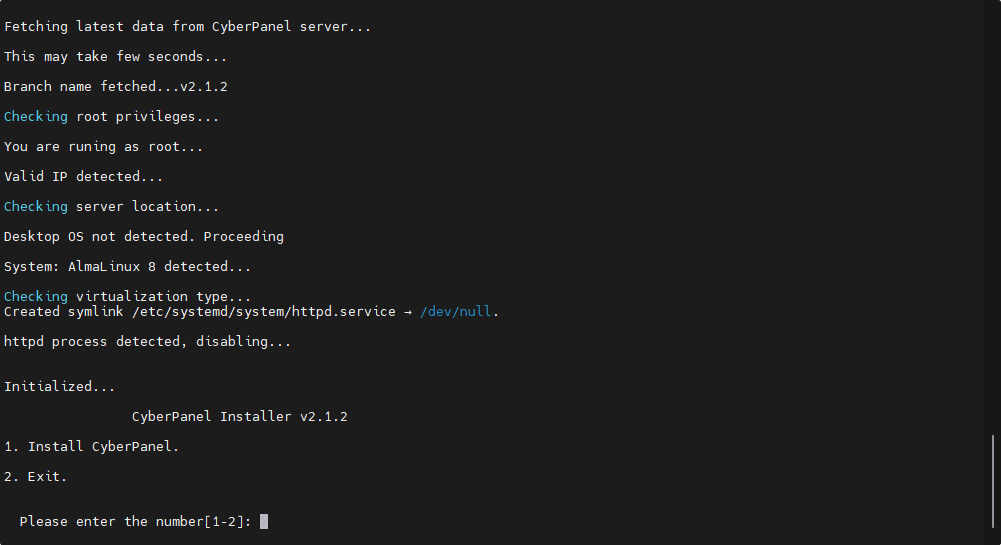
Next select which version of LiteSpeed you want to install- the Enterprise is paid whereas OpenLitSpeed is an open-source one. Hence, go for that ‘1‘.
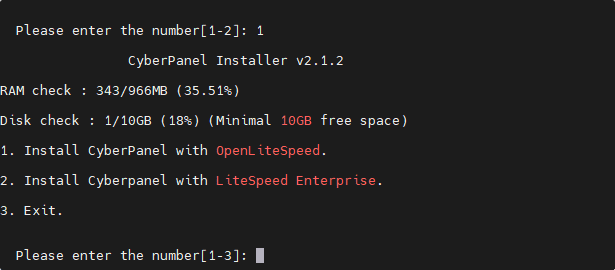
Press ‘Y’ and hit the Enter key.
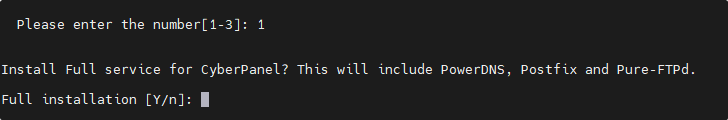
If you want to have your MySQL database on the same server then go for ‘N‘ otherwise ‘Y’.
CyberPanel offers two web interfaces one is its own, to manage the server services while the one from OpenLiteSpeed to access the web server-related information & tasks. Hence, if you want to set a password for the latter one then you can do it here otherwise the system will set some random one which you will get at the end of the installation.
Install PHP and its extension along with other things; the process will ask your permission and wait for some time.
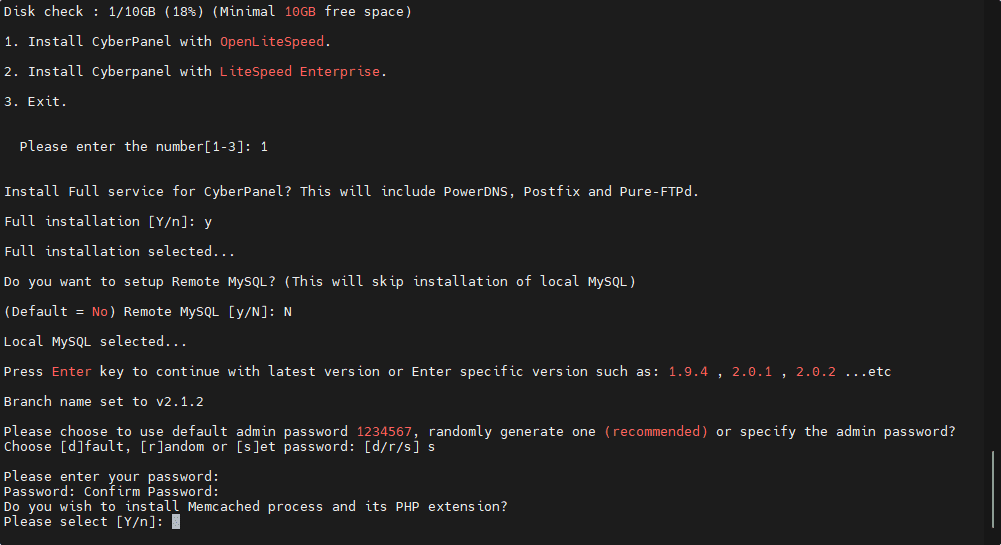
Once done, you will see the Login URL to CyberPanel (port 7080) and OpenLiteSPeed (8090). Save your passwords as well.
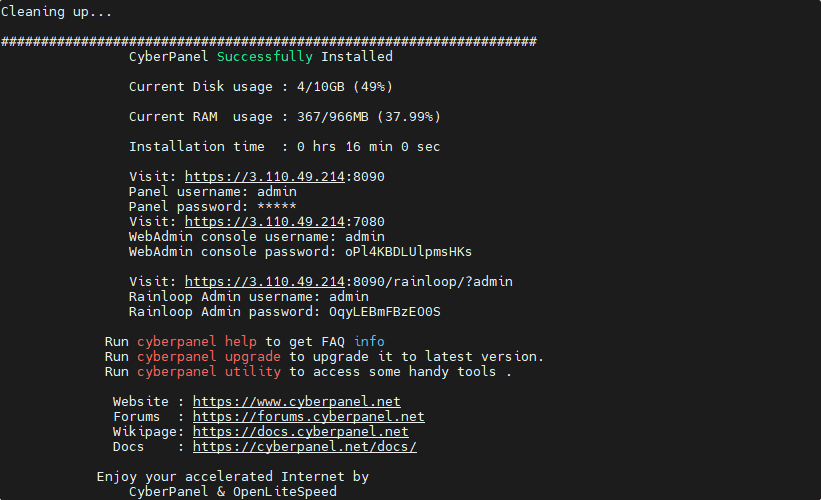
Don’t forget to open ports 8090 and 7080 in your Server firewall. If you are using an inbuilt firewall then go for these commands:
sudo firewall-cmd --zone=public --permanent --add-port=7080/tcp sudo firewall-cmd --zone=public --permanent --add-port=8090/tcp sudo firewall-cmd --reload
Whereas Cloud hosting users have to open the ports in their Cloud firewall.
Access the OpenLiteSpeed:
Once you have opened the ports, open a browser on your system that can access the server IP address and get the OpenLiteSpeed web interface by typing- http://your-server-ipaddres:7080
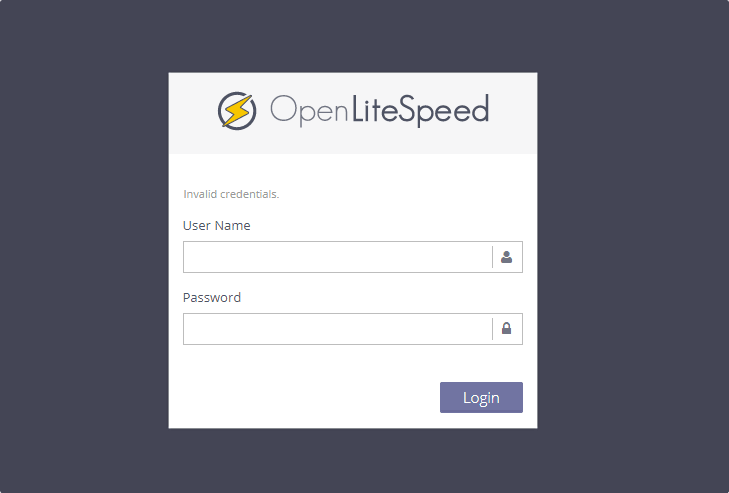
CyberPanel Web interface
For the Web hosting control panel management interface use- https://your-server-ipaddres:8090
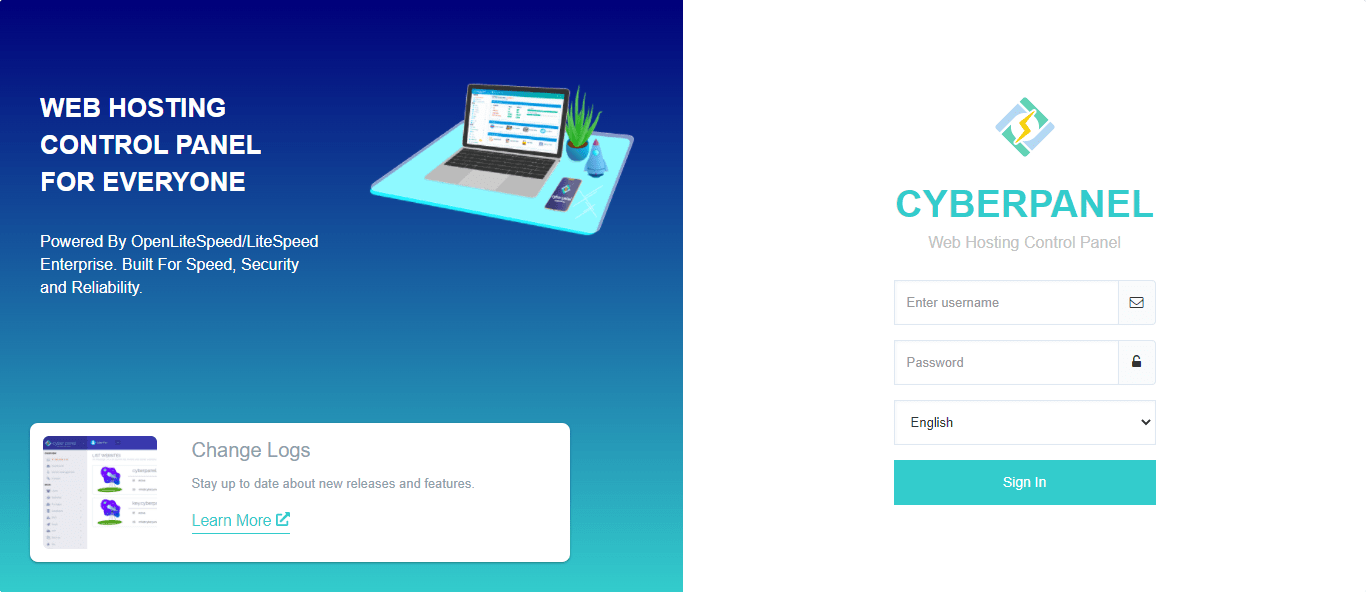
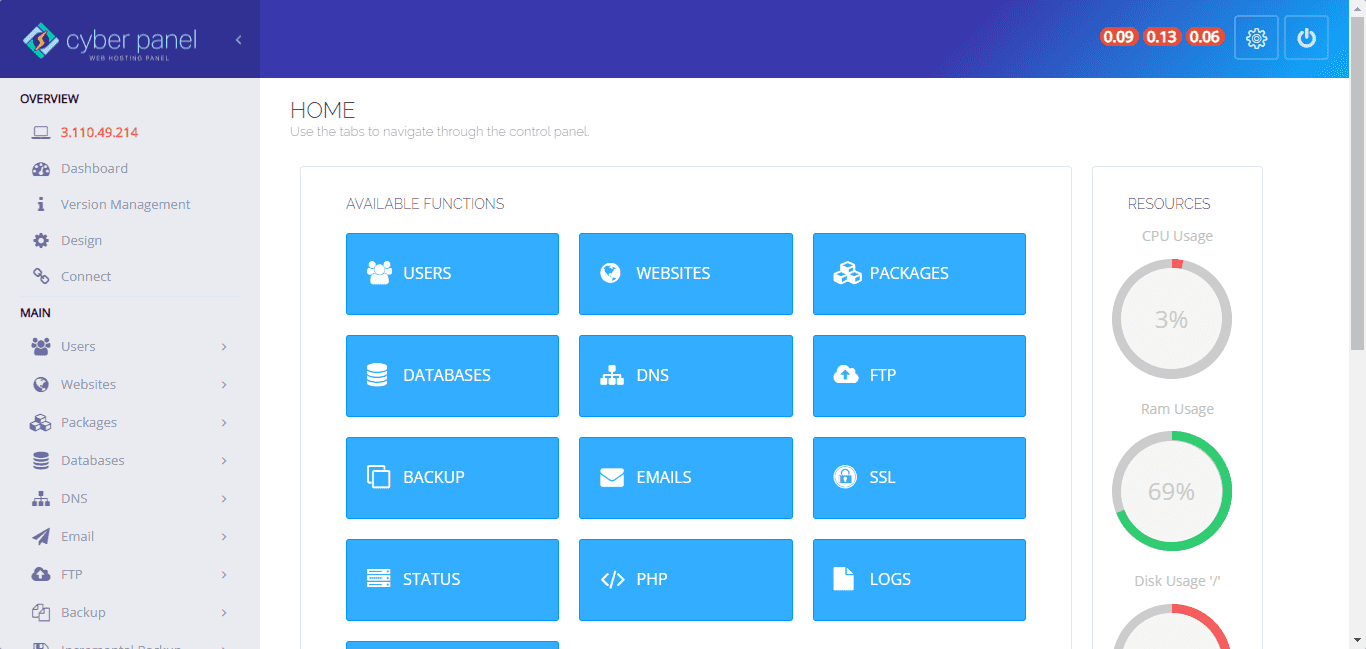
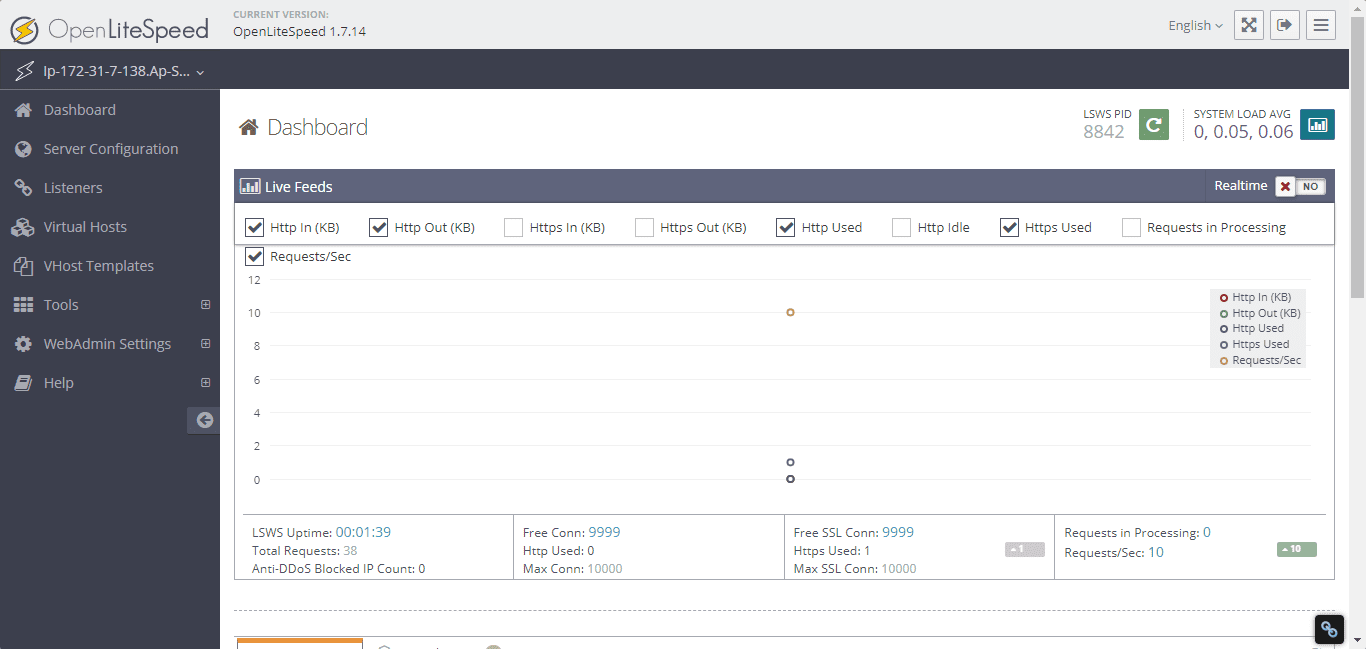
Now, you can manage your web server and website easily using OpenLiteSpeed and CyberPanel Web hosting control panel running on AlmaLinux or Rocky Linux 8. For more details refer to Cyberpanel’s Official Documentation.
Other Articles:
• How to Install OpenLiteSpeed Web Server on AlmaLinux or Rocky Linux 8
• Best free Cloud hosting Control Panels for Linux Servers for 2022
• CentOS Web Panel: How to install it on CentOS 7 or 8 Linux
• How to install DirectAdmin on AlmaLinux 8 or Rocky Linux
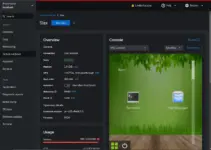





Is php5.6 available using this OS with cyberpanel?
Not, it is not