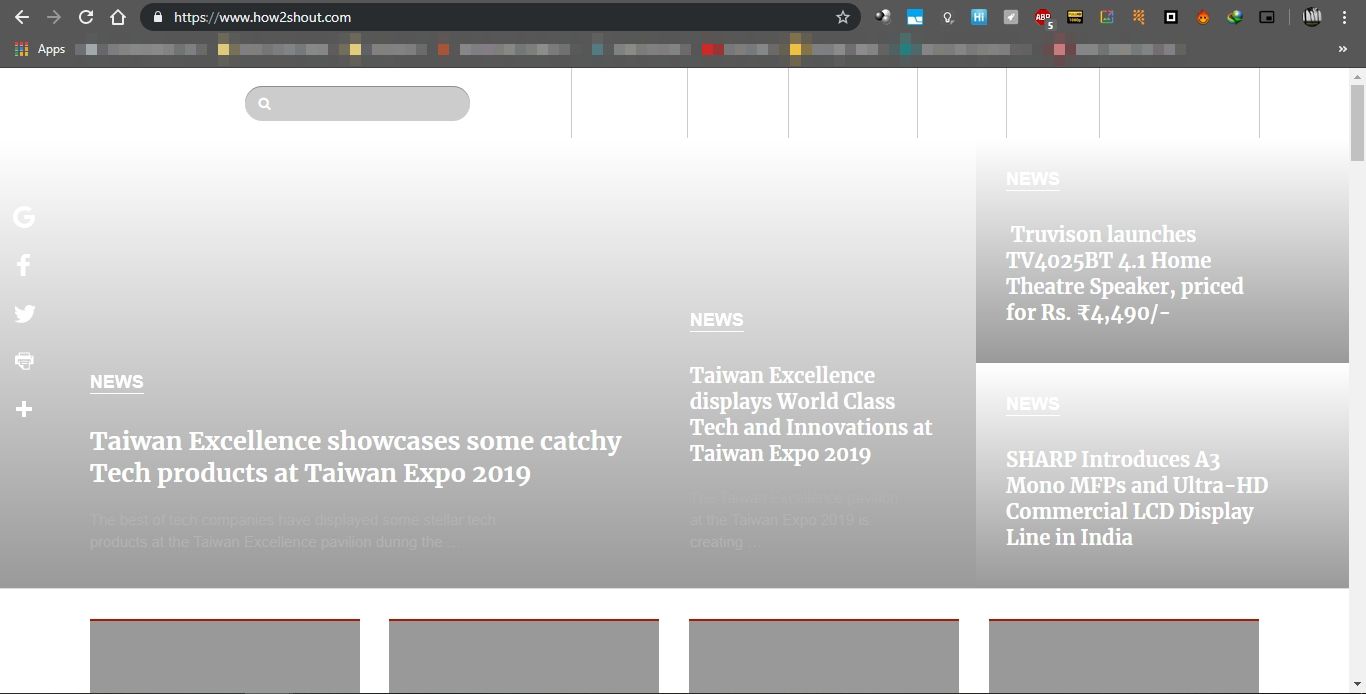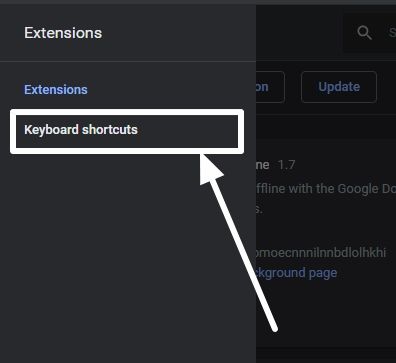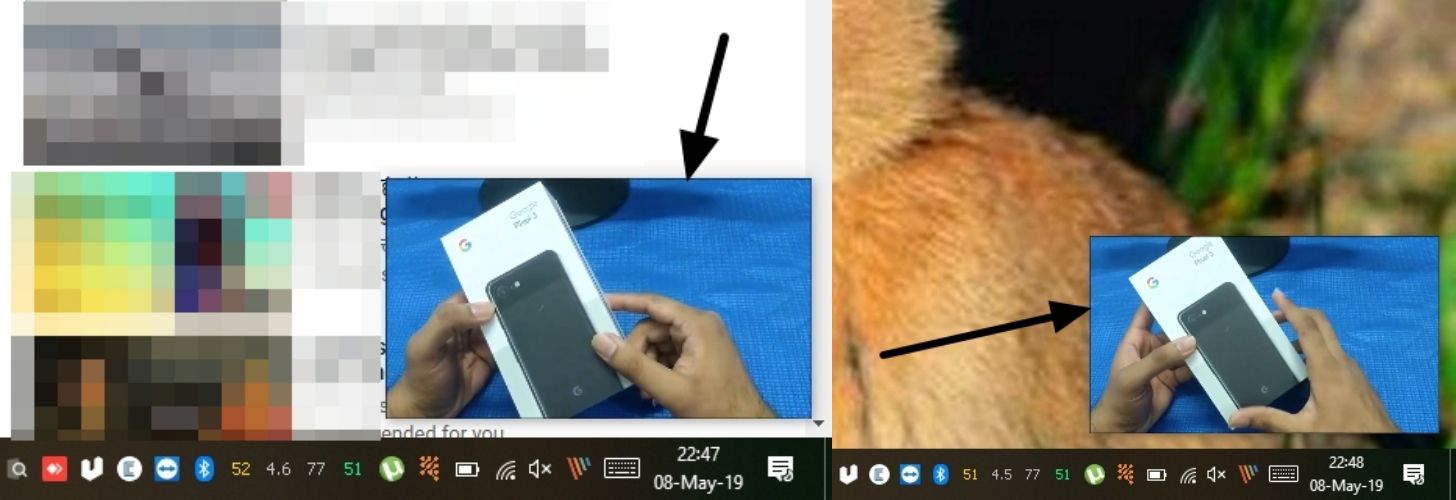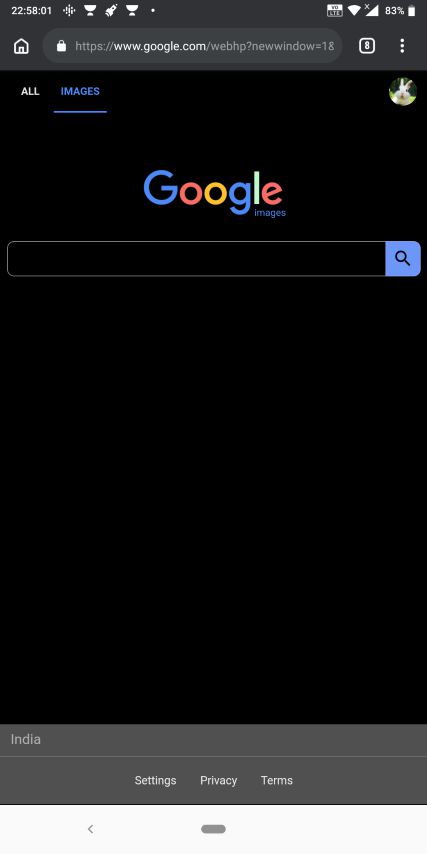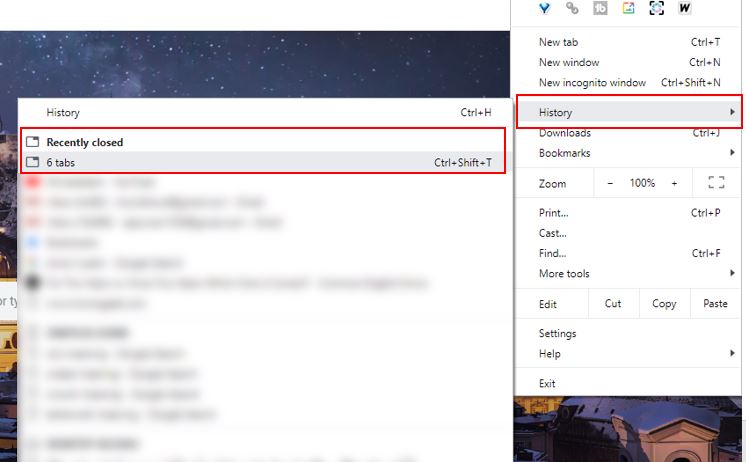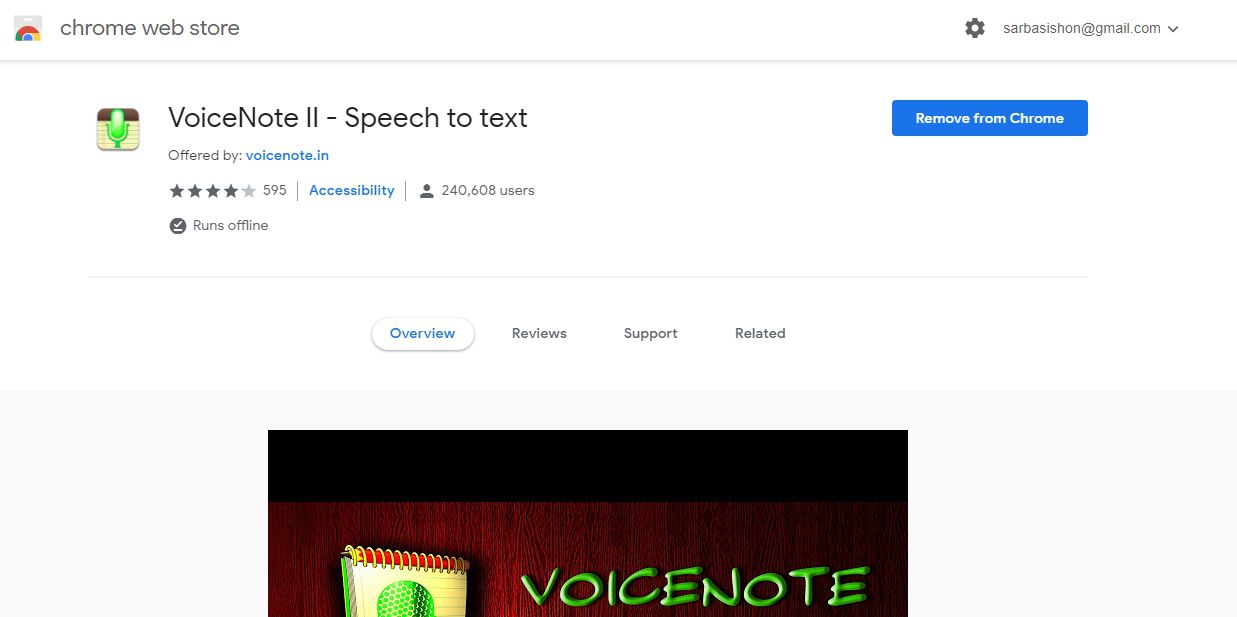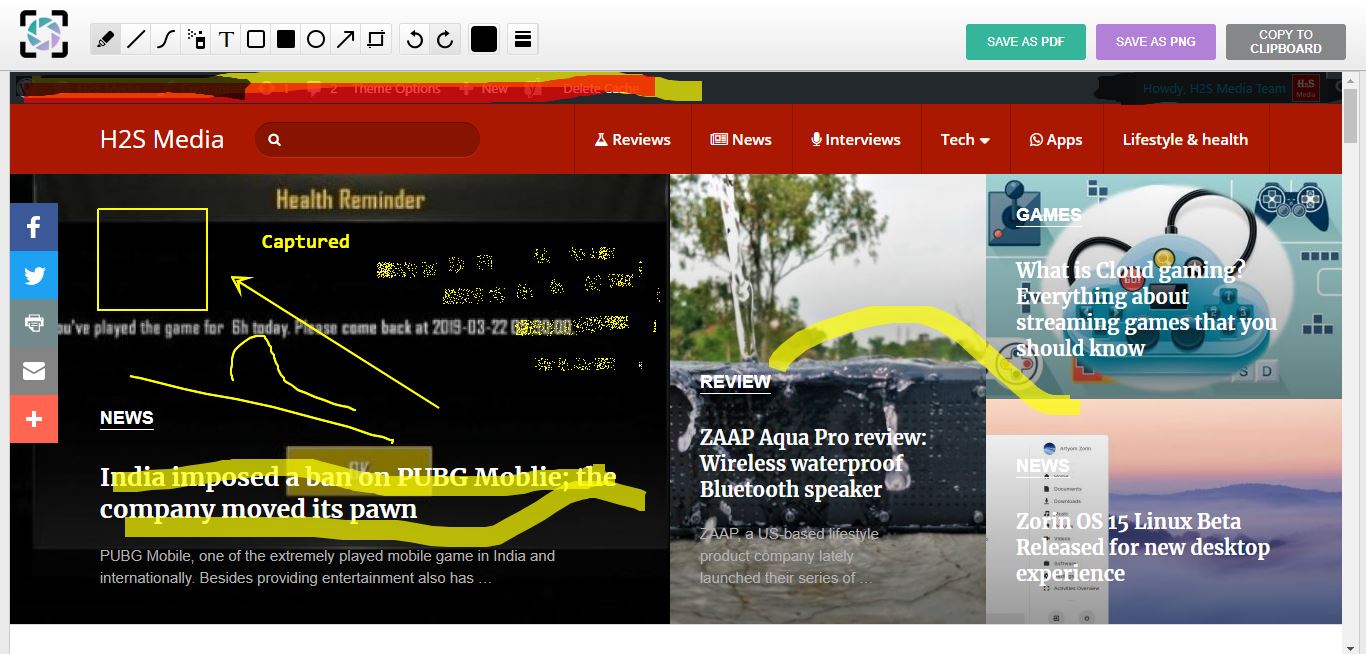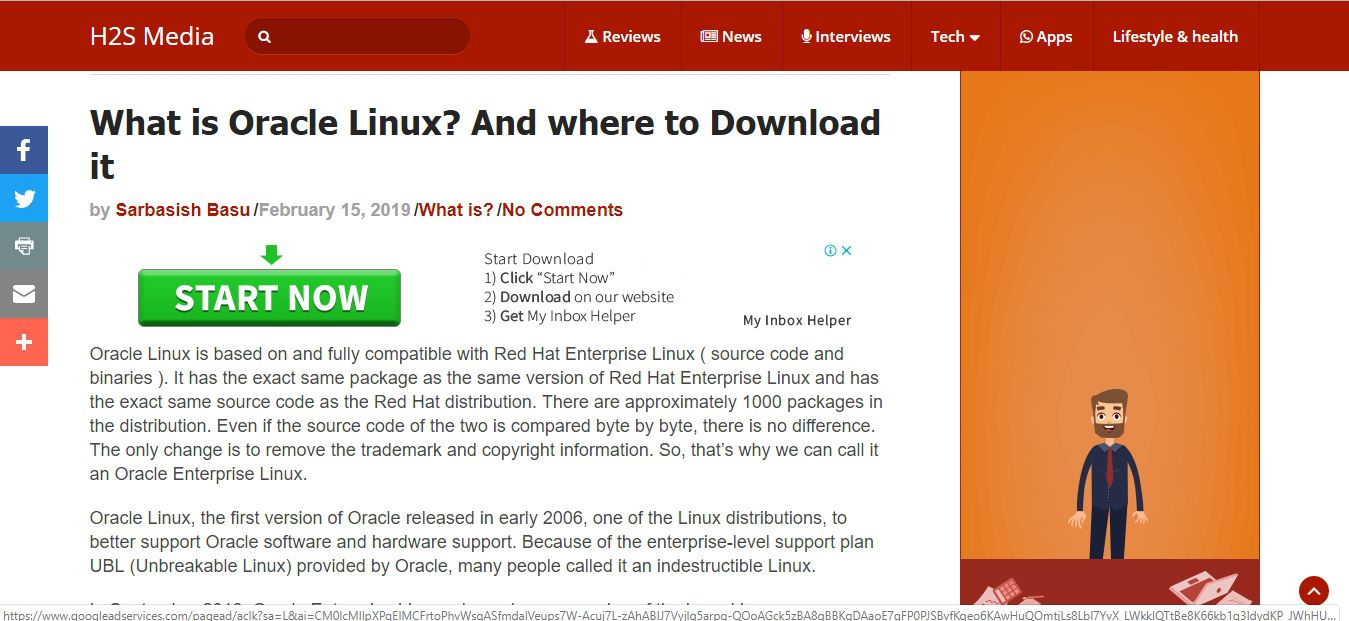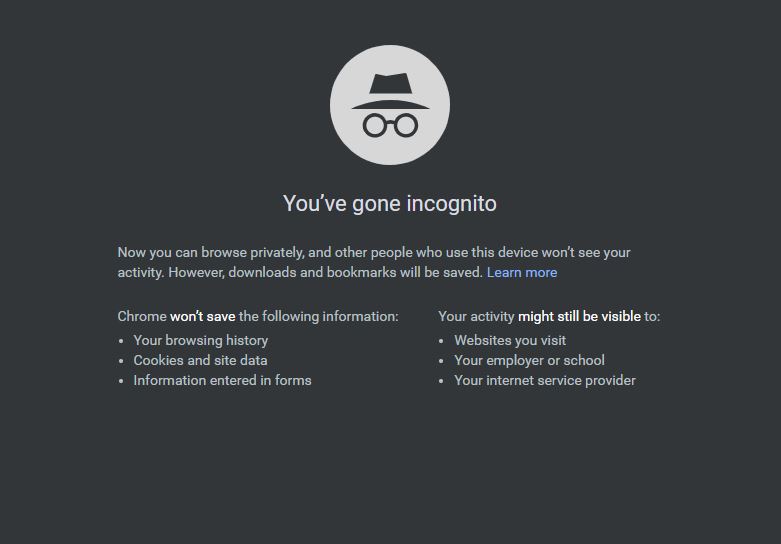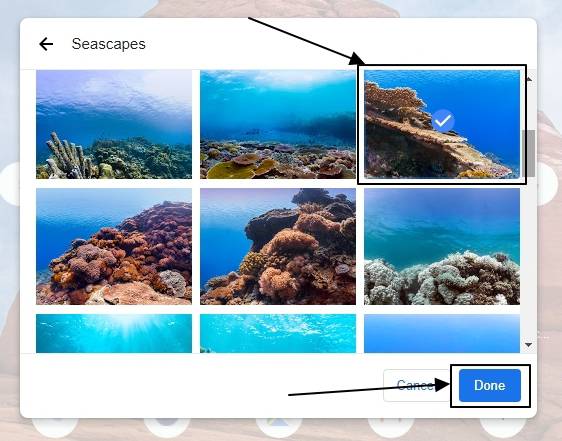How to hide images and other visible multimedia elements on Google Chrome for PC
Google Chrome is nothing new, and we all use it extensively to search for things online and browse the web effortlessly. Needless to say, we even use Google Chrome for carrying out job-related tasks in the office, and we often visit websites we like during some short breaks, or when we are bored doing the … Read more