As we know in the year of 2021 Microsoft most probably going to end the Windows 7 support, thus it is time to move on, right? So, there are two options either you upgrade to Windows 10 or prepare yourself to experience something new in the form of Linux Distros.
Although you can use any Linux desktop environment which gives a familiar interface. However, it also important to see what kind of package management it uses and how many software are available for it, for example, Debian or Ubuntu with a wide range of packages.
Best Linux distro for Windows 7/10 users in 2021
Well, if you don’t want to invest your money in Windows 10 then think about free and open-source operating Sytems, evolve and stable enough to full fill all daily computing needs. Keeping this in mind here we are with some best Linux alternatives to Windows 7 and Windows 10 Operating systems. They have a Windows familiar interface and ease of usage for beginners.
Linux Mint
We have chosen Linux Mint because it based on Ubuntu that means the benefit of a wide range of software and above that a familiar Windows 7 interface. Both things make it secure and the best Linux distro for Windows users. You can use its software manager to install various types of free and open-source on just one click. The best thing is its support to a wide range of old and new hardware including drivers.
Furthermore, as per your system configuration, you can download it with different Linux Desktop environment such as XFCE for low resource computer while Cinnamon for high. Don’t’ miss: Install Linux Mint 19 from a bootable USB drive
System requirements for Linux Mint:
- 32-bit and 64-bit processors
- 512 MB RAM (1GB is recommended)
- 5 GB Hard disk (20GB is recommended)
- Graphics card capable of 800×600 resolution (1024×768 recommended).
- DVD drive or USB port
Zorin OS for Windows 10 users
Another operating system based on Ubuntu but with easy to use Windows-like interface. Zorin OS is now a while in the Linux space and has a good name because of software support and almost the same Windows 7 like Taskbar. The recently launched version of Zorin OS ever further optimized in terms of user-friendliness. Every aspect of usage has been rethought, from installing applications to interacting with the user’s mobile devices. The creators of it have introduced a deeply integrated Zorin Connect app based on GSConnect and KDE Connect. With the help of this user can syn their Android smartphones with this Linux OS to directly view images of the phone on the computer, reply to SMS, exchange files even smartphone can be used as a remote control for the computer, and much more.
It uses its own Zorin Desktop based on the Gnome 3 shell. Incidentally, the icons used are reminiscent of the more modern Android versions.
Zorin OS is considered a very entry-level Linux distribution more modern and, well, “orientates” strongly on the design of Windows 10. Thus it is best for those Windows users who are thinking to switch to Linux. It is available in two versions Ultimate for modern systems and Lite for old hardware. You can see: How to install Zorin OS
System Requirement for Zorin OS
- Zorin OS Ultimate, Education, and Core
- CPU 1 GHz Dual-Core – 64-bit
- RAM 2 GB
- Storage 10 GB (Core & Education) or 20 GB (Ultimate)
- Display 800 × 600 resolution
- Zorin OS Lite:
- CPU 700 MHz Single Core – 64-bit or 32-bit
- RAM 512 MB
- Storage 8 GB
- Display 640 × 480 resolution
Linuxfx
If you are a Windows 10 user then and want an exactly similar interface on Linux with Ubuntu APT package manager and Software center then try Linuxfx. It is Brazilian distribution shipped with Cinnamon desktop and also known as Winfx or Windowsfx. It uses Kernel 5.7.8 and Wine + Linuxfx tools for .MSI and .EXE to easily install Windows applications. It includes a video management system called Sentinela, a computer vision software with video analytics and software for access control (facial recognition and automatic number plate recognition), object detection, gender, age, and mood detection.
Solus
Solus is another Linux Distro Windows user can think upon. It is based on the latest Linux kernel and has a wide selection of pre-installed software, such as the Firefox browser, the Thunderbird mail client, or the VLC media player. It is easy to understand due to its uniform design and focus on desktop users.
It uses a Budgie user interface not exactly like Window but gives a familiar look and feel. For example, Solus has a quick start bar on the right edge of the screen, which gives you quick access to notifications, system settings, and the integrated calendar somewhat like Windows 10. Its software management is relatively easy to download and install additional software.
Solus Linux Distro system Requirements:
- 64-bit (x86_64) processor
- Minimum of 10GB space
- 2GB RAM or more
- With 2GB or more space USB or DVD for ISO to install
Feren OS
Feren OS is also based on Ubuntu but why it is on this list? It is because of its out-of-the-box WINE compatibility layer, thus, if you want to install Microsoft office on it you don’t have to go through the hassle of installing WINE first. It shipped with the Cinnamon Linux user interface which is quite nice and attractive, however, with the latest version it has now moved to KDE Plasma. The clean and minimalistic design won’t let you scratch your head while operating it.
If you are Windows 10 user then you can easily relate to its interface, which can be seen clearly in the below screenshot.
DeepinOS, a perfect Windows alternative
“Linux Deepin” is a Debian-based Linux distribution that is perfect for those who don’t want the frustration of finding and installing software require for daily usage. It comes with numerous pre-installed programs. These include, for example, WPS Office, Google Chrome, Thunderbird, image viewing, and music and video player. If required, additional software can be downloaded and managed in the integrated store.
It is developed by a Chinese firm to replace Windows OS, however, open-source. It is also based on Ubuntu and comes with an intuitive interface and design. It offers an App store with various software to fully fill the hollow that you will feel after switching from Windows to Linux. You can call it one of the perfect alternative to the Windows 10 operating system. See: How to install Deepin Linux
DeepinOS System Requirements:
- Intel Pentium IV 2GHz CPU or higher; supports both 32 and 64 bit
- 2GB RAM, 4GB is recommended
- More than 25 GB free disk space
- USB or DVD disk support for the installation via ISO file
Closing thoughts on Linux Distro for Windows user
Well! I have not included Ubuntu, MX Linux, or Elementary OS which are also strong contenders because most of the above distros are based on Ubuntu, thus no need for them. Moreover, here I would like to include distros that look similar to Windows out of the box. Nevertheless, the Linux world is so big and once you have a good command over any of the above-mentioned operating systems then you are free to move towards others.
Other Articles:
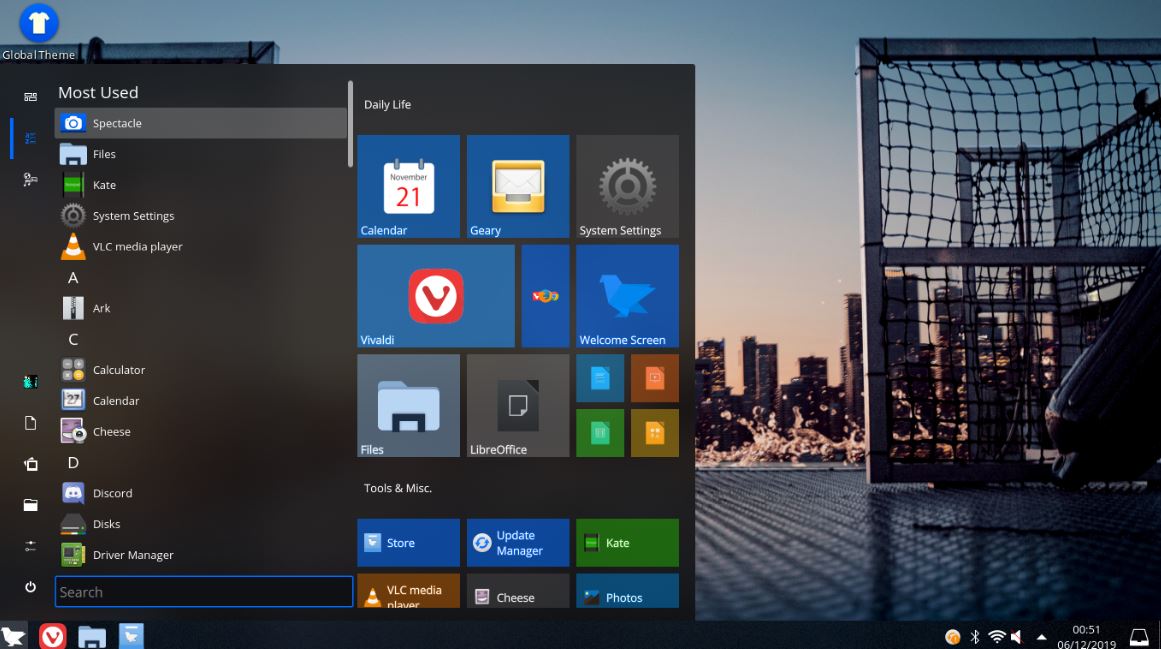
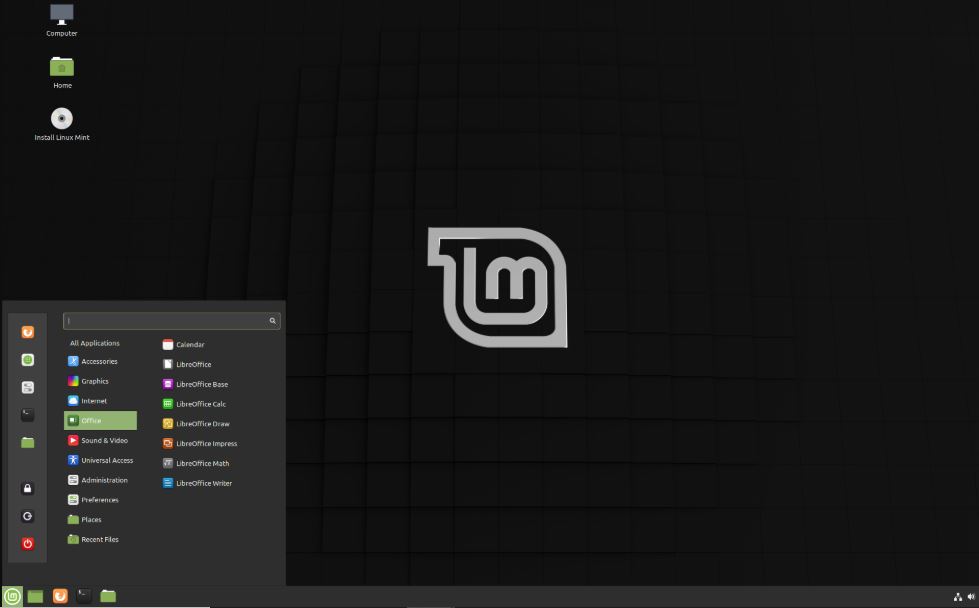
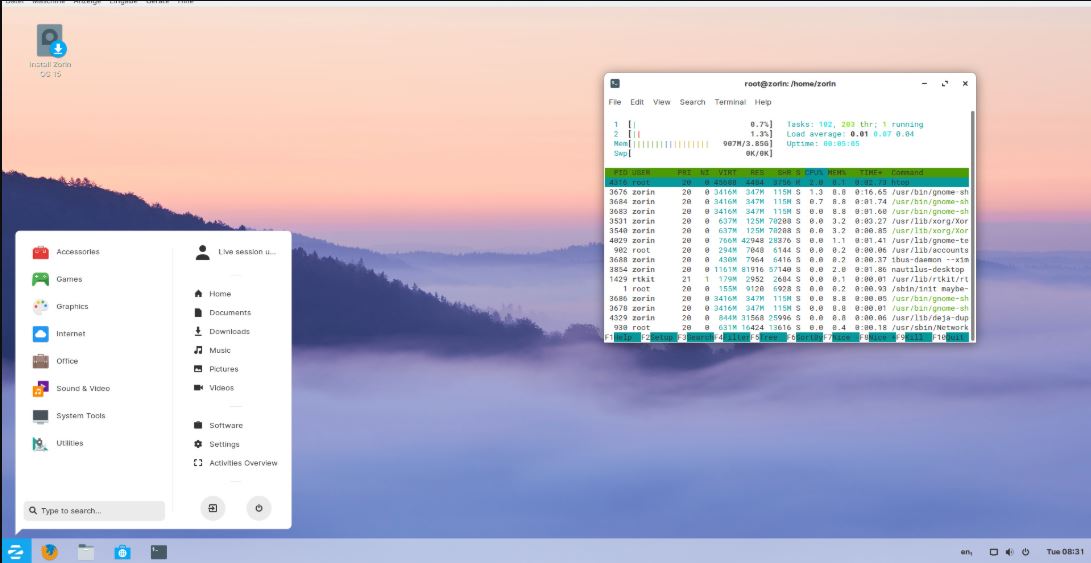
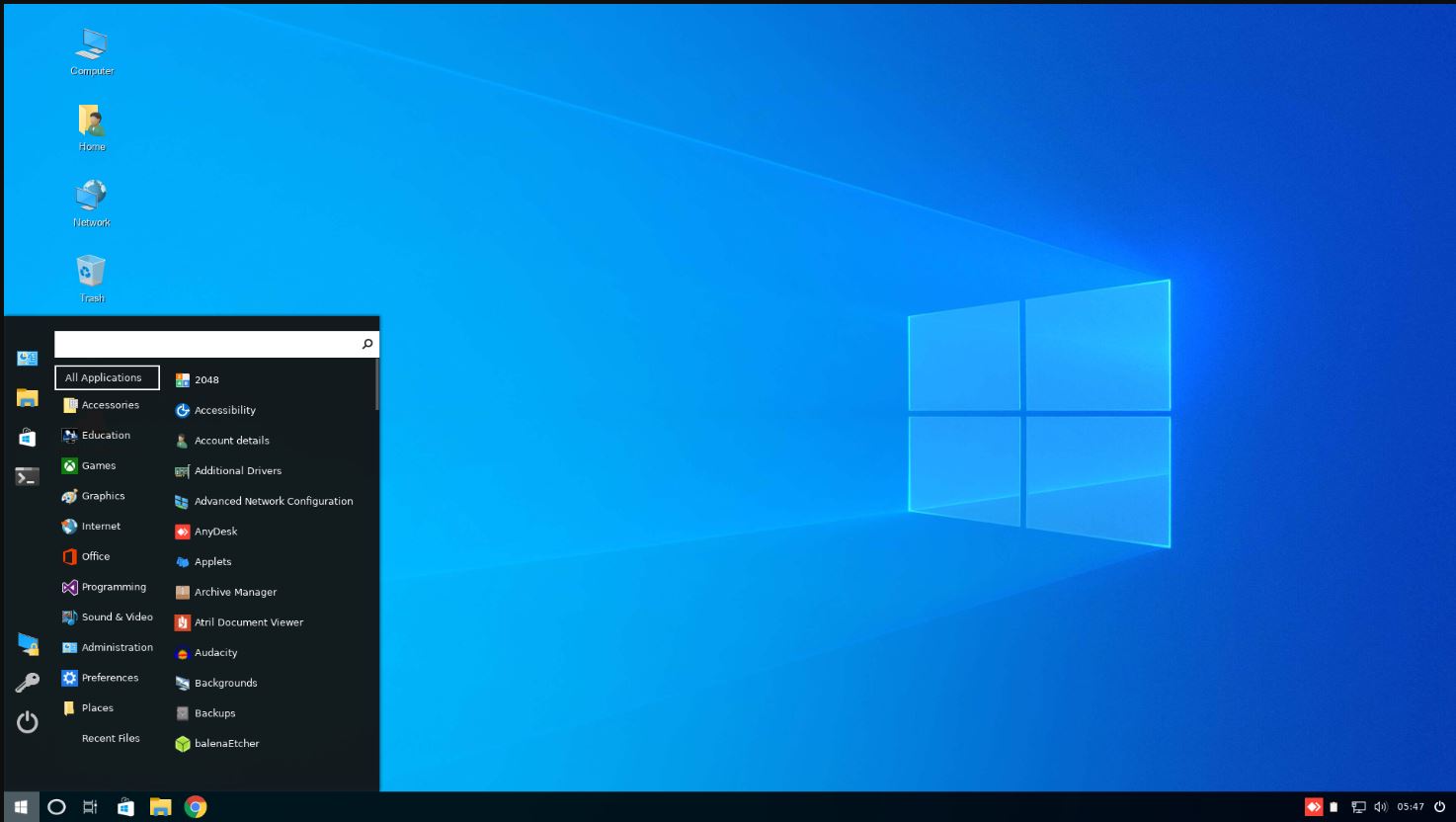

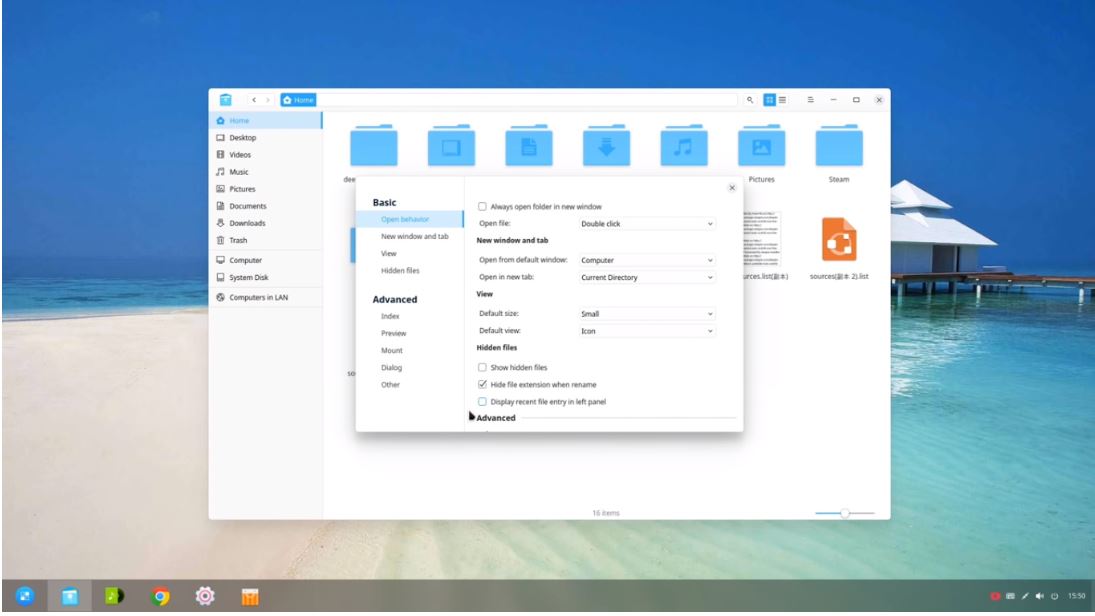






I’ve been a disgruntled Windoze user for a long time. Every few years i read that Linux has improved, is now actually usable, a reasonable substitute. So i try a distro or two.
My conclusion? Whatever you guys, and your peers, are smoking, may i have some!?
All Linux distros are HORRIBLE, far nerdier/more complex than Windoze. Windoze breaks more often but when it works, it works far better, more easily. I want to spend less! time fixing OS glitches and fighting i-need-a-computing-science-degree to understand this sh*t, not more, NOT LINUX.