VokoscreenNG is a feature-rich open source screen recorder tool available for Linux systems including Ubuntu via APT and Flatpak. It offers an intuitive interface to capture video clips, the current screen of the PC, or for recording presentations. The video formats it supports are Webm, AVI, MP4, MKV, and MOV. Users can set custom frame rates to capture videos. It is possible to capture a particular area or full screen of display; recording is even possible for Webcam as well.
Installing VokoscreenNG on Ubuntu Linux:
In this quick tutorial, we learn the steps for installing VokoscreenNG on Ubuntu 24.04. 22.04, 20.04, or any other version you are using including other Linux such as Linux Mint and Debian…
- Open your Terminal: We must access the Command terminal first because here we will use APT package manager or Flatpak to get this tool. Hence, open the terminal either by pressing Ctrl+Alt+T on your keyboard or searching for it in the Application menu of Ubuntu.
- Update Ubuntu Linux System: As we are on the command terminal, we first execute the system update command to have an up-to-date APT package index cache.
sudo apt update && sudo apt upgrade- Install VokoscreenNG using APT or Flatpak on Ubuntu: Now, there are two ways to install VokoscreenNG on Ubuntu Linux, one is using the APT package manager which directly downloads this screen recorder from Ubuntu’s default repositories. However, the version available through it is not the latest one.
sudo apt install vokoscreen-ng- For the latest version: Another way to install the VokoscreenNG is Flatpak, also this way offers the latest version of the software which is not available through the APT command we used above. Hence, if you don’t have any problem in adding Flatpak software manager to your Ubuntu system then you can prefer this method for installing VokoscreenNG.
- Enable Flatpak:
sudo apt install flatpaksudo flatpak remote-add --if-not-exists flathub https://flathub.org/repo/flathub.flatpakreposudo reboot- Install Vokoscreen NG using Flatpak command:
sudo flatpak install flathub com.github.vkohaupt.vokoscreenNG- Start using VokoscreenNG: Once the installation is completed, we can start the application for recording our Ubuntu screen from the Application area. Click on the Activities link and search for “Vokoscreen“, as it appears, click to run the same:
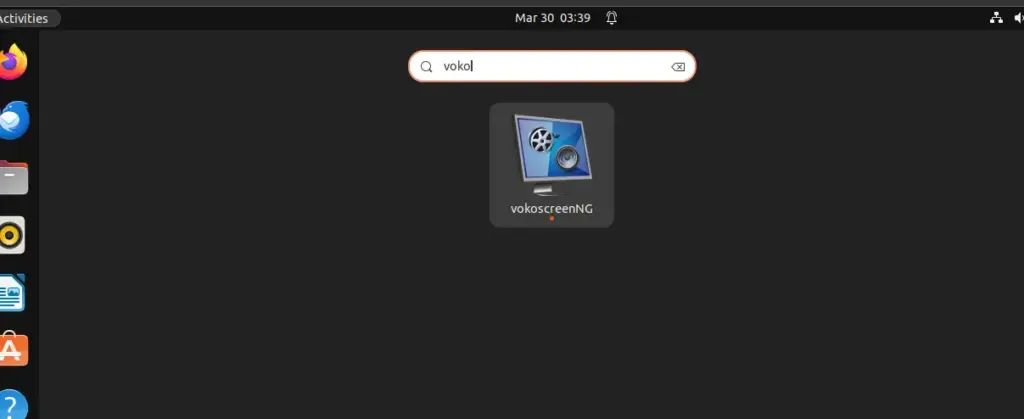
Simply select what type of screen recording you want Full screen or selected area and then click on the “Start” button.
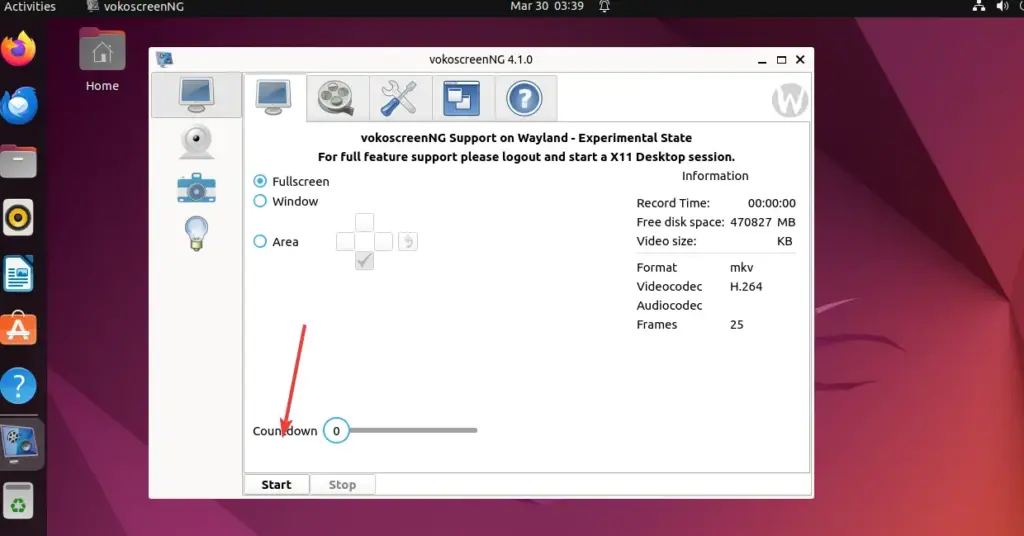
Features and Capabilities:
Although the default Ubuntu’s screen recording application is enough, however, for more features, one can go for VokoscreenNG. Apart from the regular ability to capture a fuller screen or selected region, it also supports multiple video formats such as MKV, AVI, and MP4. While recording the screen, it can record the external audio as well. Frame rate settings, customizing the countdown, the option to not record mouse pointer, recording from the webcam, and screenshot capturing are some other features of this Linuix screen recorder. However, if you think Vokoscreen is not meant for you then can look for our list of best Ubuntu screen recorders…
Uninstalling VokoscreenNG:
If you ever need to uninstall VokoscreenNG, you can easily do so by running the following command in your terminal:
If installed using APT:
sudo apt remove vokoscreen-ngThose who have used Flatpak to install it:
sudo flatpak remove flathub com.github.vkohaupt.vokoscreenNG
Other Articles:





