A couple of days back, I downloaded an Android Apk file from the internet on my Oneplus smartphone. But after installing it something bad happened to my phone. The Chrome browser of my Android phone starts opening spam websites automatically; when I unlock my device. It was really annoying, I also used a couple of Antivirus software like Avast, Virus cleaner, and more but none of them were able to remove this adware from my phone. Then after an internet search, I came to know it is a hidden app with no name installed on my Android phone without my permission. Finally, got a very simple way to stop websites from opening automatically in the browser in Android while unlocking it.
- Go to your Android phone settings.

- From the settings menu select the Apps option.

- Find out an App installed on your phone with no name, I mean the app which is blank and only shows the size of the installed files. Usually, it resides at the bottom, so just scroll down to the bottom and you will find it. Please see the screenshot for reference.

- Now tap on that blank installed app and select the option or button called Uninstall.

- Confirmed the uninstallation by tapping on the OK button and it will stop the automatic opening of the spam websites in the Android browser when you unlock the device.

ALSO, SEE:
Hope this tutorial helps, if you are getting any other problems then please let us know and we will try to find out the solution for that too.

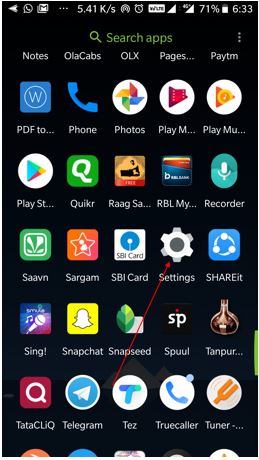
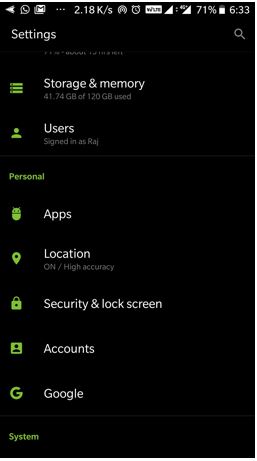
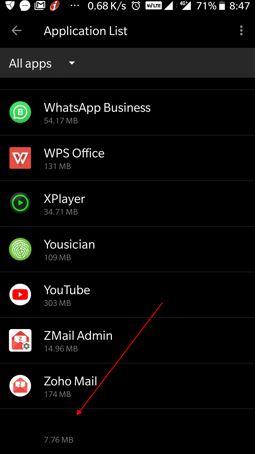


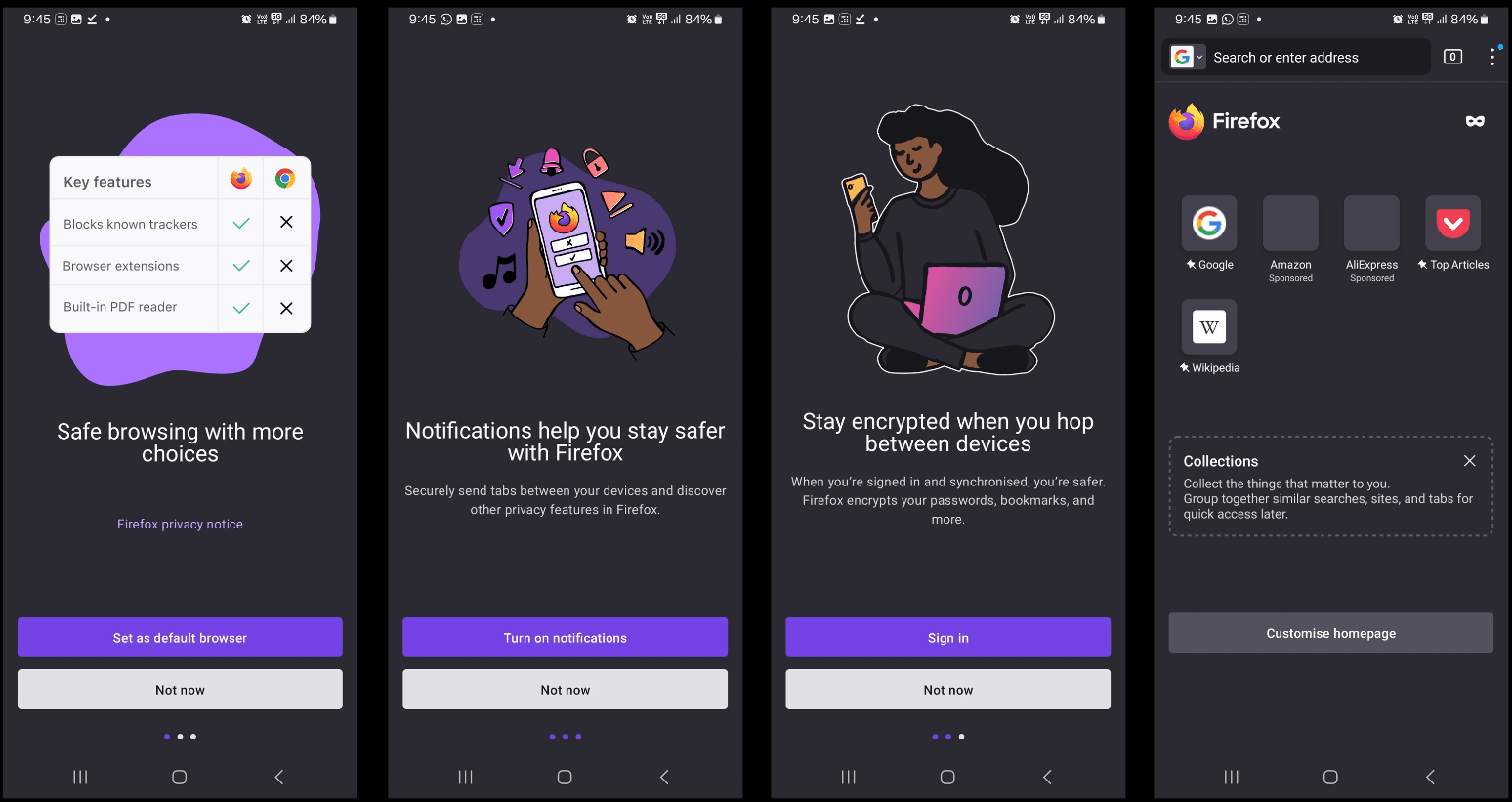
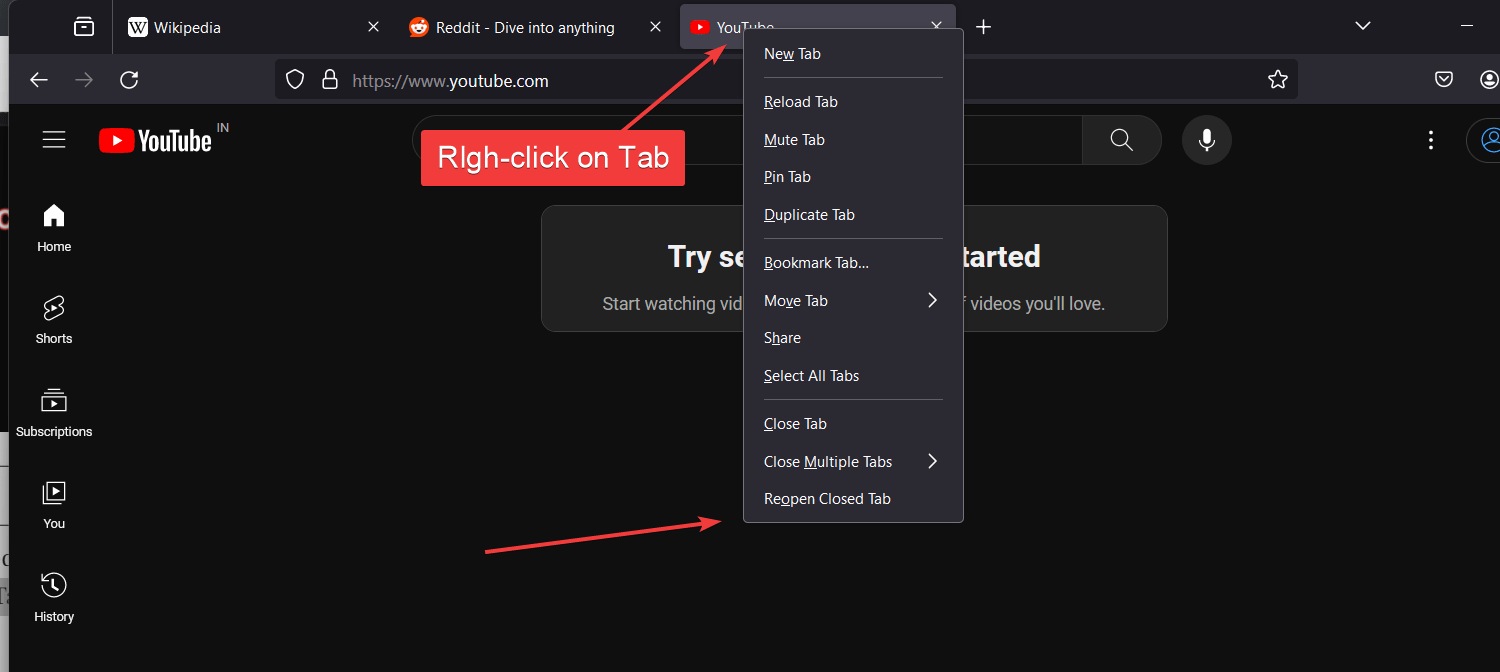


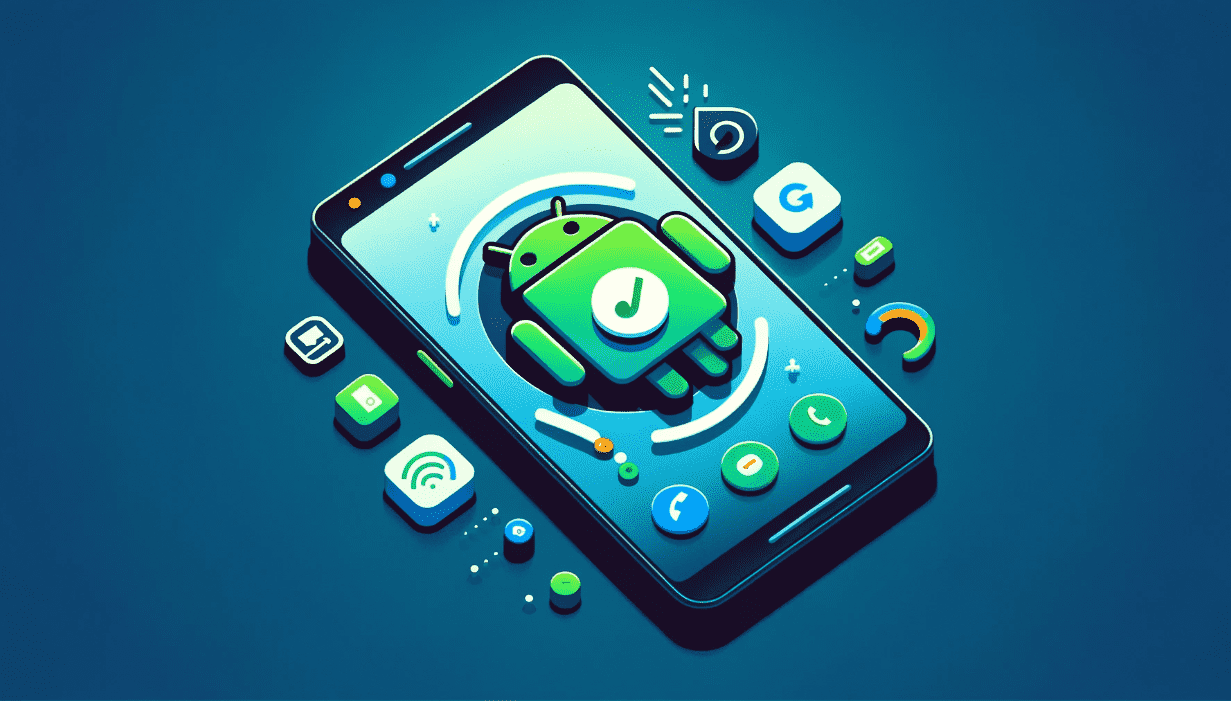

i followed the above mentioned steps. but i am not able to uninstall it, nor force stop. what do i do?
Can you please let us know what it mentioned after tapping on the uninstall option
Same thing is happening to me. I can’t uninstall or force stop because the buttons are disabled/unclickable for some reason. Help would be appreciated. Thanks
Reboot your phone and try the same again. If you still not able to uninstall the application then I would like to back up your data and factory reset the phone.
Wow, I did just what you told me to do. For my case, the app was the first on top with no name but only file size, and I managed to uninstall. Thank you!
I don’t usually comment but because of what you said, I’m not dealing with that problem anymore. Thank you so much! I thought my phone was broken or something.
I have this problem with mines and my wife’s phone. No unnamed app though. Don’t know what to delete.
may i know why unknown pages automatically opend in my android.
It is because some kind adware please use the above method and try to find and uninstall that. If you still not able to do that then backup your data and factory reset the device. Also, make sure in future never install any app except Google play store.
Thank you so much bruh.. Iv successfuly Uninstall Dat fuckin nightmare… My phone x now free…
Thanks aton … d abv solution workd ..ther ws a hiddin app with no name in apps … n now no more adds open ..Thanks again cheers 🙂
I rarely post like this, but such a simple solution given by you. So many unwanted steps people and fools are mentioning to do are just worthless.
Thanks a ton
Thanks that helped. I have been battling it for days now
Thanks bro this post helped me alot I have tried many things to stop this
but nothing worked even though I have tried brave and opera browser.
This trick is very helpful
There is no other way to stop websites poping up automatically. A bug will be installed along with any suspicious app like language translation apps. Youshould back up all whatts app , facebook instagram and any other useful apps in google one drive. Then restore factory reset. While starting the phone just unchoose the option of restoring apps. Then, only data will be restored. Download all your needed apps again. Dont download the app which created the bug. In my android phone the apps created bugs are DUBSMASH , ENGLISH SPEECH TO TEXT , TELUGU SPEECH TO TEXT… unfortunately i downloaded all these apps from play store. I thought play store is most reliable, but its not.
I think it is right way thank you for helping.
Lovely.
It solved the problem and was very simple way of doing it.
Worked for me. Had tried all cleaning nd anti virus software but nothing seemed to work. But thnx to you its sorted
Thanx alot Dude! <3 :*
Thanks…
You’re a star, thank you so much. Problem solved. Was about to reset my phone and loose all my data but this worked perfectly. Thank you.
I started to have the same problem after visited a site… but I have no “unamed app”.
Other options?
Pedro I’m having the same problems and i dont have an app with an unamed app as well….i even downloaded malwarebyte and it got nothing its so fraustrating. Pls help
I checked my apps in setting but there are no blank app and I don’t know why when I unlock my phone some sites open automatically or monster gamers open automatically when I scrolled down I see powered by H5games but I don’t have any app like this so can anyone help me.
Thanks that helped.
I don’t have an unnamed app at the bottom of the APPS-list BUT I have it at the TOP. When I uninstalled that one, the problem was fixed
Thank you so so much bro it’s working
Thanks man. It worked….
Really
This article is very helpful to me.
thank you Rajkumar Maurya
Thank you so much!
i didnt realized the no name app installed in my phone and i uninstalled the app already, hope it will solve my problem.. thanks for your article.
Hey hai buddy…
I tried to open an rar file with photos from my mail since then..When ever I am unlocking my phone chime automatically gets opened to some gaming sites and some black sites ….I have read this article above that u wrote…But I couldn’t find any empty app in my apps option ..Like the way in ue screen shot…I am using one plus 6 can u please guide my what to do…When we don’t find any app without name in apps option…Thank u so much…
Please see which app you have installed lately after which you start getting this error and uninstall that. Or try Kaspersky antivirus free version.
No buddy..I haven’t installed any new app
What do I do now…It’s worrying me..Plz help me with a solution…
Hai buddy i have installed antivirus and scanned my device it showed no virus found but still I am getting same automatically chrome is getting opened to unnecessary site as soon as I unlock the phone…I didn’t find any no name app in my apps…Is there any other solution can u plz help me it’s annoying me alot …
I dont have an unnamed app. Now what?
It is very useful. I uninstalled an app called mageblurry and my phone start to work normally.. Thanks to U
Thanks a ton. It was driving me crazy. Your solution worked like magic.
Hey thanks! I never thought of that. I looked everywhere in the browser settings and app permission but never thought such app will be installed. Browser no longer pops up automatically.
I have the same problem but I don’t have a hidden app. Full scans with Kaspersky, Avast and Malware Bytes don’t find it.
I wish people would stop saying, “Find the unnamed app in Settings -> Apps”. Clearly the malware has improved and doesn’t show here anymore.
thank you bro.. i nearly to format my hp because the annoying adv.. thank bro it work
It was so helpful… thankyou soooooo much ^^
I don’t usually comment but because of what you said, I’m not dealing with that problem anymore. Thank you so much! I thought my phone was broken or something.
Well that was a relief! Thank you very much and i hoe God bless you!!!
Thank You Very Much, i did it successfully , thanks a lot.
Thanks it worked for me😃🤸
Thanks its worked for me well
Worked for me
Great piece of info. Worked nice for me
Thanks a lot, I was troubled with this problem. But after I followed your steps it worked and now I can unlock my phone without any fear of spam sites bursting out. Thanks a lot
Bri, I have factory formatted my mobile even after I am getting this problem.
I have had this issue since last summer and tried all remedies from the internet, including yours. But nothing solved the issue. Until someone from Microsoft I spoke to on a non-related issue advised to use Malwarebytes. And sure. It immediately fount the culprit. Problem solved.
Ok, so what do you do if there is no unnamed app????
First, stop it and then Uninstall it…
Thank u so much bro i was irrritated bcz of that problem and u solve with easy steps thankuhh verry muchh broo