With stock support for Wayland and GNOME desktops, the Blue Recorder is based on the Green Recorder app that offers an extremely easy user interface for Ubuntu users to record the screen. Simply select the output file format, recording area, the audio input source, and the recording will begin instantly.
The features offered in Blue Recorder aren’t extraordinary, but it will certainly serve the purpose for most users. It is also possible to stop the recording right from the system tray. Blue Recorder is available to download and install both from Snap and Flathub stores. Below is the command to download Blue Recorder from the Snap repository.
Learn the steps to install Blue Screen Recorder on Ubuntu Linux:
The tutorial will not only limited to Ubuntu 24.04, 22.04, and 20.04 but even can be used for Linux Mint and other Debian Linux distros.
Blue recorder Installation with Snap Store
On Ubuntu Snap is installed by default to install various applications either using the command terminal or the graphical Software store. Let’s see how to use SNAP to get this screen recording software. However, we would like you to recommend using either Kazam or Kooha which are better than Blue recorder in terms of performance.
Note: Also for the latest version we recommend using Flatpak instead of Snap.
- Using Command Terminal: Those who want to use the Snap command to install Blue Recorder can type the following syntax in their terminal.
- Update the Snap: Let’s first make sure our Snap is up to date using the given command:
sudo snap refresh- Installing Blue Recorder: After that use the Snap to download and install the files required for the installation of the Blue screen recording tool on Ubuntu:
sudo snap install blue-recorder
- Blue recorder Installation using Flatpak: Those who want to have the latest version can use the Flatpak. However, unlike SNAP, Flatpak is not available by default on the Ubuntu system. Therefore, we need to install it manually and after that, we can download the Blue Recorder by following the given commands in our terminal:
sudo apt install flatpaksudo flatpak remote-add --if-not-exists flathub https://flathub.org/repo/flathub.flatpakrepo sudo reboot- Finally, get the BlueRecorder, using the below syntax:
sudo flatpak install flathub sa.sy.bluerecorder
- Run the screen recorder: To start the application after completing the installation, go to the Application area and search for it. As the BlueRecorder icon appears, click to run it.
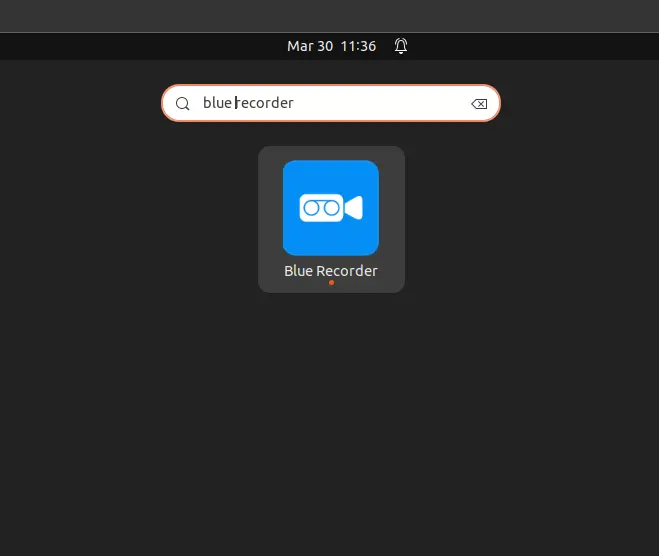
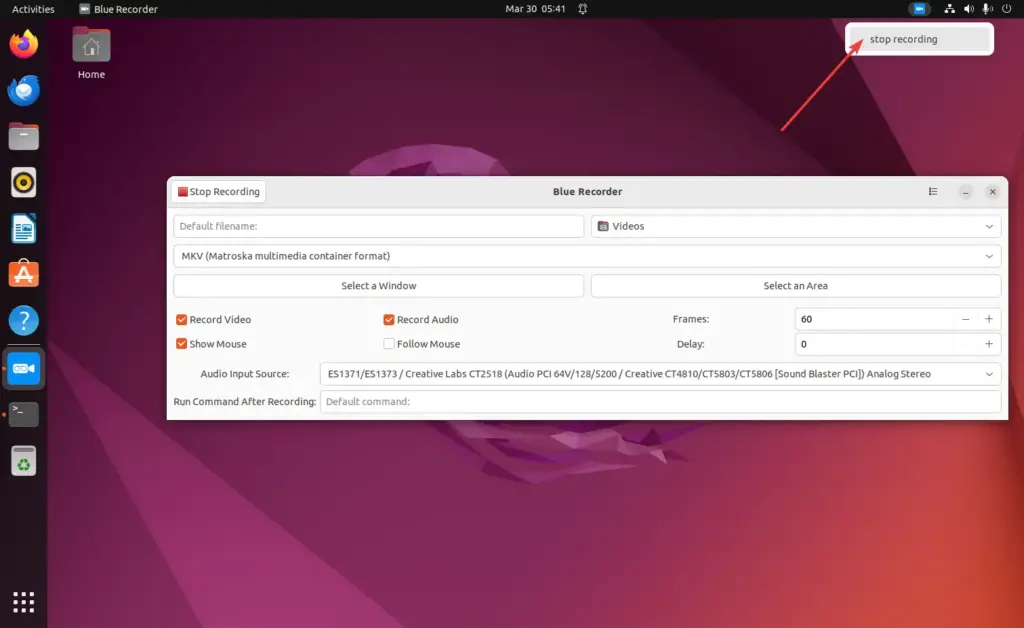
- Uninstallation: To remove the Blue Recorder in case you don’t need or like it, here are the commands to follow:
Those who used the Snap to install it –
sudo snap remove blue-recoderFor removing it, if installed using the Flatpak:
sudo flatpak remove flathub sa.sy.bluerecorderFor more information about this screen recording software, one can visit its Project’s GitHub page. Furthermore, for more similar tools one can check our list of best open source screen recorders for Ubuntu.





