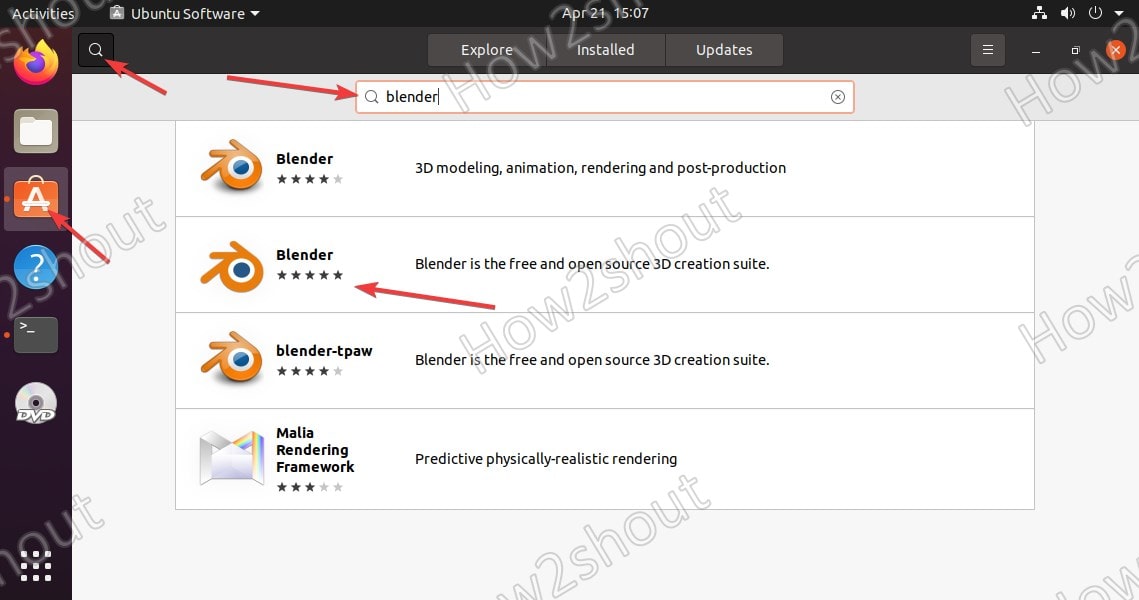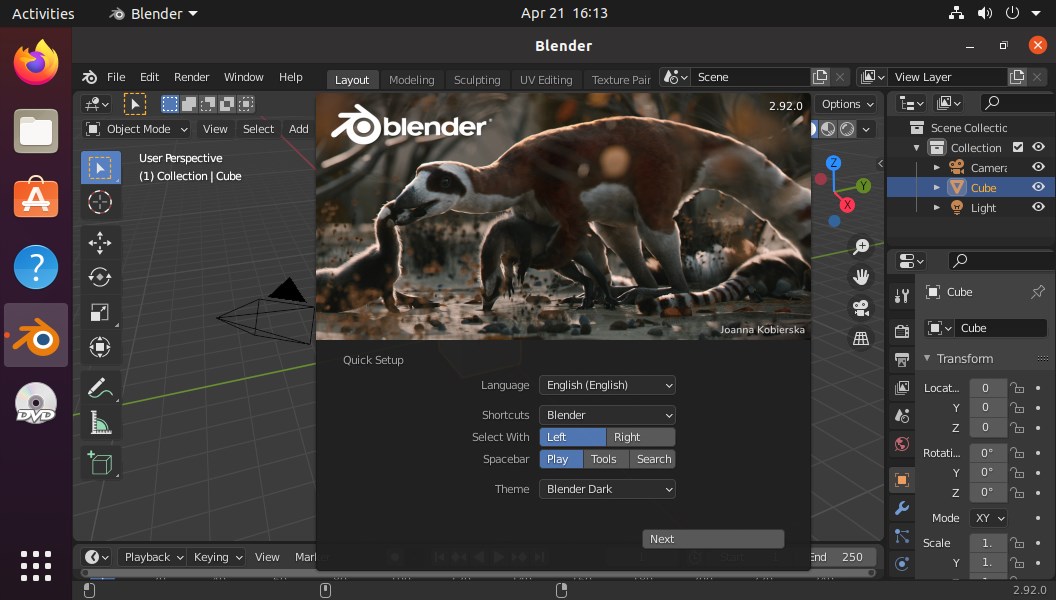Blender is an open-source program system meant to create 3D & 2D objects, in which objects and entire scenes can be modeled and can add color and texture to the surfaces of objects. Blender makes it possible to animate characters and to create moving films in which the objects can be seen from different perspectives. Ultimately, these films can be set to music on several tracks and thus convey even more realistic impressions. Hence, in short, it is a well-packaged software that includes 3D modeling, texturing, raster graphics editing, rigging and skinning, soft body simulation, sculpting, rendering, motion graphics, and much more. Video editing is also possible on it.
Blender 3D installation on Ubuntu 20.04 LTS
Here we will learn how to install Blender 3D on Ubuntu 20.04 LTS using command terminal and graphical software store.
#Using Terminal:
Open command terminal
Those who are familiar with the Linux command line can use Terminal to install Blender on Ubuntu. Simply open it from the Launcher or using the keyboard shortcut- Ctrl+Alt+T and run the system update command-
sudo apt update
There are two easy ways we can get Blender 3D packages on Ubuntu or Debian-based systems.
Install Blender on Ubuntu via APT
APT is a default package manager in Debian based Linux system and the command to use for downloading this CAD software is-
sudo apt install blender
Note: To remove once it installed using APT, the command will be- sudo apt remove blender
Using SNAP packages
The other way is SNAP, which is a universal package manager developed by Canonical to run not only on Ubuntu but also on other Linux distros such as Linux Mint, CentOS, RHEL, OpenSUSE, etc.
sudo snap install blender --classic
Note– Uninstallation command- sudo snap remove blender
#GUI Method
Install Blender using Ubuntu GUI software Manager
If you are a beginner and familiar with the command line, the easiest way to get Blender is Ubuntu Software. Click on the Ubuntu Software icon, Search, type- blender, and select the software when appearing in the search result. After that click on the Install button.
Video Tutorial