Start getting article feeds directly on the terminal by installing Newsboat RSS Feedreader on Ubuntu 222.04 Jammy or 20.04 Focal Fossa.
Newsboat is a fork of Newsbeuter that is also an open-source application to enable users to read articles directly on their Linux command terminal. The main task of this text-based application is to pull the feeds from the set URL, which can be from various sites such as blogs and news portals. If the feed has the full text of the update, then you don’t need to open the browser, however, in most cases, you will have an excerpt and link to read the full article.
Hence, if you have multiple feeds from different websites and want updates from them directly on your terminal, then Newsboat is a good option.
Steps to Install Newsboat in Ubuntu 22.04 or 20.04
The commands given here to install and use Newsboat will be the same for older versions of Ubuntu. Also, for Linux Mint, Elementary, POP OS, and other distros based on it. The project is hosted on GitHub.
1. Update Ubuntu
The first thing we should perform is the running of the system update command because here we are about to use the APT package manager. Hence, the running of the update command rebuilds its package index cache.
sudo apt update
2. Install Newsboat on Ubuntu 22.04 or 20.04
Well, we don’t have to mess around repositories or need to download some manual deb binary. It is because the packages to install Newsboat are available using the default system repository of Ubuntu Linux. Hence, simply run the given command:
sudo apt install newsboat
Those who are interested in SNAP and do not want APT to install this app can use :
sudo snap install newsboat
Note: Use only one of the given commands to install Newsboat.
3. Set RSS feed URLs
The next step is to add the URLs of the blog and websites those feed you want directly on your terminal using the Newsboat command. For doing that, edit a file:
nano /home/$USER/.newsboat/urls
In the file, add the URLs as shown in the given screenshot of all the sites that feed you want.
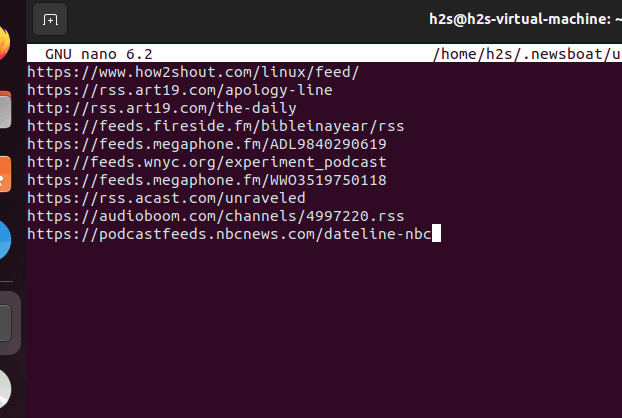
Save the file using Ctrl+X, press Y, and hit the Enter key.
4. Run Newsboat and start loading Feeds
After adding the URLs, on your terminal run the newsboat command that will load the default configuration and URLs you set in the configuration file.
newsboat
As the tool opens in the terminal you will see all the website feeds you have configured but with zero feeds. Now, to fetch the available feed for all URLs, simply press Shift + r otherwise it will reload the feeds for only the selected URL.
Once done, use the arrow keys on your keyboard to select the feed and hit Enter key to open the same.
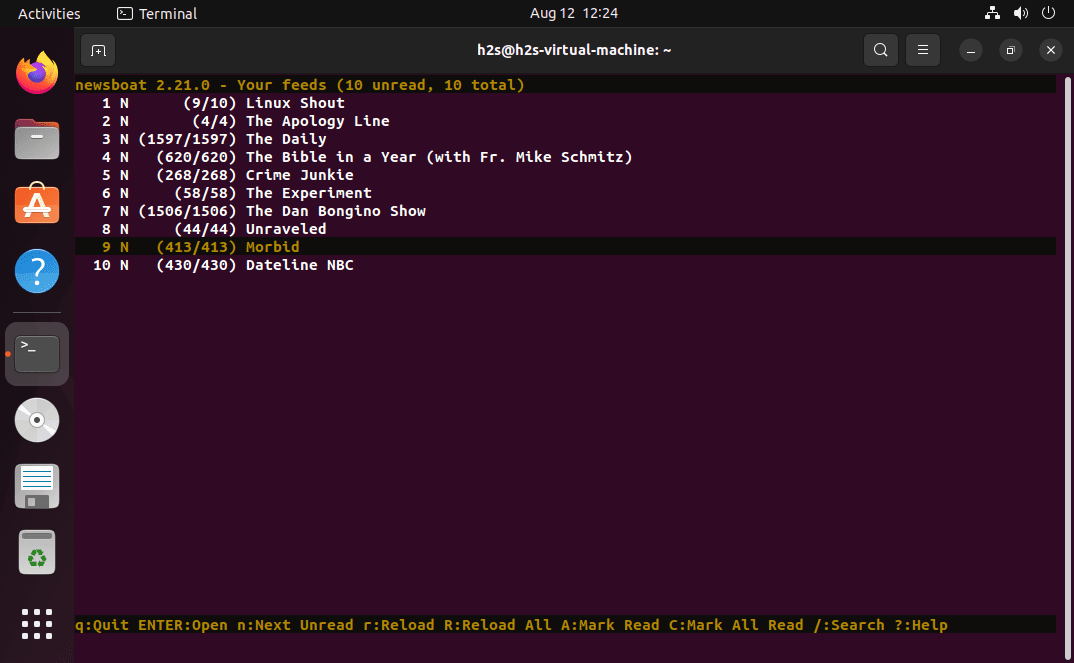
You will see the list of all the latest articles available via the particular selected URL. Again use the arrow keys and select the one you want to read and hit the Enter key to open the same.
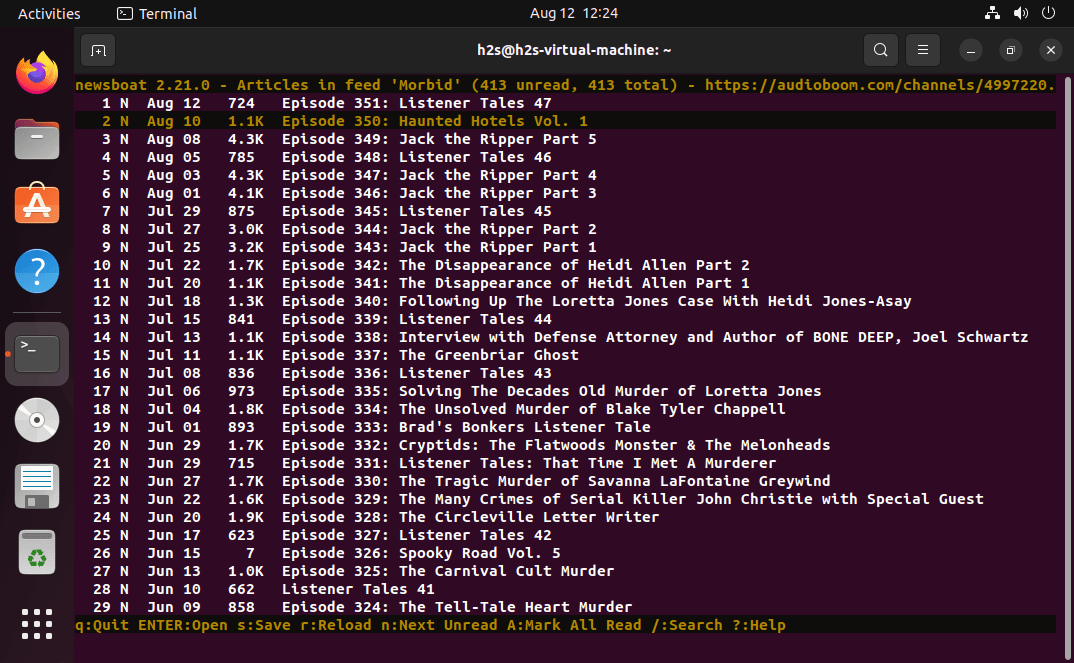
As you open the feed content, you will see the excerpt of it and links to read the full article. If you want to open it in the browser then simply press o on your keyboard. Whereas to exit use q.
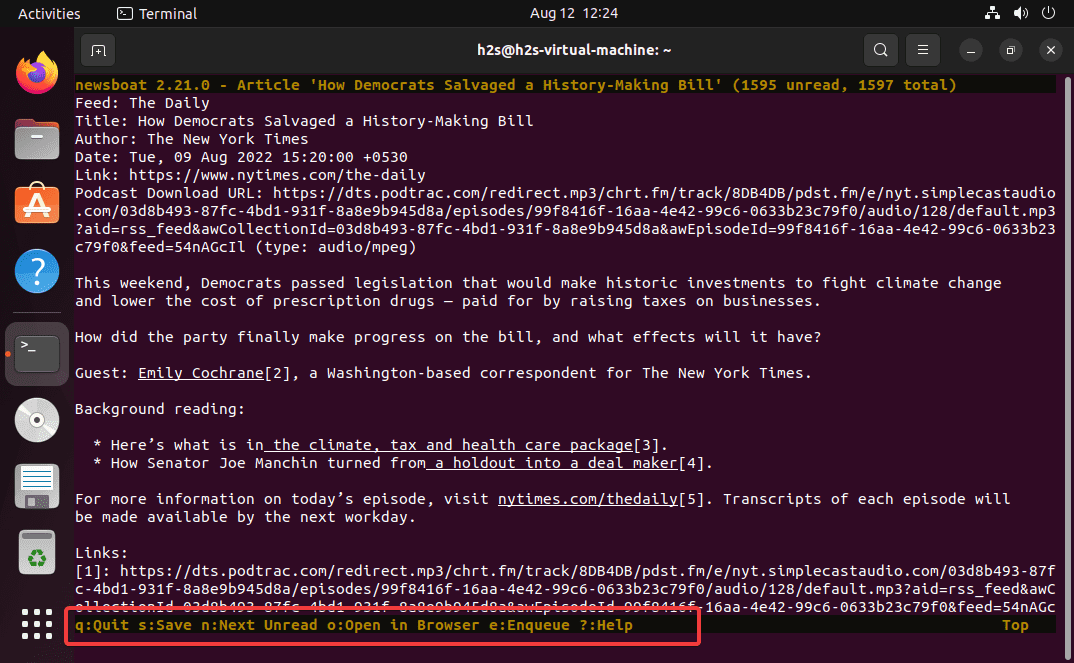
5. To search articles in newsboat feeds:
If you want to search for a particular article in the added feeds then we can do that as well. Simply press / to search all articles in all feeds or alternatively we can select some particular website feed and search its all articles for some particular word.
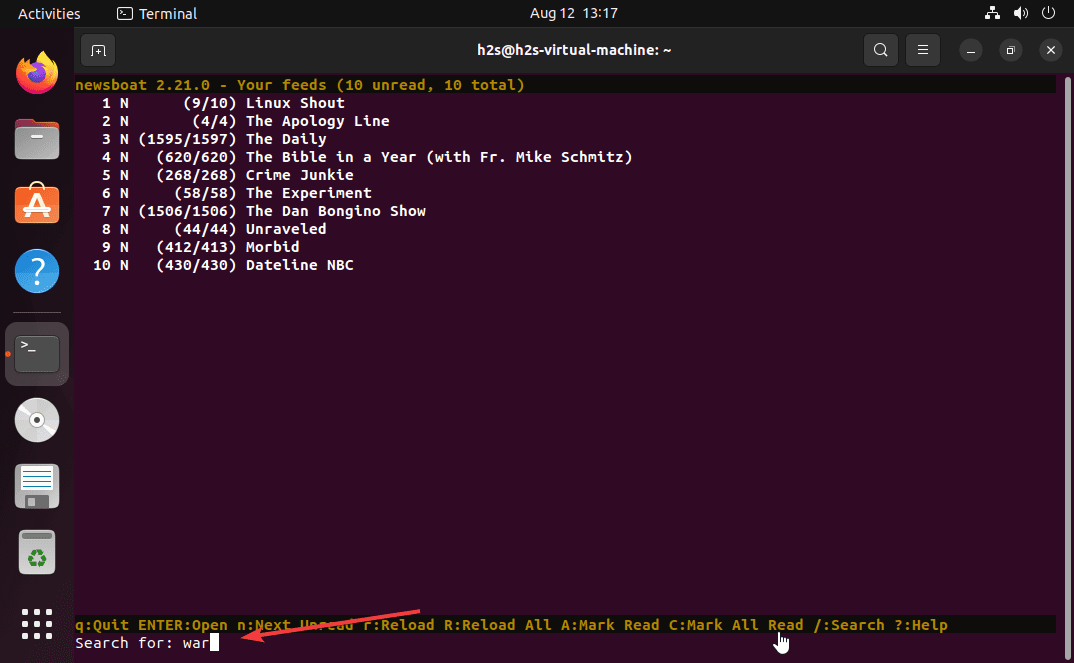
5. How to configure the default browser
Also, if you want to use some particular browser to open the feed article via Newsboat then we can do that as well. For that edit the configuration file:
nano /home/$USER/.newsboat/config
Paste the following line. You can replace firefox with any other browser you have on your system.
browser "firefox --new-tab %u"
Save the file using Ctrl+X, press Y, and hit the Enter key.
6. Remove or uninstall Newsboat RSS Feedreader
To uninstall Newsboat, the users can run:
sudo apt remove newsboat
This is how we can install this text-based RSS reader on Ubuntu Linux. To know more about its usage and command one can visit the official documentation page.
Other Articles:
⇒ Install Siege Benchmarking Tool on Ubuntu 22.04 LTS Jammy
⇒ How to create MX Linux 21 bootable USB Drive
⇒ How to Edit Files as Root in Ubuntu. using GUI…
⇒ Install Stremio Streaming App on Ubuntu 22.04 LTS…





